Using this guide, Prerequisite knowledge, Organization of this guide – Xerox 701P44973 User Manual
Page 13: 1 before using the machine, 2 product overview, 3 copy, 4 scan, 5 stored programming, 6 computer operations, 7 system administration
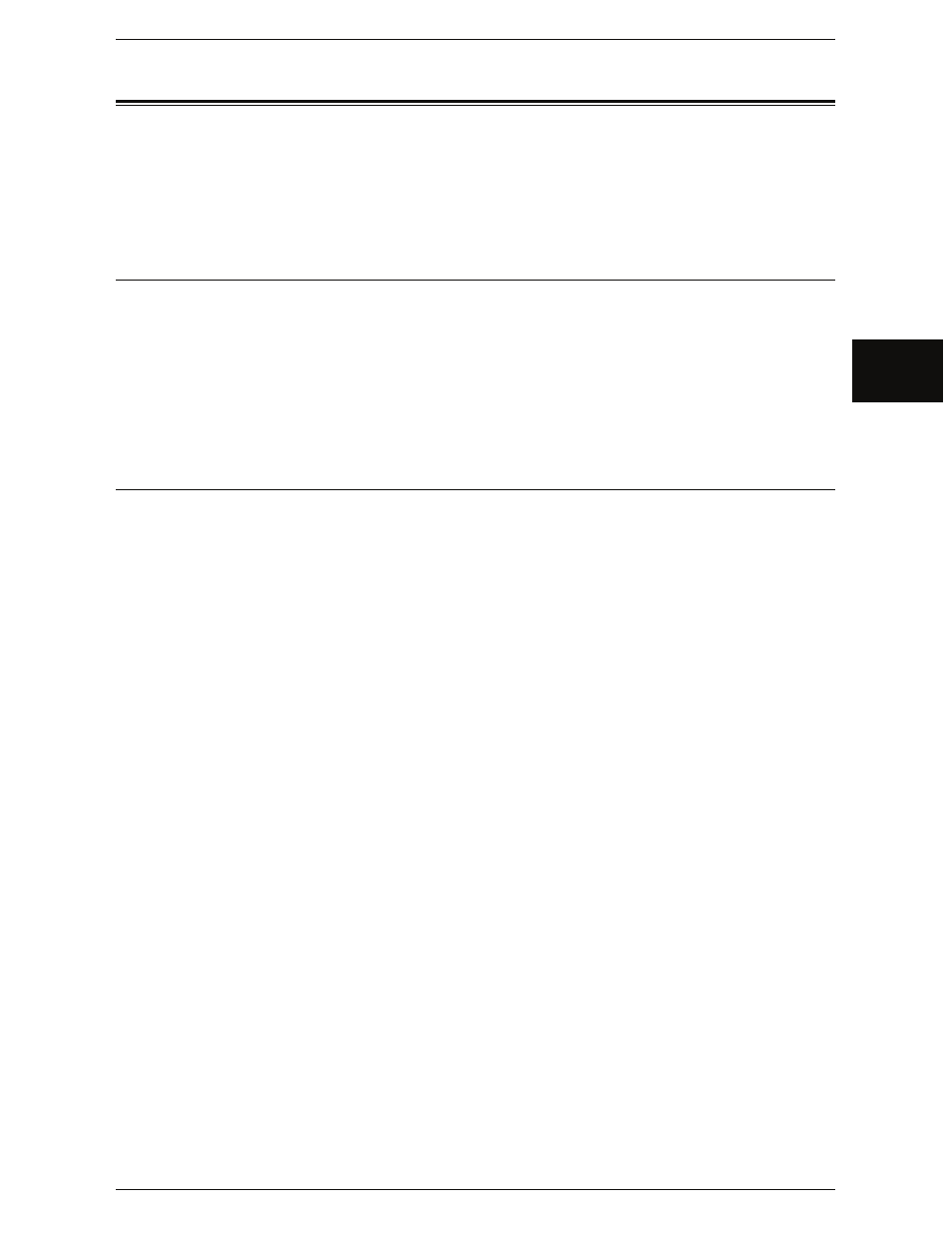
Using This Guide
Xerox 6204 Wide Format Solution 5
Befo
re
Using the Mac
h
ine
1
Using This Guide
This section describes the organization of this guide.
This guide has been produced for people who operate the Xerox 6204 WF Solution on
a regular basis. When using this guide, read the chapter related to the specific
operation you are performing for a broader understanding of the process.
Prerequisite Knowledge
This guide assumes that the operator has a basic knowledge of the operating
environment of the personal computer in use, networking environments, and how to
operate a personal computer.
For information about the environment of the personal computer in use, basic
knowledge of networking environments, and how to operate a personal computer, refer
to the manuals provided with the personal computer, operating system, and network
system.
Organization of this Guide
This guide consists of the following chapters:
1 Before Using the Machine
Describes how to use this guide, as well as cautions on using the product safely and
legally.
2 Product Overview
Describes basic information such as identifying the major components, how to switch
the machine on and off, how to use the touch screen, how to set the power saver
feature, usable paper media, cautions when handling paper media, and how to load
paper media.
3 Copy
Describes the copy features available on the [Copy] screen.
4 Scan
Describes the scan features available on the [Scan] screen.
5 Stored Programming
Describes the stored programming feature.
6 Computer Operations
Describes operations performed from a computer, such as printing, and importing
scan, as well as using Print Services on Web.
7 System Administration
Describes how to use the system settings.
8 Machine Status
Describes the machine status feature.
