Network settings, Ip address, Subnet mask – Xerox 701P44973 User Manual
Page 146: Network settings" (p.138)
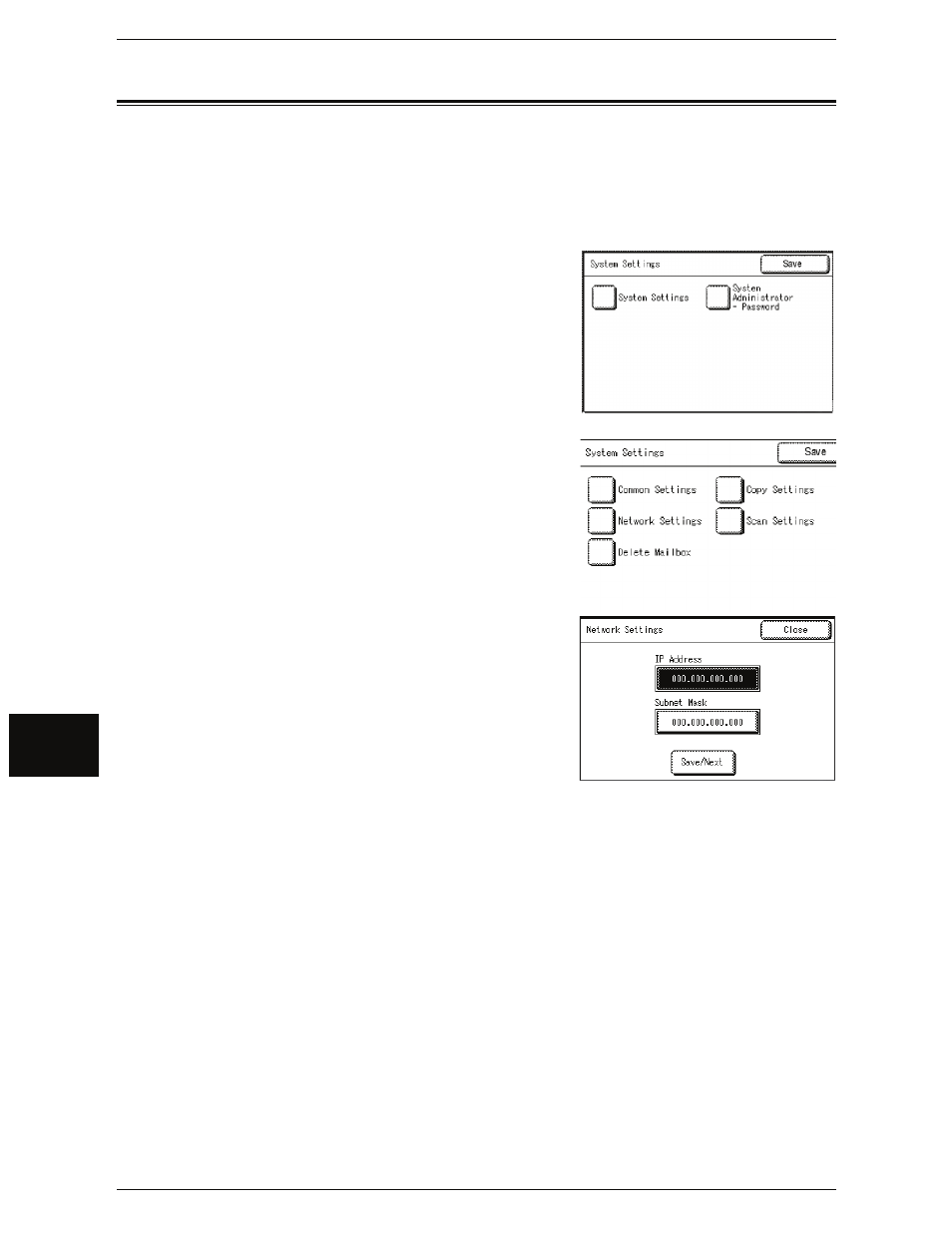
7 System Administration
138
S
yst
em Ad
min
ist
ra
tio
n
7
Network Settings
You can set the IP address and Subnet Mask on the [Network Settings] screen.
The values set become registered after the power has been turned off and on again.
Note
• The other network settings are configured on Print Services On Web.
For more details, refer to the Print Services On Web online help.
1
On the [System Settings] screen, select [System
Settings].
For the method of displaying the [System Settings] screen,
refer to "Procedure for Changing System Settings" (P.116).
2
Select [Network Settings].
3
Set the IP Address and Subnet Mask.
IP Address
Enter the IP address in the format of
XXX.XXX.XXX.XXX.
Subnet Mask
Enter the Subnet Mask in the format of
XXX.XXX.XXX.XXX.
4
Select [Save/Next].
5
Select [Close].
- WorkCentre M118-M118i-18317 (2 pages)
- 9200-II (2 pages)
- C75 (16 pages)
- 701P40211 (110 pages)
- C55 (1 page)
- 3600 (3 pages)
- 6135 (2 pages)
- C3545 (20 pages)
- C3545 (20 pages)
- WorkCentre 7665 (19 pages)
- WORKCENTRE 4250 (8 pages)
- WorkCentre M123-M128-6379 (3 pages)
- 5 (104 pages)
- DOCUSP 50.XX (32 pages)
- Copier (2 pages)
- C2424 (10 pages)
- WorkCentre C2424-6003 (16 pages)
- 701P47169 (308 pages)
- DCC400 (6 pages)
- WORKCENTRE M3035 MFP (4 pages)
- CopyCentre C123/C128 M123/M128 123/128 (168 pages)
- WorkCentre M118-M118i-18327 (2 pages)
- COLOR LASER PRINTER Phaser 6100 (7 pages)
- 2830 (2 pages)
- 701P28020 (80 pages)
- 320 (22 pages)
- COPYCENTRE PE114E 958 (2 pages)
- 7335 (1 page)
- WORKCENTRE 4260 (16 pages)
- 50 LP/ST (142 pages)
- WorkCentre 7655-7665-7675-5906 (4 pages)
- 2300 (2 pages)
- STACKER 8855/721P (11 pages)
- COPYCENTRE/WORKCENTRE 118 (2 pages)
- MAX 200 (284 pages)
- 9210 W/O (3 pages)
- 7328 (1 page)
- DocuColor 242-252-260 con built-in Fiery controller-18101 (1 page)
- DocuColor 3535 con Creo Spire CXP3535-18135 (1 page)
- WorkCentre M20-M20i-18306 (2 pages)
- WorkCentre M123-M128-18348 (3 pages)
- WorkCentre M118-M118i-18320 (4 pages)
- WorkCentre 7655-7665-7675-18266 (1 page)
- 4112-4127 ST con Xerox EX Print Server powered by Fiery-18152 (72 pages)
