Scan features, Original type – Xerox 701P44973 User Manual
Page 87
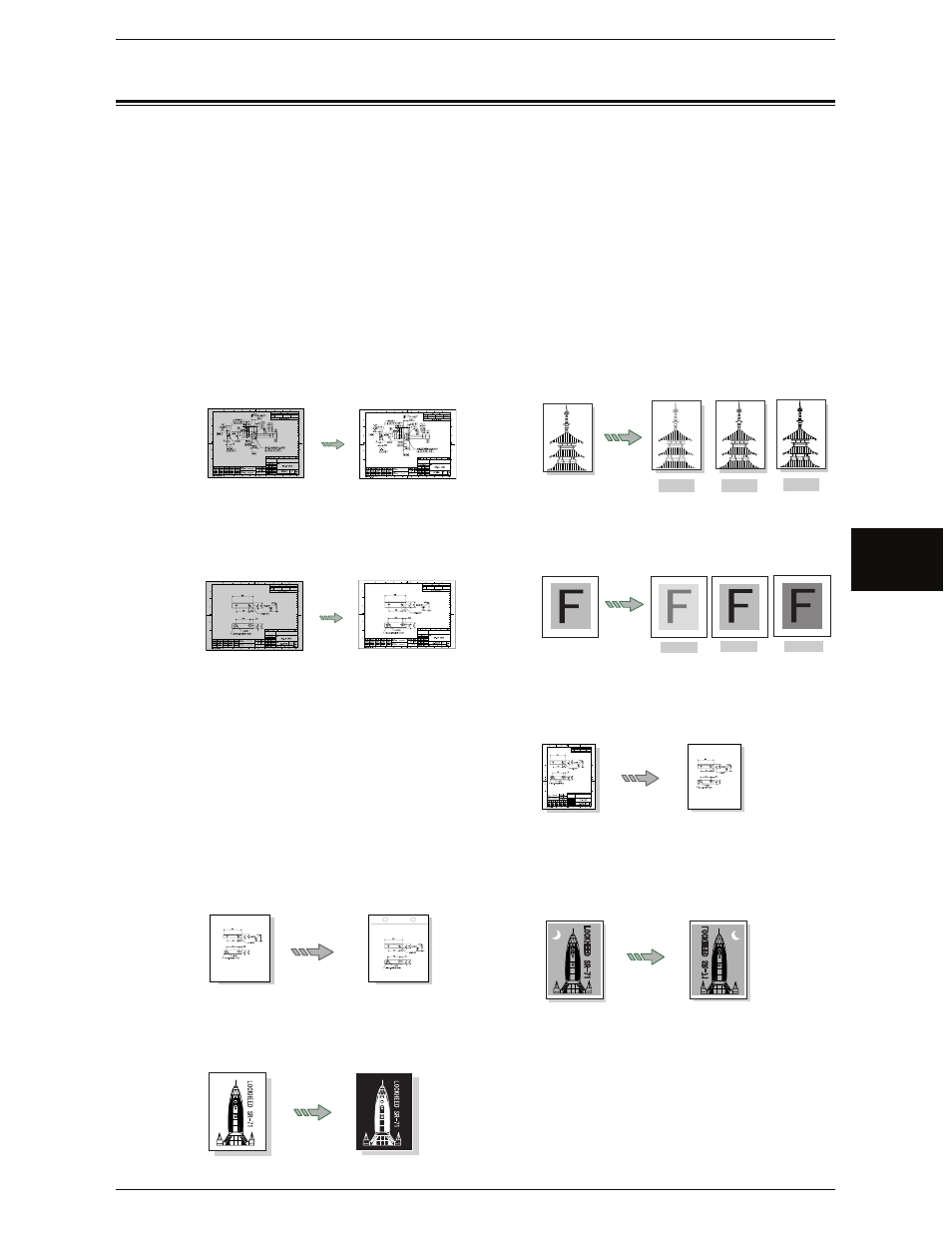
Scan Features
Xerox 6204 Wide Format Solution 79
Sc
an
4
Scan Features
The Xerox 6204 Wide Format Copier/Printer model has the following scan features:
Original Type
Selects the image quality corresponding to
each type of original.
Scan Density
Adjusts the scan density for the original to
be scanned.
Original
Normal
Darken
Lighten
Background Suppression
Erases the background color of the original
that contains uneven density.
Contrast
Adjusts the contrast of the original.
Original
Normal
Hightest
Lowest
Scan Size
Sets the scan size of the original.
Edge Erase
Erases the edges of the original
image.
Mirror Image
Scans with the left and right sides of the
original image reversed.
Invert Image
Scans with the "colors" of the original
image reversed in black and white.
Scan Start Position
Skips the unneeded portion of the
leading edge of the original.
Scan Resolution
Sets the resolution for the original to
be scanned.
Halftone
Sets the halftone type for the original
to be scanned.
- WorkCentre M118-M118i-18317 (2 pages)
- 9200-II (2 pages)
- C75 (16 pages)
- 701P40211 (110 pages)
- C55 (1 page)
- 3600 (3 pages)
- 6135 (2 pages)
- C3545 (20 pages)
- C3545 (20 pages)
- WorkCentre 7665 (19 pages)
- WORKCENTRE 4250 (8 pages)
- WorkCentre M123-M128-6379 (3 pages)
- 5 (104 pages)
- DOCUSP 50.XX (32 pages)
- Copier (2 pages)
- WorkCentre C2424-6003 (16 pages)
- C2424 (10 pages)
- 701P47169 (308 pages)
- DCC400 (6 pages)
- WORKCENTRE M3035 MFP (4 pages)
- CopyCentre C123/C128 M123/M128 123/128 (168 pages)
- WorkCentre M118-M118i-18327 (2 pages)
- COLOR LASER PRINTER Phaser 6100 (7 pages)
- 2830 (2 pages)
- 701P28020 (80 pages)
- 320 (22 pages)
- COPYCENTRE PE114E 958 (2 pages)
- 7335 (1 page)
- WORKCENTRE 4260 (16 pages)
- 50 LP/ST (142 pages)
- WorkCentre 7655-7665-7675-5906 (4 pages)
- 2300 (2 pages)
- STACKER 8855/721P (11 pages)
- COPYCENTRE/WORKCENTRE 118 (2 pages)
- MAX 200 (284 pages)
- 9210 W/O (3 pages)
- 7328 (1 page)
- DocuColor 242-252-260 con built-in Fiery controller-18101 (1 page)
- DocuColor 3535 con Creo Spire CXP3535-18135 (1 page)
- WorkCentre M20-M20i-18306 (2 pages)
- WorkCentre M123-M128-18348 (3 pages)
- WorkCentre M118-M118i-18320 (4 pages)
- WorkCentre 7655-7665-7675-18266 (1 page)
- 4112-4127 ST con Xerox EX Print Server powered by Fiery-18152 (72 pages)
