Using dynamics, Applying compression, etc, Using dynamics — applying compression, etc – Yamaha DIGITAL MIXING STUDIO 01X User Manual
Page 52: Operation
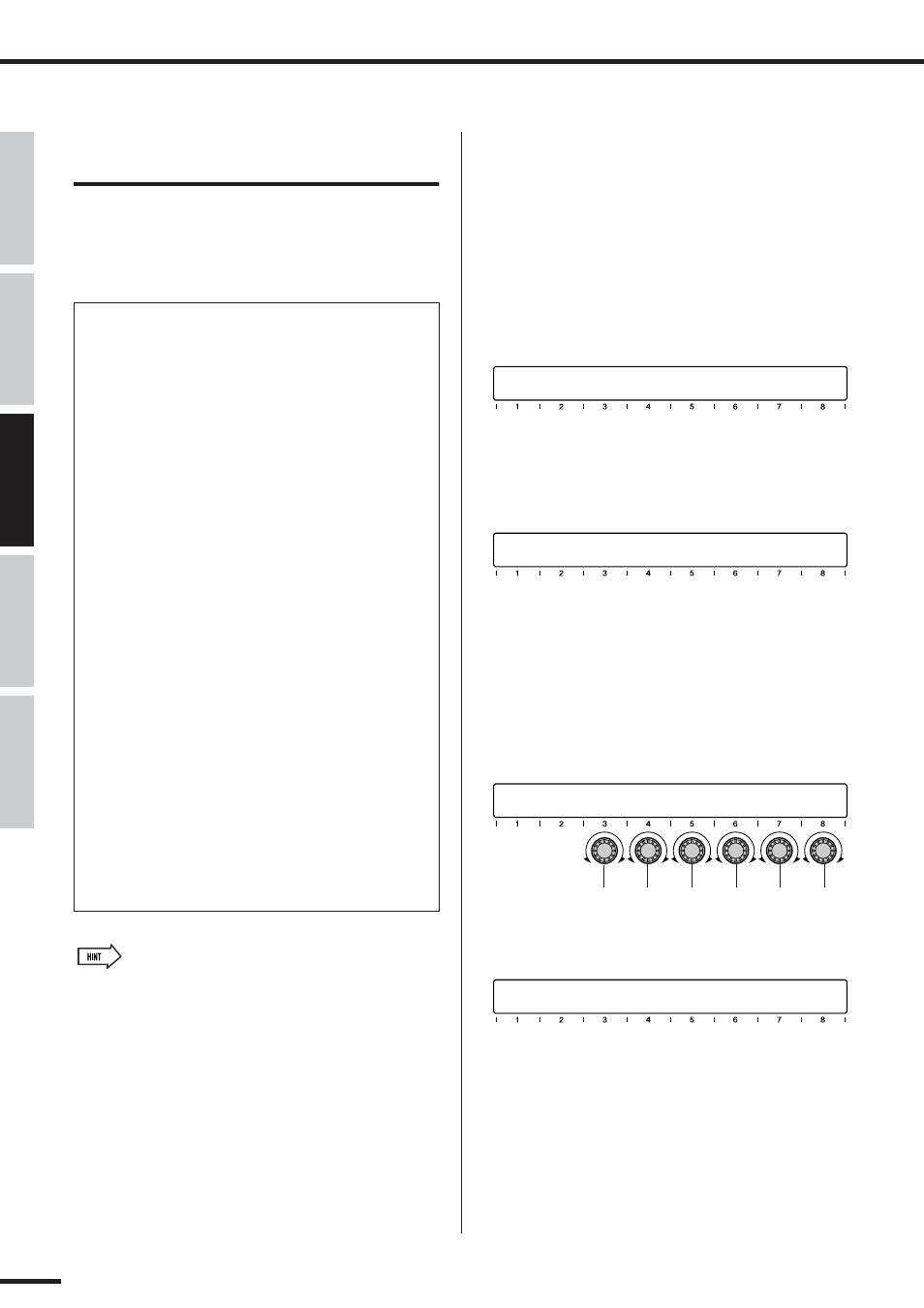
52
Mixing Tutorial
01X Owner’s Manual
Before Using
Basics Section
Appendix
Getting Started
Reference
Using Dynamics —
applying compression, etc.
The Dynamics effects of the 01X provide useful, powerful
ways to process the sound, both during and after recording.
They can be used to tame excessively wild sounds or
expand and enhance less lively sounds.
• For the most natural, transparent sound, use compression on individ-
ual instruments rather than the overall mix. The effects will be less
audible.
■ Operation
q Select the desired channel by pressing the correspond-
ing [SEL] button.
w Press the [DYNAMICS] button.
e Press [SELECTED CHANNEL] to switch between the
Single Channel and Multi Channel modes.
The Selected Channel mode lets you see and edit all
Dynamics parameters for the selected channel.
The Multi Channel mode, on the other hand, is for
viewing and changing the on/off status of Dynamics for
all channels.
r From the Selected Channel mode, press the [DYNAM-
ICS] button to select the desired displays. The first
contains the Dynamics parameters; the second contains
the Dynamics library (page 54).
t Adjust the desired Dynamics parameter by turning the
corresponding knob.
● About Dynamics and Compression
Of all the aspects of modern music production, com-
pression is one of the least understood. This is mainly
because the sonic results are so subtle and hard to dis-
tinguish.
Compression is a type of dynamics (loudness) process-
ing, and affects the dynamic range of a signal—in other
words, the difference between the softest and loudest
sounds of the signal. Other dynamics processors
include gates, expanders and limiters.
A compressor “squeezes” the dynamic range of a
sound—making the soft parts louder and the loud parts
softer. For this reason, it is ideal for smoothing out wild
fluctuations in level, such in a vocalist who both whis-
pers and screams in the same song. Once the audio is
compressed, the level can be raised, so that the loud
parts are as loud as before (or even louder), and the
soft parts can be clearly heard (including your vocalist’s
breathing).
Since a smoother dynamic range is easier to record,
you’ll probably want to apply compression while record-
ing. Don’t overdo it, though. You should only apply
compression to the source enough to tame the levels,
keeping the sound relatively natural and uncolored.
Process it later after it’s recorded, if necessary.
Compression also can be used to change and enhance
certain sounds—such as putting a mean attack on a
wimpy snare drum, adding crunch, bite and sustain to a
mild-mannered electric guitar, or making a soft lead
vocal sound urgent and up-close.
DYN-ON
THRESH RATIO
ATTACK RELEAS GAIN
KNEE
OFF
- 8.0
2.5:1
60ms
229ms
0.0
2
DYNAMICS
OFF
ON
ON
OFF
OFF
OFF
OFF
OFF
Threshold
DYNAMICS LIBRARY
SEL
*
01 [Comp
]
RECALL/STORE /CLEAR
DYN-ON
THRESH RATIO
ATTACK RELEAS GAIN
KNEE
OFF
- 8.0
2.5:1
60ms
229ms
0.0
2
● Example — Compressor
* Dynamics Parameter page (See pages 118 – 124.)
* Dynamics Library page (See pages 100, 118.)
Ratio
Attack
Release
Gain
Knee
