9 tr-069 (p-661h only), Figure 149 enabling tr-069, Table 112 tr-069 commands – ZyXEL Communications P-661H Series User Manual
Page 261
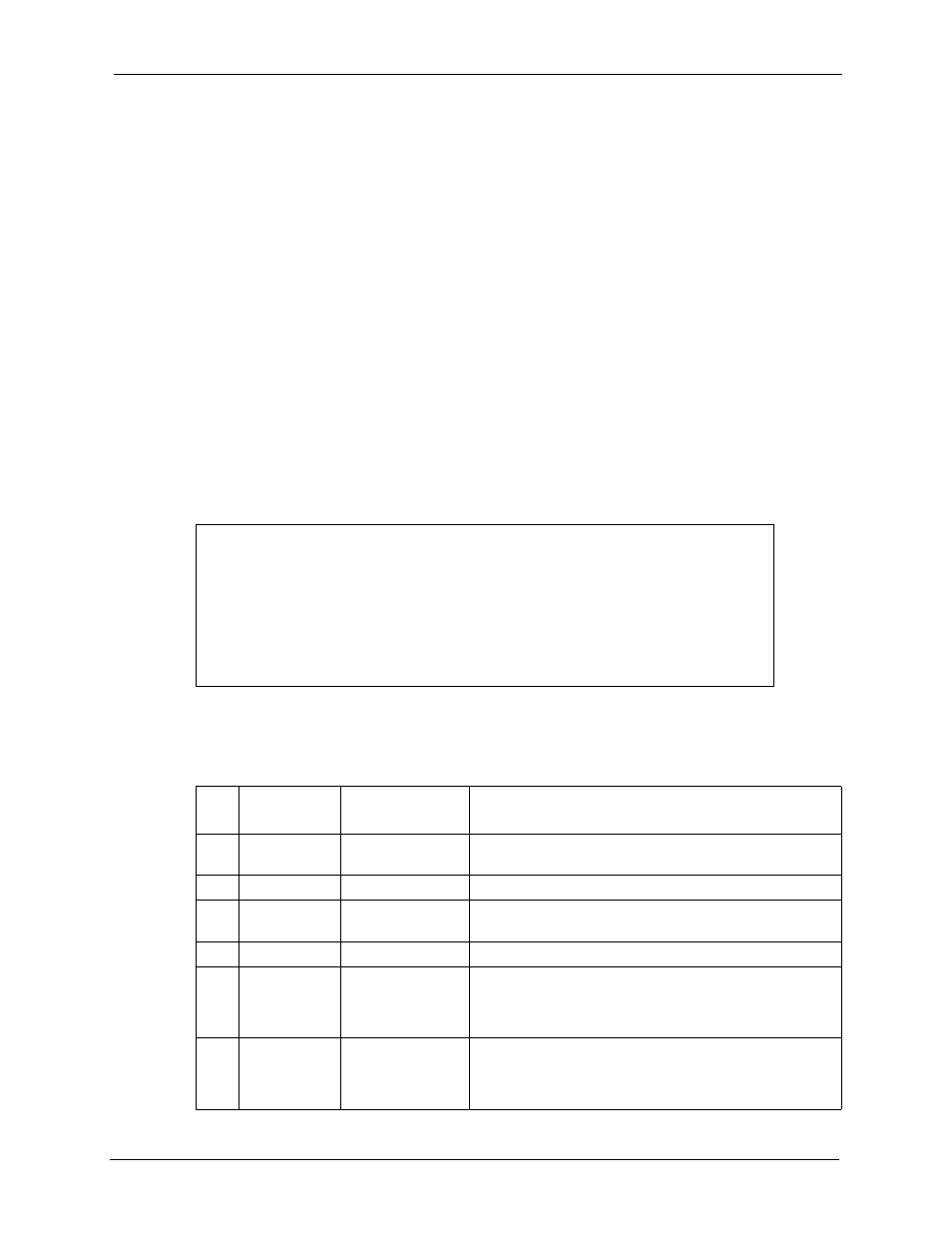
P-661H/HW Series User’s Guide
Chapter 17 Remote Management Configuration
261
17.9 TR-069 (P-661H Only)
TR-069 is a protocol that defines how your ZyXEL Device can be managed via a management
server such as ZyXEL’s Vantage CNM Access.
An administrator can use CNM Access to remotely set up the ZyXEL Device, modify settings,
perform firmware upgrades as well as monitor and diagnose the ZyXEL Device. All you have
to do is enable the device to be managed by CNM Access and specify the CNM Access IP
address or domain name and username and password.
Follow the procedure below to configure your ZyXEL Device to be managed by CNM Access.
See the Command Interpreter appendix for information on the command structure and how to
access the CLI (Command Line Interface) on the ZyXEL Device.
Note: In this example a.b.c.d is the IP address of CNM Access. You must change this
value to reflect your actual management server IP address or domain name.
See
for detailed descriptions of the commands.
Figure 149 Enabling TR-069
The following table gives a description of TR-069 commands.
ras> wan tr069 load
ras> wan tr069 acsUrl a.b.c.d
Auto-Configuration Server URL: http://a.b.c.d
ras> wan tr069 periodicEnable 1
ras> wan tr069 informInterval 2400
TR069 Informinterval 2400
ras> wan tr069 active 1
ras> wan tr069 save
Table 112 TR-069 Commands
Root
Command or
Subdirectory
Command
Description
wan
tr069
All TR-069 related commands must be preceded by wan
tr069.
load
Start configuring TR-069 on your ZyXEL Device.
active [0:no/
1:yes]
Enable/disable TR-069 operation.
acsUrl
Set the IP address or domain name of CNM Access.
username
[maxlength:15]
Username used to authenticate the device when making a
connection to CNM Access. This username is set up on
the server and must be provided by the CNM Access
administrator.
password
[maxlength:15]
Password used to authenticate the device when making a
connection to CNM Access. This password is set up on the
server and must be provided by the CNM Access
administrator.
