ZyXEL Communications ZyXEL Dimension GS-3012F User Manual
Page 12
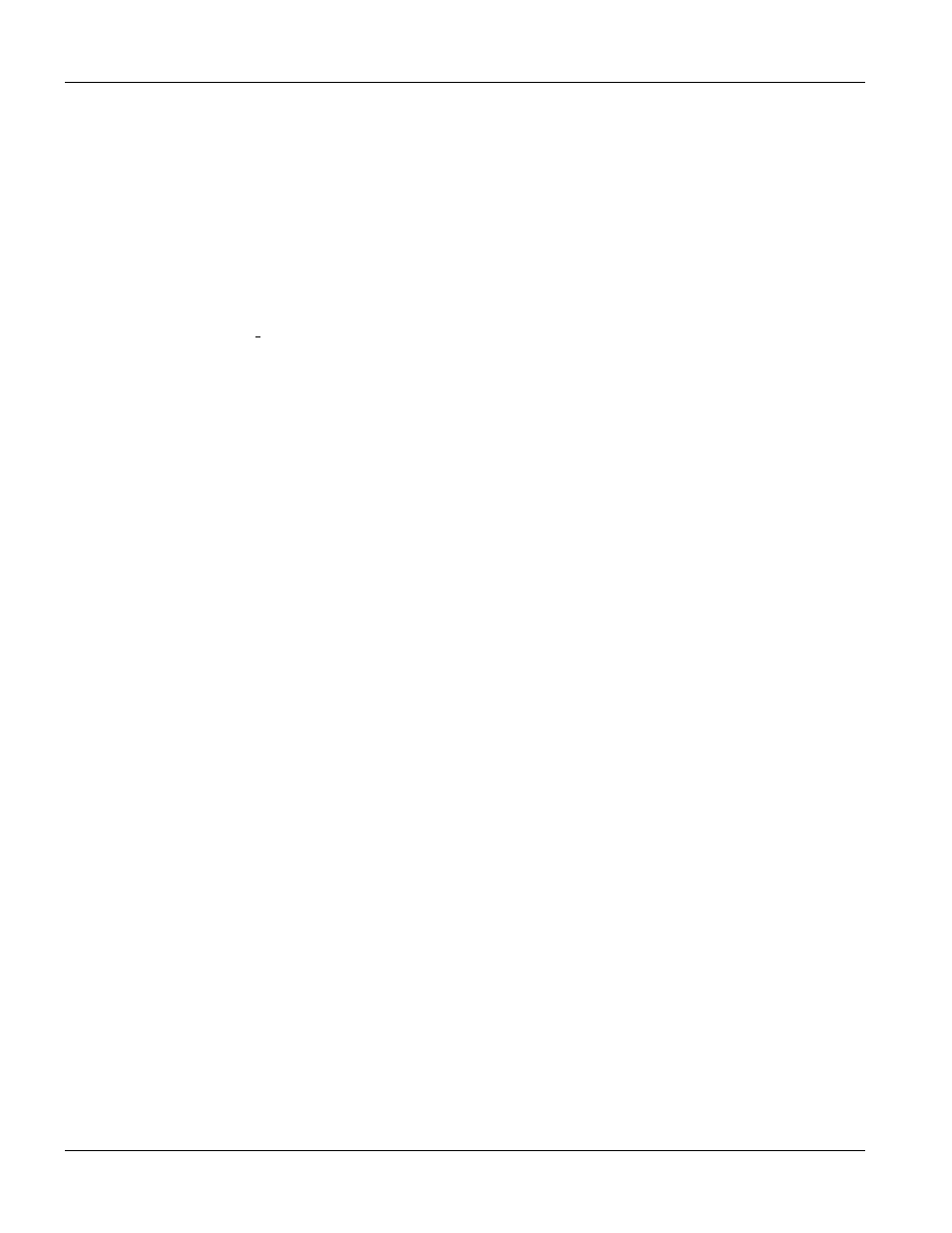
GS-3012F User’s Guide
x
Table of Contents
20.2 Configuring
Policy Rules .....................................................................................................................20-1
20.3 Viewing
and
Editing
Policy Configuration............................................................................................20-4
20.4 Policy
Example ....................................................................................................................................20-5
Chapter 21
DHCP Relay................................................................................................................................. 21-1
21.1 Overview..............................................................................................................................................21-1
21.2 DHCP
Relay
Configuration..................................................................................................................21-1
Part VI .........................................................................................................................................................................VI
Chapter 22
Routing Protocol .......................................................................................................................... 22-1
22.1 Static
Route .........................................................................................................................................22-1
Chapter 23
Maintenance ................................................................................................................................ 23-1
23.1 Maintenance ........................................................................................................................................23-1
23.2 Firmware Upgrade...............................................................................................................................23-1
23.3 Restore
a
Configuration File................................................................................................................23-2
23.4 Backing Up a Configuration File ..........................................................................................................23-2
23.5 Load
Factory Defaults .........................................................................................................................23-3
23.6 Reboot
System ....................................................................................................................................23-3
23.7 Command
Line FTP.............................................................................................................................23-3
Chapter 24
Diagnostic .................................................................................................................................... 24-1
24.1 Diagnostic ............................................................................................................................................24-1
Chapter 25
Cluster Management ................................................................................................................... 25-1
25.1 Introduction
to Cluster Management ...................................................................................................25-1
25.2 Cluster Management Status ................................................................................................................25-2
25.3 Configuring
Cluster Management........................................................................................................25-4
Chapter 26
MAC Table ................................................................................................................................... 26-1
26.1 Introduction
to MAC Table...................................................................................................................26-1
26.2 Viewing
MAC Table .............................................................................................................................26-2
Chapter 27
ARP Table .................................................................................................................................... 27-1
27.1 Introduction
to ARP Table ...................................................................................................................27-1
27.2 Viewing
ARP Table..............................................................................................................................27-1
Part VII .......................................................................................................................................................................VII
Chapter 28
Introducing the Commands ......................................................................................................... 28-1
28.1 Overview..............................................................................................................................................28-1
