Toshiba E-STUDIO 351C User Manual
Page 354
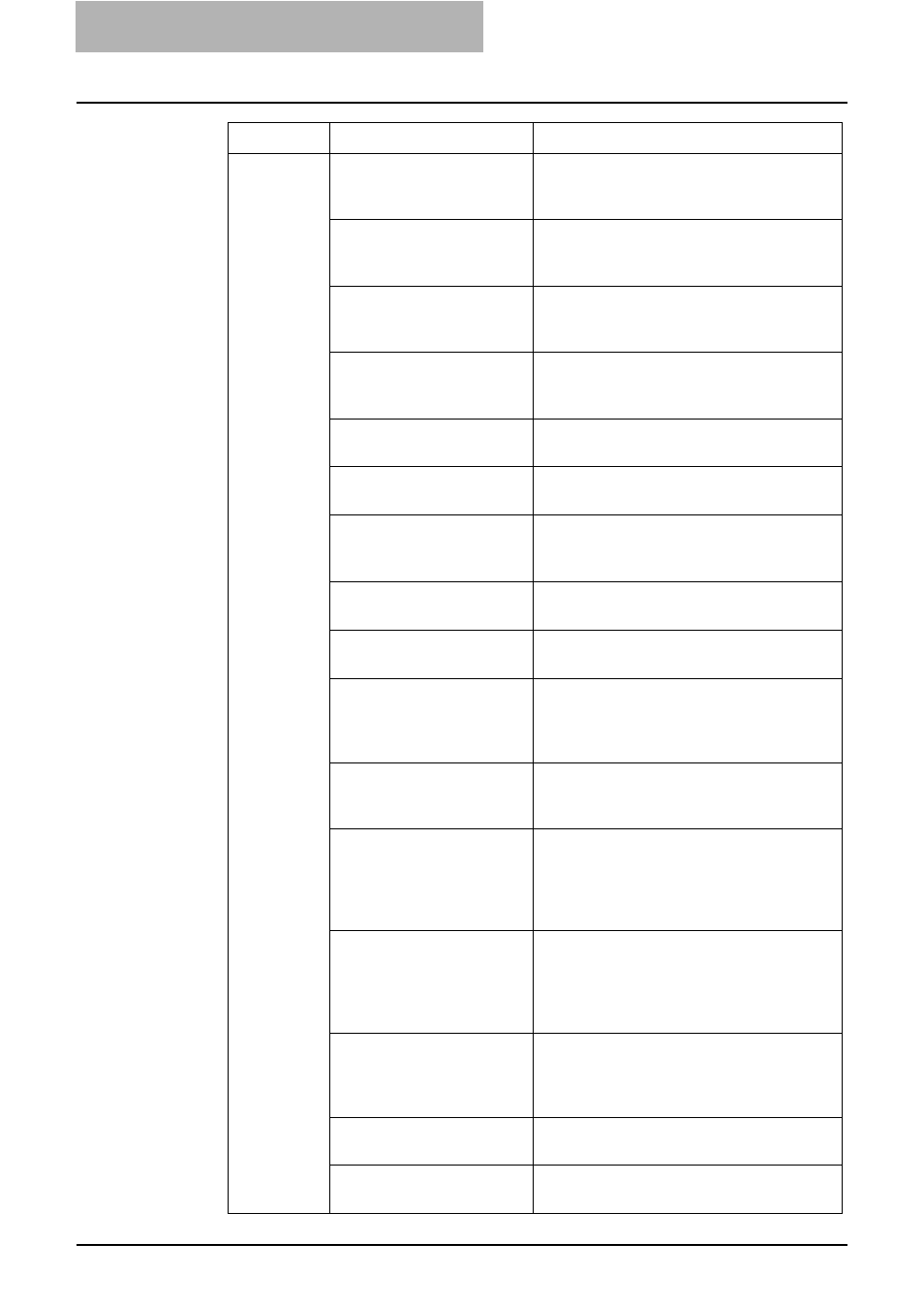
5. Troubleshooting
354
Printing Guide — TopAccessDocMon Errors
Printer Error
Finisher Disconnected -
Please Join Finisher to
Copier.
Join the Finisher to the copier stably.
Hole Punch Jam in Finisher -
Please Clear Hole Punch
Clear hole punches from the Finisher. Refer to
the Operator’s Manual for Basic Function
for instruction.
Staple Jam in Finisher -
Please Clear Staple
Remove jammed staples from the Finisher.
Refer to the Operator’s Manual for Basic
Function for instruction.
Staple Jam in Lower Tray of
Finisher - Please Clear Staple
Remove jammed staples from the Saddle-
stitch Finisher. Refer to the Operator’s Man-
ual for Basic Function for instruction.
Toner Error - Please Use
Genuine TOSHIBA Toner.
Check and adjust the toner bottle.
Finisher Lower Tray Full -
Please Remove Paper
Remove paper from the Lower Tray of Saddle-
stitch Finisher.
Mixed Sized Paper not
Allowed - Please Check
Paper
Check the paper.
Finisher Tray 1 Paper Full -
Please Remove Paper.
Remove paper from the Finisher Tray 1.
Finisher Tray 2 Paper Full -
Please Remove Paper.
Remove paper from the Finisher Tray 2.
Inner Tray Paper Full -
Please Remove Paper.
Remove paper from the Inner Tray.
This error message is only displayed for e-
STUDIO4511 Series, e-STUDIO450 Series,
and e-STUDIO280 Series.
Hole Punch Full in Finisher-
Please Clear Hole Punch.
Dispose the punched paper bits. Refer to the
Operator’s Manual for Basic Function for
instruction.
Job Separator Upper Paper
Full - Please Remove Paper.
Remove paper form the Job Separator Upper
Tray.
This error message is only displayed for e-
STUDIO450 Series, and e-STUDIO280
Series.
Job Separator Lower Paper
Full - Please Remove Paper.
Remove paper from the Job Separator Lower
Tray.
This error message is only displayed for e-
STUDIO450 Series, and e-STUDIO280
Series.
Offset Tray Full - Please
Remove Paper.
Remove paper from the Offset Tray.
This error message is only displayed for e-
STUDIO450 Series, and e-STUDIO280
Series.
Printer Output Error - Please
Contact Service Technician.
Contact your service representative.
Printer Input Error - Please
Contact Service Technician.
Contact your service representative.
Status
Details
Description
