Toshiba E-STUDIO 351C User Manual
Page 154
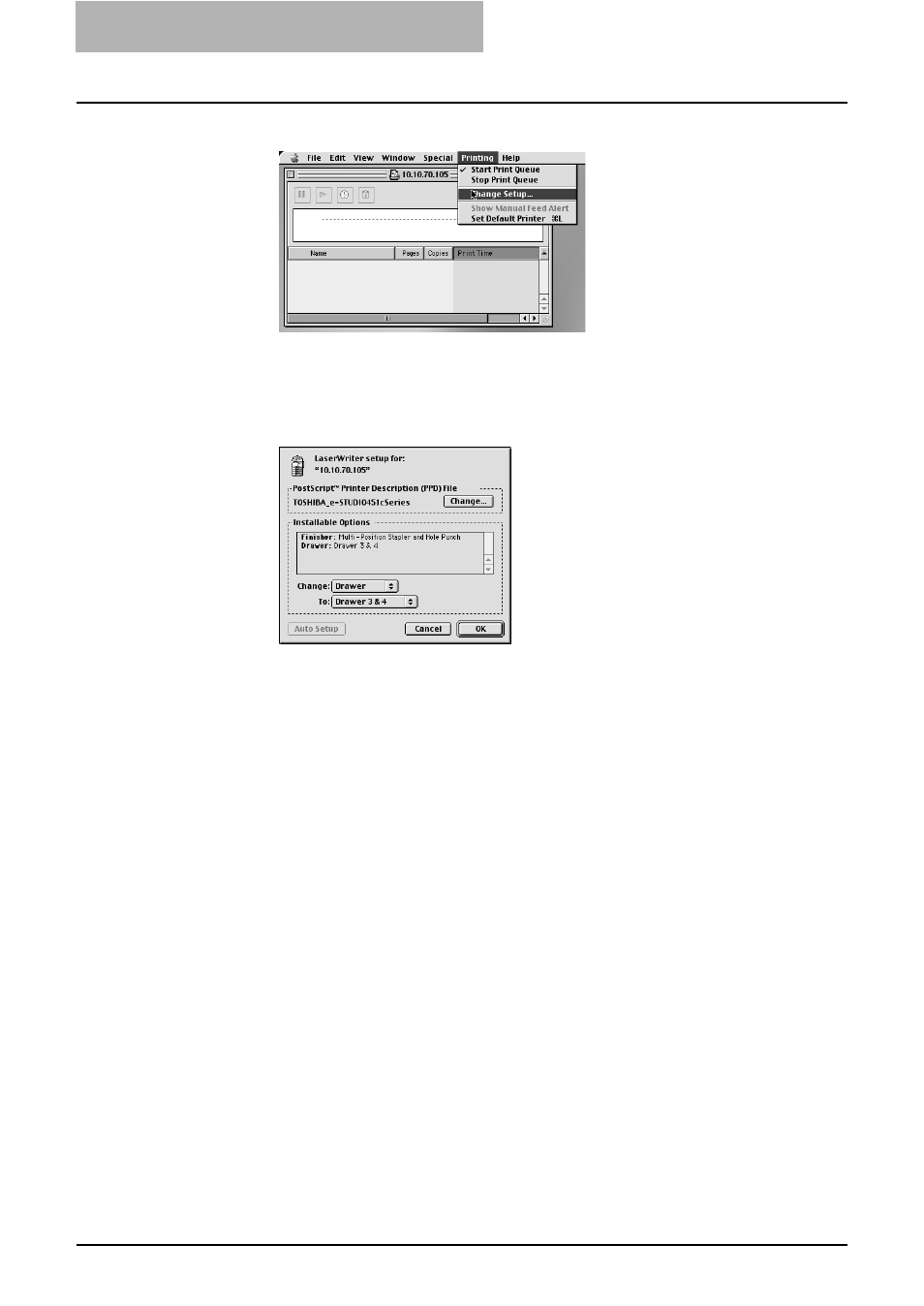
2. Installing Client Software
154
Printing Guide — Installing Client Software for Macintosh
10.
Click the [Printing] menu and select [Change Setup...].
•
The LaserWriter setup dialog box appears.
11.
Select each option item in the “Change” drop down menu
and select installed option in the “To” drop down menu
according to the configuration of this equipment.
z
FInisher
Not Installed — Select this when no finisher is installed.
Single-Position Stapler — Select this when the Hanging Finisher is installed.
Multi-Position Stapler — Select this when the Multi-staple Finisher or Saddle-
stitch Finisher is installed.
Multi-Position Stapler and Hole Punch — Select this when the Multi-staple
Finisher or Saddle-stitch Finisher and Hole Punch unit are installed.
NOTE:
When you select “Multi-Position Stapler” or “Multi-Position Stapler and Hole Punch”, the
saddle-stitching function will be selectable for printing. However, saddle-stitching is
available only when the Saddle-stitch Finisher is installed.
z
Drawer
Not Installed — Select this when no optional drawer is installed.
Drawer 3 — Select this when the drawer 3 is installed.
Drawer 3 & 4 — Select this when the drawer 3 and 4 are installed.
LCF — Select this when the Large Capacity Feeder is installed.
NOTE:
LCF is not available for some countries or regions.
12.
Click [OK].
