Toshiba E-STUDIO 351C User Manual
Page 121
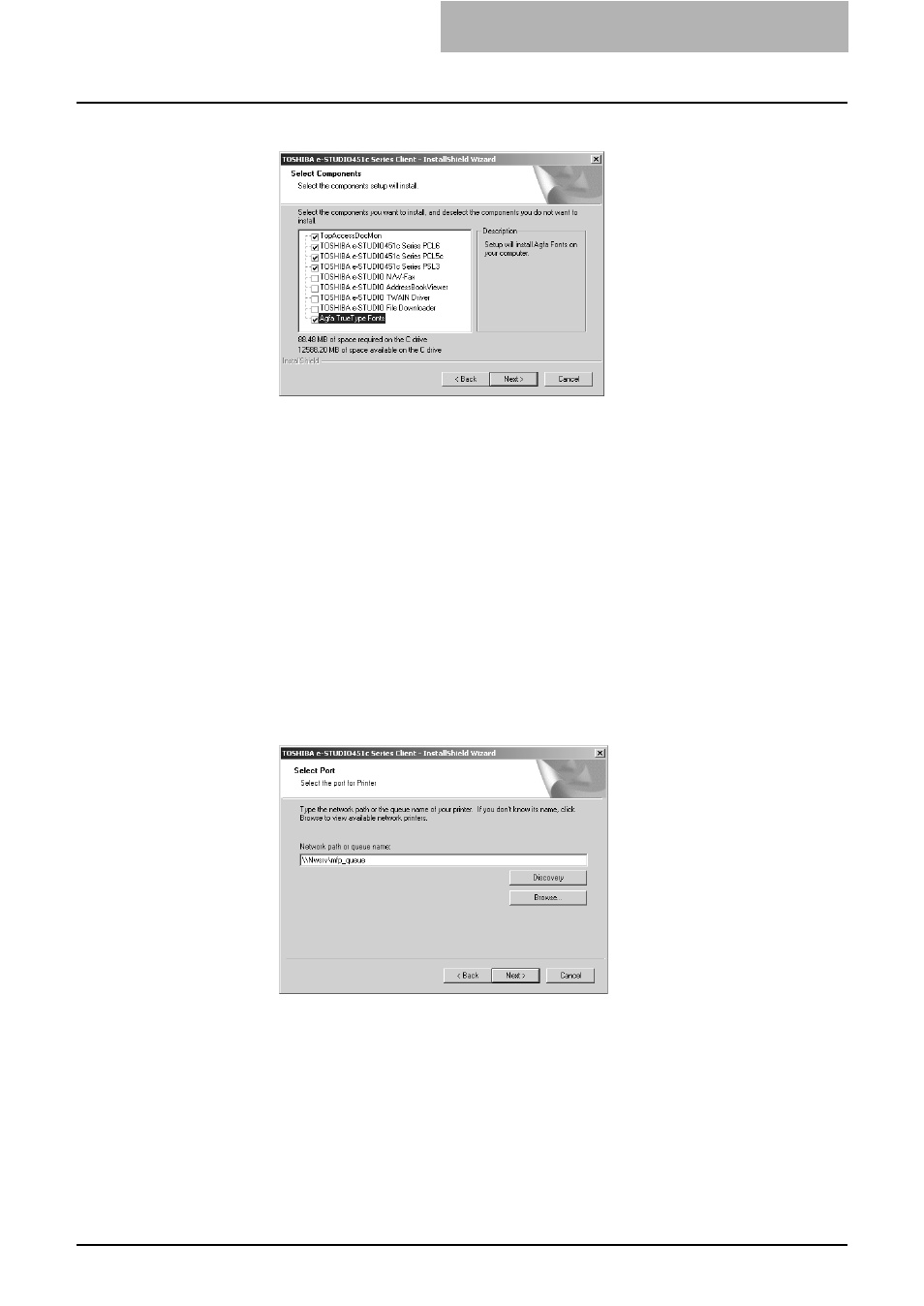
2. Installing Client Software
Printing Guide — Installing Client Software for Windows
121
7.
Check the software that you want to install and click [Next].
TopAccessDocMon — Check this to install the Document Monitor.
TOSHIBA e-STUDIO451c Series PCL6 — Check this to install the PCL6 printer
driver.
TOSHIBA e-STUDIO451c Series PCL5c — Check this to install the PCL5c
printer driver.
TOSHIBA e-STUDIO451c Series PSL3 — Check this to install the PS3 printer
driver.
Agfa TrueType Fonts — Check this to install Agfa Font Manager and fonts.
•
The Select Port dialog box appears.
NOTE:
There are also Network Fax software and e-Filing software in the list. For more infor-
mation about these software, please see the Network Fax Guide and e-Filing Guide.
8.
Enter “\\
“Network path or queue name” field, and click [Next].
Example: NetWare file server name=Nwsrv, queue name=mfp_queue
\\Nwsrv\mfp_queue
SUPPLEMENT:
The queue for this equipment should be set up by an administrator. If you do not know
the queue for this equipment, ask your administrator.
