Toshiba E-STUDIO 351C User Manual
Page 178
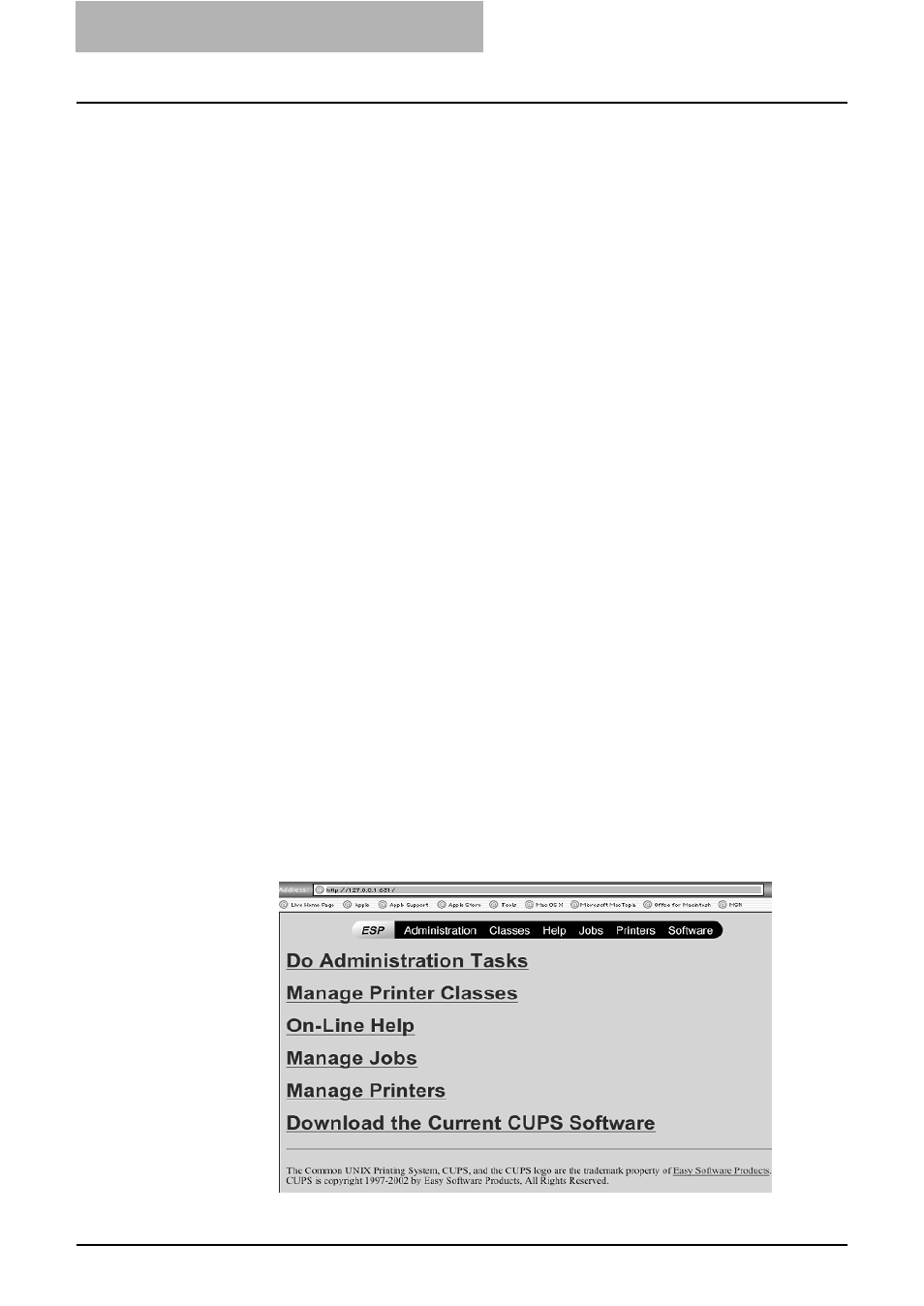
2. Installing Client Software
178
Printing Guide — Installing Client Software for UNIX
3.
Copy the GZIP file into the “usr/share/cups/model/Toshiba”
directory or enter the following command:
cp TOSHIBA_EST451c_CUPS.gz /usr/share/cups/model/Toshiba
•
A GZIP file is included in the “Admin/CUPS/USA” folder in the CD-ROM.
4.
Enter the following command:
service lpd stop
NOTE:
If lpd is already stopped, “Failed” will be displayed.
•
When using the Red Hat Linux, continue to the next step.
•
When using other than the Red Hat Linux, skip to step 10.
5.
When using the Red Hat Linux, enter the following com-
mand:
/usr/bin/redhat-switch-printer
•
The redhat-switch-printer dialog box appears.
6.
Select “CUPS” and click [OK].
•
The information dialog box appears.
7.
Click [OK].
8.
Enter the following command:
service cups start
9.
Enter the following command:
/usr/bin/cupsconfig
•
The Common UNIX Printing System page appears. Skip to step 11.
10.
Open the browser and locate CUPS by typing
“http://local host:631/” in the address field.
•
The Common UNIX Printing System page appears.
11.
Click the “Manage Printers” link.
•
The Printer page is displayed.
