Toshiba E-STUDIO 351C User Manual
Page 116
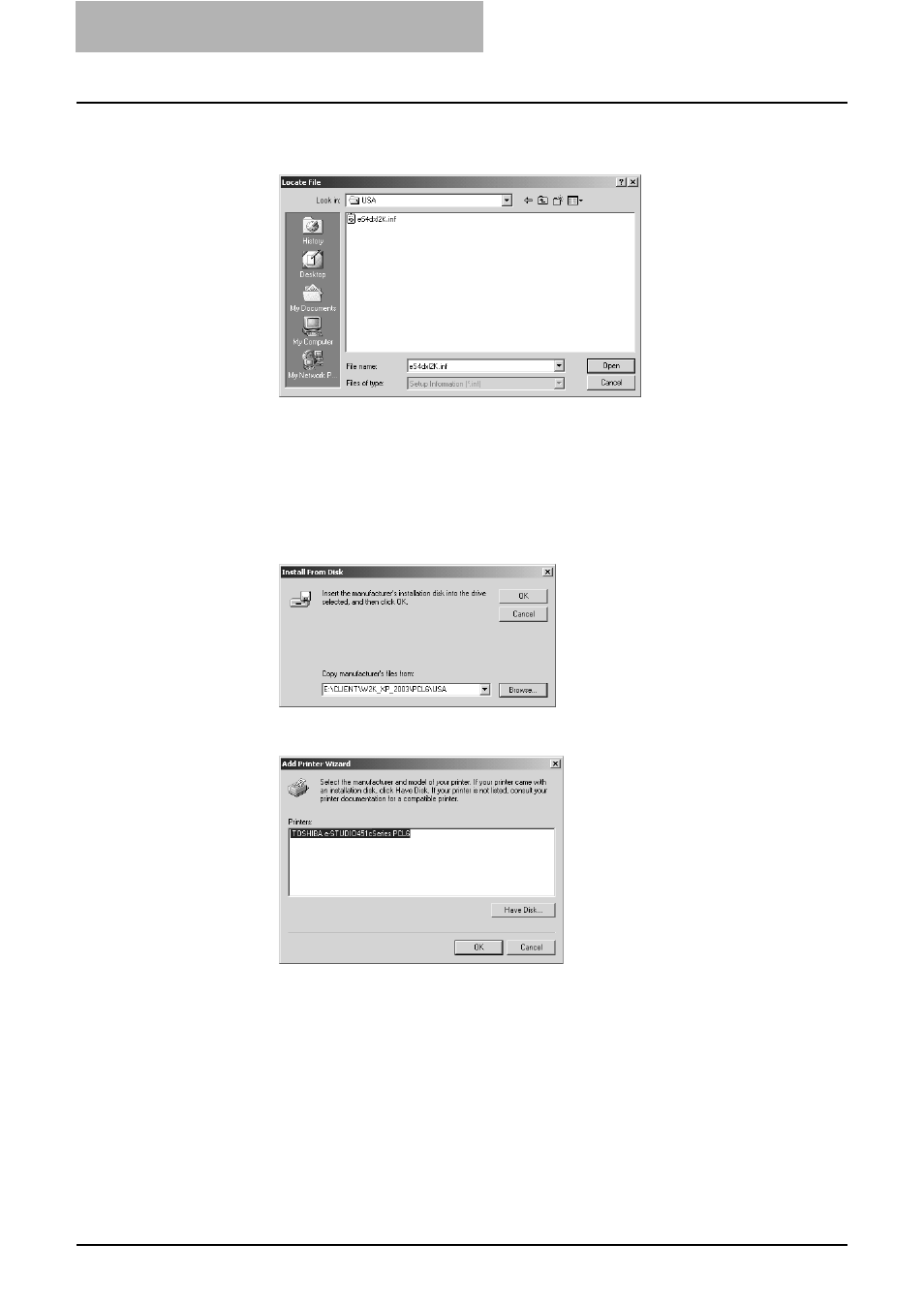
2. Installing Client Software
116
Printing Guide — Installing Client Software for Windows
11.
Locate the directory where the printer driver for your Win-
dows version is located, select the INF file, and click [Open].
•
To install the PCL5c printer driver for Windows 2000/XP/Server 2003,
locate "[CD-ROM drive]:\Client\W2K_XP_2003\PCL5c\
•
To install the PCL6 printer driver for Windows 2000/XP/Server 2003,
locate "[CD-ROM drive]:\Client\W2K_XP_2003\PCL6\
•
To install the PS3 printer driver for Windows 2000/XP/ Server 2003,
locate "[CD-ROM drive]:\Client\W2K_XP_2003\PS\
12.
Click [OK].
13.
Select the printer driver and click [OK].
•
If any other printer driver(s) had already been installed on your computer, the
Default Printer screen is displayed. Continue to next step.
•
If no printer driver had been installed on your computer, the complete screen
is displayed. Skip to step 15.
