Toshiba E-STUDIO 351C User Manual
Page 280
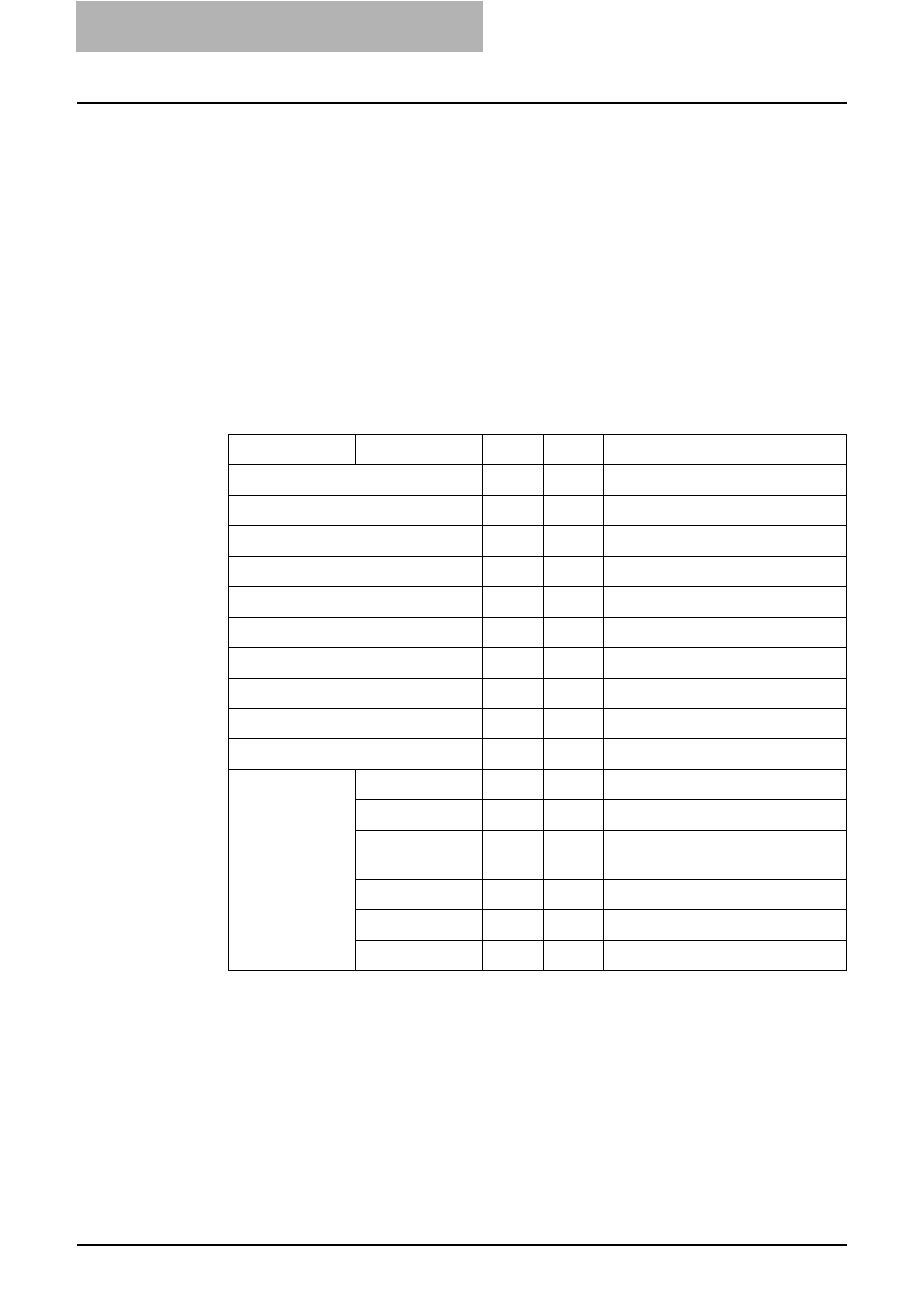
3. Printing
280
Printing Guide — Printing from Macintosh
Print Options for Print Dialog on Mac OS X 10.2.4 to Mac
OS X 10.3.x
The Print dialog boxes can be displayed by selecting the [Print] command from the
[File] menu of the application.
In the Print dialog boxes, you can specify the Copies & Pages settings, Layout settings,
Duplex settings (only for Mac OS X 10.2.4 to 10.2.8), Output Options settings, Sched-
uler settings (only for Mac OS X 10.3.x), Cover Page settings (only for Mac OS X
10.3.x), Paper Handling settings (only for Mac OS X 10.3.x), Paper Feed settings, Error
Handling settings, Print Mode settings (only for Mac OS 10.3.x only) and Printer Fea-
ture settings.
The menus in the Print dialog box are different between Mac OS 10.2.x and Mac OS X
10.3.x. The following table shows the menus that are displayed for each Mac OS ver-
sion and references the descriptions of the screens.
NOTE:
The Print dialog boxes vary across applications.
Menu
Submenu
10.2.x
10.3.x
References
Copies & Pages
9
9
Layout
9
9
Duplex
9
Output Options
9
9
Scheduler
9
Paper Handling
9
Cover Page
9
Error Handling
9
9
Paper Feed
9
9
Print Mode
9
Printer Features
Printing Modes
9
Quality
9
9
Private Docu-
ment Password
9
Finishing
9
9
DC
9
Booklet
9
9
