Searching for a printer, P.323 "searching for a printer – Toshiba E-STUDIO 351C User Manual
Page 323
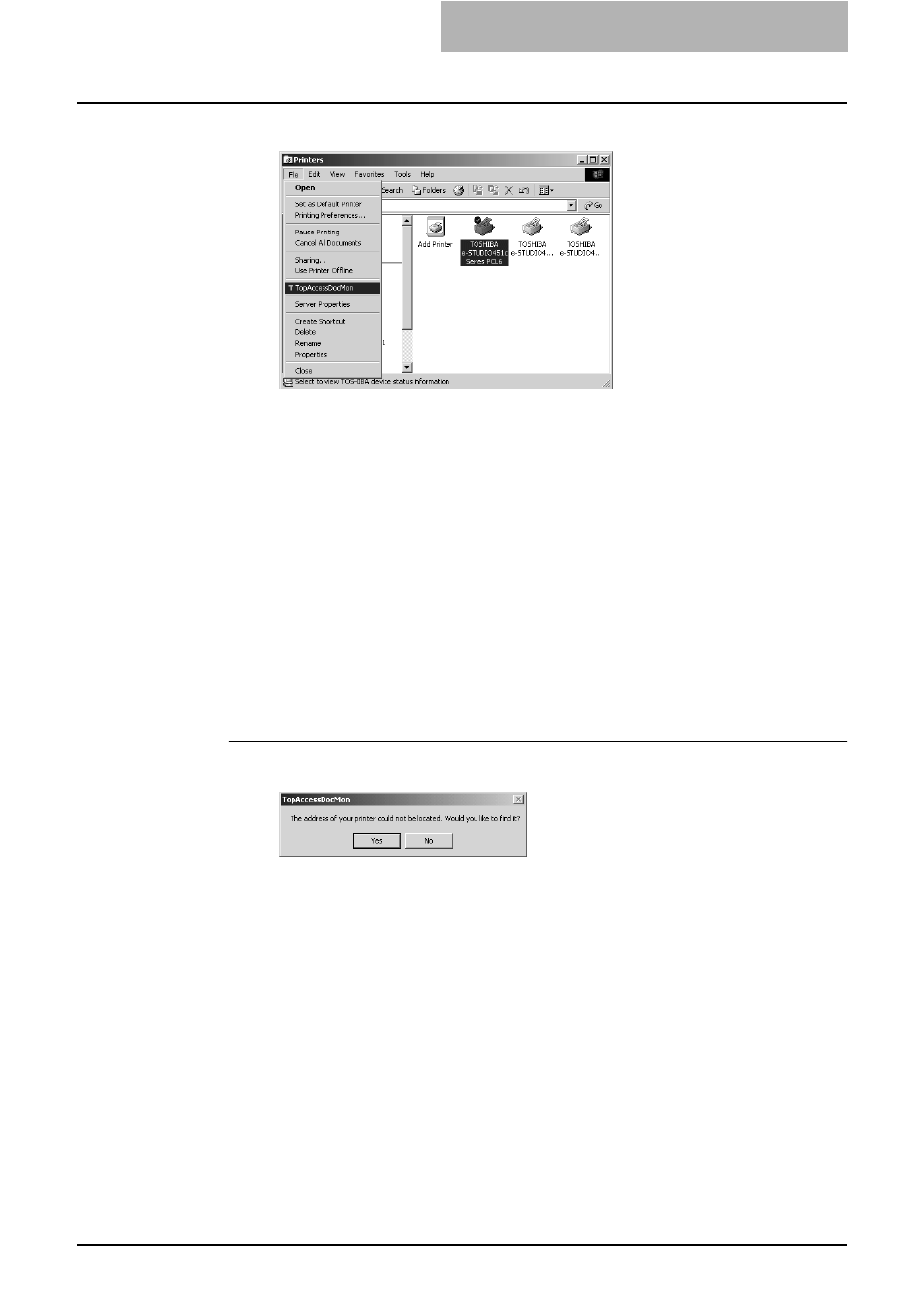
4. Monitoring Print Jobs
Printing Guide — Monitoring Print Jobs with TopAccessDocMon
323
2.
Click the [File] menu and select [TopAccessDocMon].
•
The TopAccessDocMon window for the selected printer appears.
NOTE:
If the connection to the printer is properly set in the selected printer driver, a message
dialog box appears. In this case, click [Yes] to search for a printer and maintain the
connection.
P.323 "Searching for a Printer"
— Searching for a Printer
When you activate TopAccessDocMon, if the printer driver you select is not connected
correctly to the printer, a message dialog box appears.
In this case, you can use the printer discovery functions to search the printer automati-
cally in the network, or enter the printer address manually.
P.323 "Finding a printer by searching automatically"
P.325 "Finding a printer by entering printer address manually"
Finding a printer by searching automatically
1.
Click [Yes] in the message dialog box to find a printer.
•
The TopAccessDocMon Local Discovery dialog box appears.
