Output options, P.284 "output options – Toshiba E-STUDIO 351C User Manual
Page 284
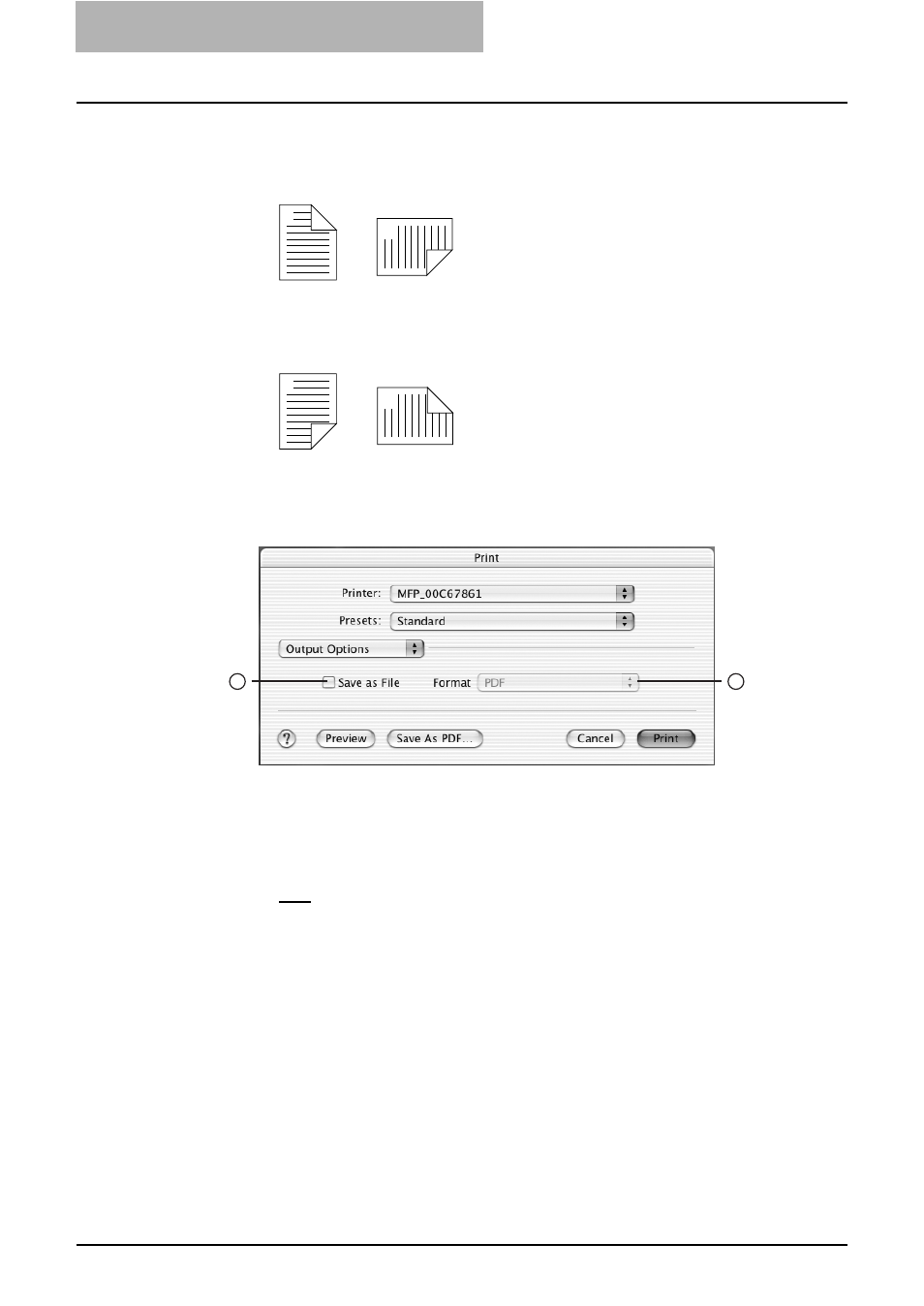
3. Printing
284
Printing Guide — Printing from Macintosh
-
Long Edge Binding — Select this to bind along the long edge side of paper.
The direction to be printed on the back side of the paper differs depending on
the orientation.
-
Short Edge Binding — Select this to bind along the short edge side of paper.
The direction to be printed on the back side of the paper differs depending on
the orientation.
— Output Options
In the Output Options menu, you can save a print job as a file.
1) Save as File
Check this to save a print job as a file. When this is checked, select the file type at
the “Format” drop down box.
2) Format
This sets the format of a file to be saved.
-
PDF — Select this to save a print job as a PDF file.
-
PostScript — Select this to save a print job as a PS file.
1
2
Landscape
1
2
Portrait
1
2
Landscape
1
2
Portrait
1
2
