Texas Instruments MSC1210 User Manual
Page 158
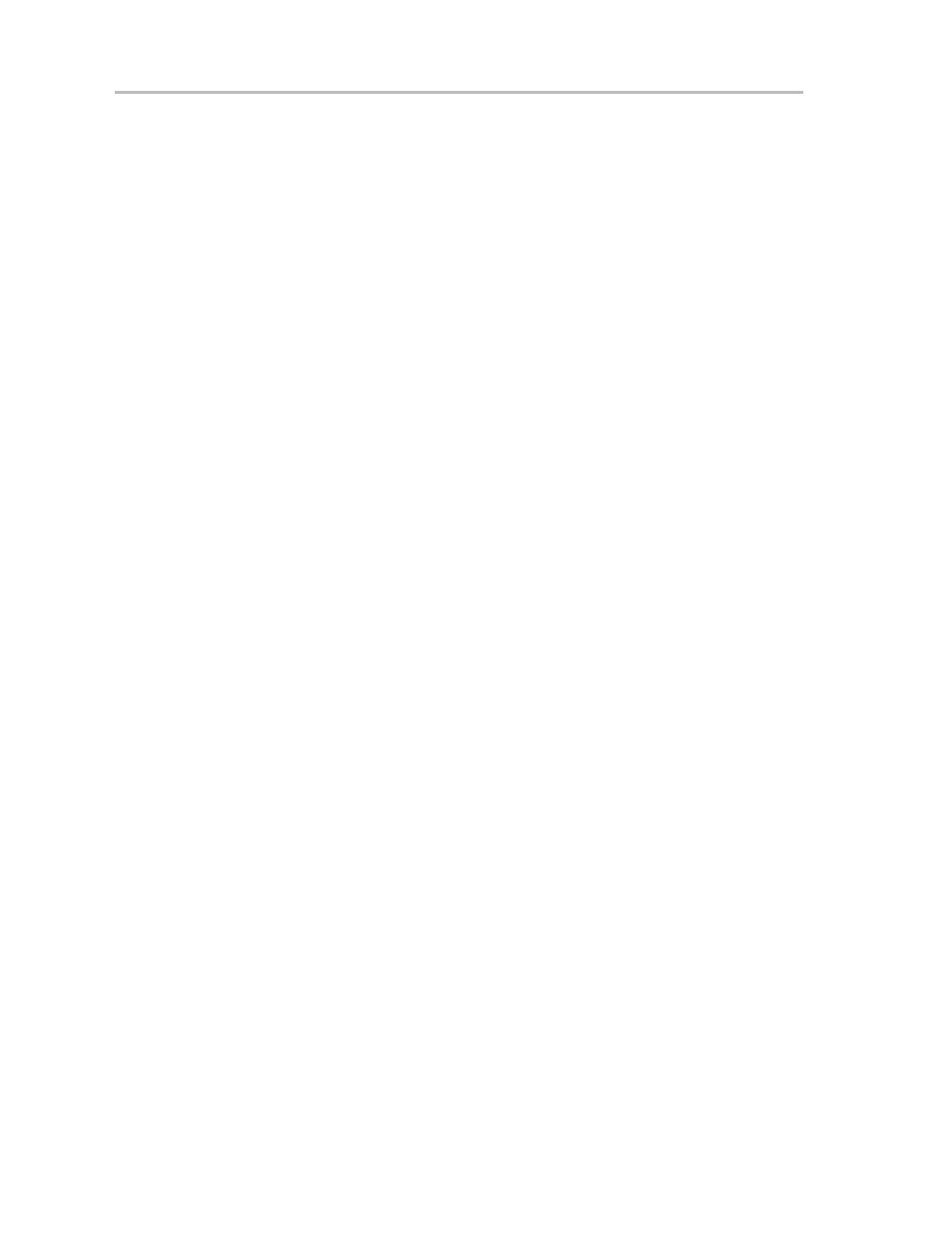
Syncronizing Multiple MSC1210 Devices
12-22
12.15 Syncronizing Multiple MSC1210 Devices
In some circumstances, it may be desirable to have data conversion synchro-
nized between several devices. In order to synchronize the MSC1210, each
of the devices will need to power down their ADCs (stop the clock), and then
all devices restart their ADCs at the same time.
For this explanation, we assume that one of the input port pins is defined to
be the sync pin. A master device will raise the signal high when the MSC1210
should prepare for synchronization. When the MSC1210 senses the high sig-
nal on the sync input, it waits for the next ADC conversion to be completed.
The ADC interrupt can be used as described in the previous section. After the
ADC interrupt, the PDAD bit in the PDCON (F1
H
) register is set to 1 to power
down the ADC. The MSC1210 continues to monitor the sync input and when
it goes low, the PDAD bit is set back to zero, thereby activating the ADC.
In summary, synchronizing the MSC1210 can be achieved with the following
steps:
1) Start ADC operation (PDAD = 0).
2) Monitor sync input.
3) When sync = 1, wait for the ADC IRQ, then set PDAD = 1 (power down the
ADC = stop clocks).
4) Wait for sync = 0, then set PDAD = 0, which restarts the ADC.
5) The ADC is now synchronized with the sync input and, therefore, with oth-
er MSC1210 devices that followed the same sync signal. They are also
synchronized to within a few CPU clock cycles.
The following example program illustrates this method of syncronization:
