3 pwm generator – Texas Instruments MSC1210 User Manual
Page 129
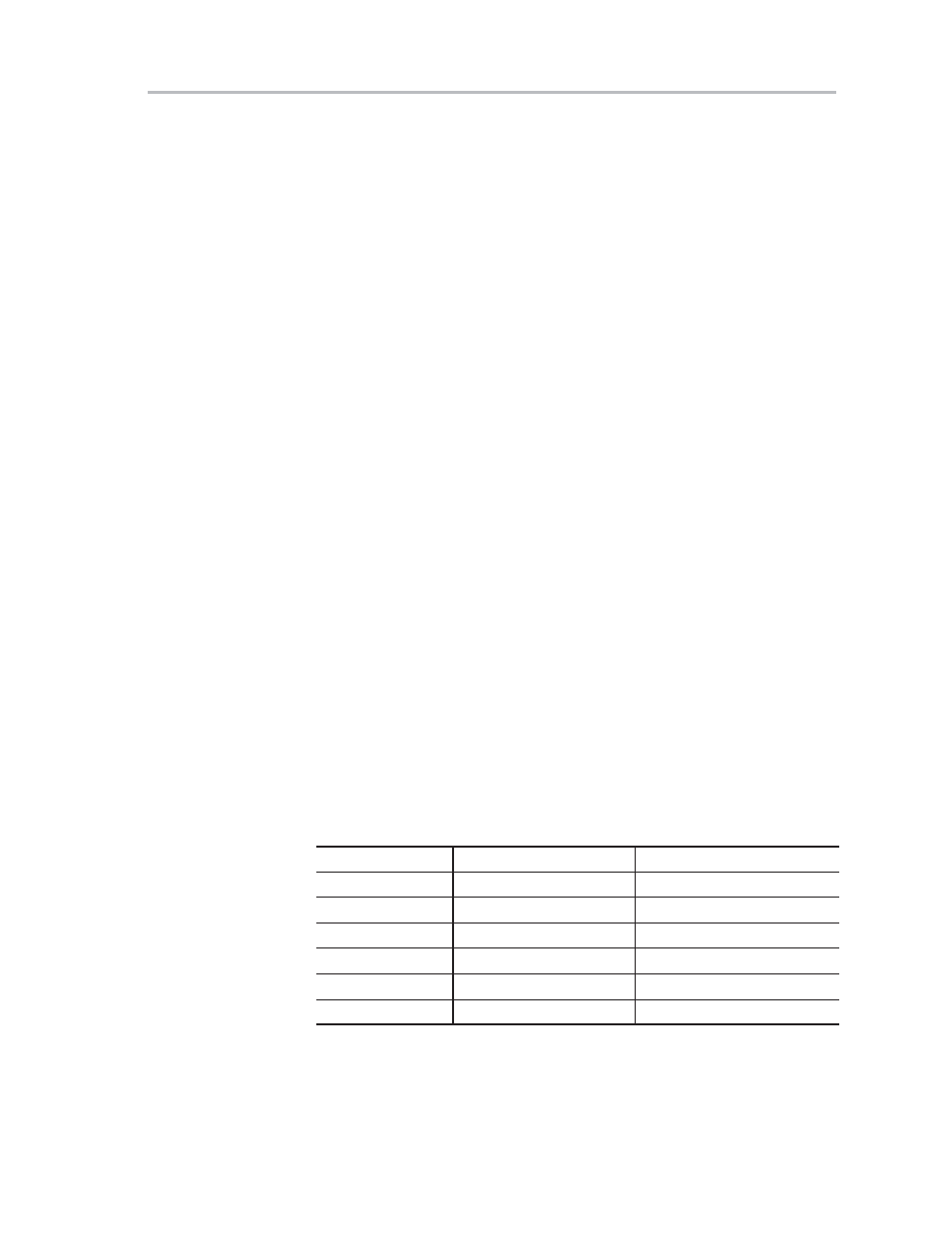
PWM Generator
11-5
Pulse Width Modulator/Tone Generator
11.3 PWM Generator
The PWM generator is activated when TPCNTL[1:0] = 01. This setting allows
a PWM waveform to be generated automatically by the MSC1210 with charac-
teristics defined by the user program. The PWM is configured based on the
PWMCON SFR, the PWM Period and PWM Duty settings, and the USEC SFR
setting. The USEC SFR or SYS clock (defined by Speed Select) generates a
tick that defines the unit period that is used by PWM Period and PWM Duty in
defining the waveform.
As its name indicates, the PWM Period register gives us the period of the PWM
wave, whereas the PWM Duty register defines the length of time which sets
the duty cycle. We can program either the ON duty or the OFF duty depending
on the bit PPOL (PWMCOM.5). If PPOL is set, then OFF duty period is pro-
grammed, and if it cleared, then ON duty period is programmed. The duty cycle
is periodic with respect to the period of PWM, irrespective of the duty register.
The duty cycle of the PWM wave for different configurations is shown in the
following equations and in Table 11−1.
WhenPPOL (PWMCON.5) = 0:
PWM Frequency = 1/T
BASE
S
(PWM Period[15:0] + 1)
PWM ON Period = T
BASE
S
PWM Duty[15:0]
Duty Cycle = PWM Duty/(PWM Period[15:0] +1)
Where:
T
BASE
= T
CLK
when SPDSEL = 1,
T
BASE
= T
USEC
when SPDSEL = 0.
WhenPPOL (PWMCON.5) = 1, PWM Duty is controlling the OFF period, there-
fore:
Duty Cycle = PWM Period +1 − PWM Duty/PWM Period +1.
Table 11−1. PWM Polarity Conditions
PPOL
Condition
Duty Cycle
0
Period = X, Duty = 0
0% (always outputs low)
0
0 < Duty
≤
Period
Intermediate Value
0
Duty > Period
100% (always outputs high)
1
Period = X, Duty = 0
100% (logic
‘
1’)
1
0 < Duty
≤
Period
Intermediate Value
1
Duty > Period
0% (logic
‘0
’)
