Texas Instruments TITANIUM TI-89 User Manual
Page 768
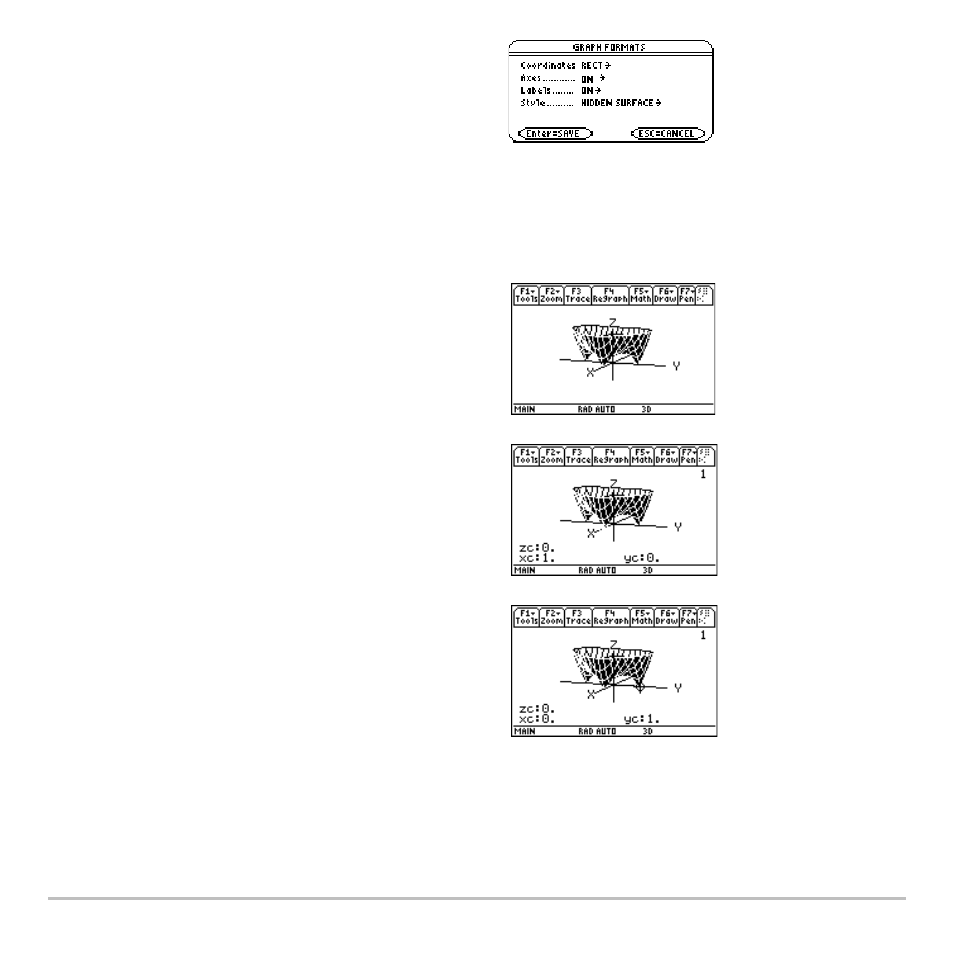
Activities
768
6. In the
Y=Editor
, press:
8 Í
and set the Graph Format variables to:
Axes=
ON
Labels= ON
Style=
HIDDEN SURFACE
Note:
Calculating and drawing the graph
takes about three minutes.
7. Graph the modulus surface.
The 3D graph is used to visually display a
picture of the roots where the surface
touches the
xy
plane.
8. Use the Trace tool to explore the function
values at
x=1
and
y=0
.
9. Use the Trace tool to explore the function
values at
x=0
and
y=1
.
