Texas Instruments TITANIUM TI-89 User Manual
Page 667
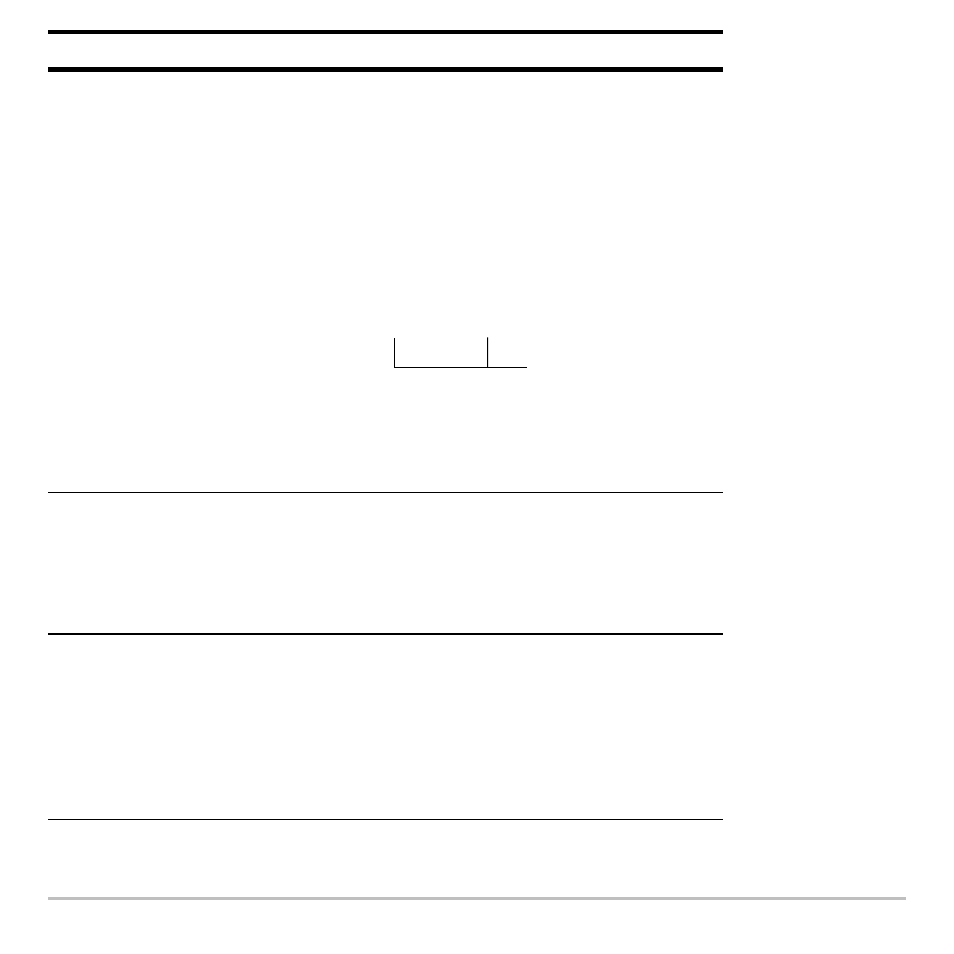
Numeric Solver
667
Refer to a function or equation
defined elsewhere.
Notes:
•
Do not use system function
names (such as
y1(x)
or
r1(
q
)
)
as simple variables (
y1
or
r1
).
•
Be careful with implied
multiplication. For example,
a(m2+m1)
is treated as a
function reference, not as
a
†
(m2+m1)
.
Suppose you defined y1(x) on either
the:
•
Y= Editor:
y1(x)=1.25x
†
cos(x)
– or –
•
Home screen:
Define y1(x)=1.25x
†
cos(x)
In the Numeric Solver, you then would
enter:
y1(x)=0 or y1(t)=0, etc.
Type an expression without an =
sign.
Note: When you define the
variables, you can either define
exp or solve for it.
e+f
N
ln(g)
After you press
¸
, the expression
is set equal to a system variable called
exp and entered as:
exp=e+f
N
ln(g)
Recall a previously entered
equation or open a saved
equation.
Note: After you press
¸
the
current equation is stored
automatically to the system
variable eqn.
Refer to the applicable heading later in
this section.
You can:
For example:
The argument does
not have to match
the one used to
define the function
or equation.
