Texas Instruments TITANIUM TI-89 User Manual
Page 109
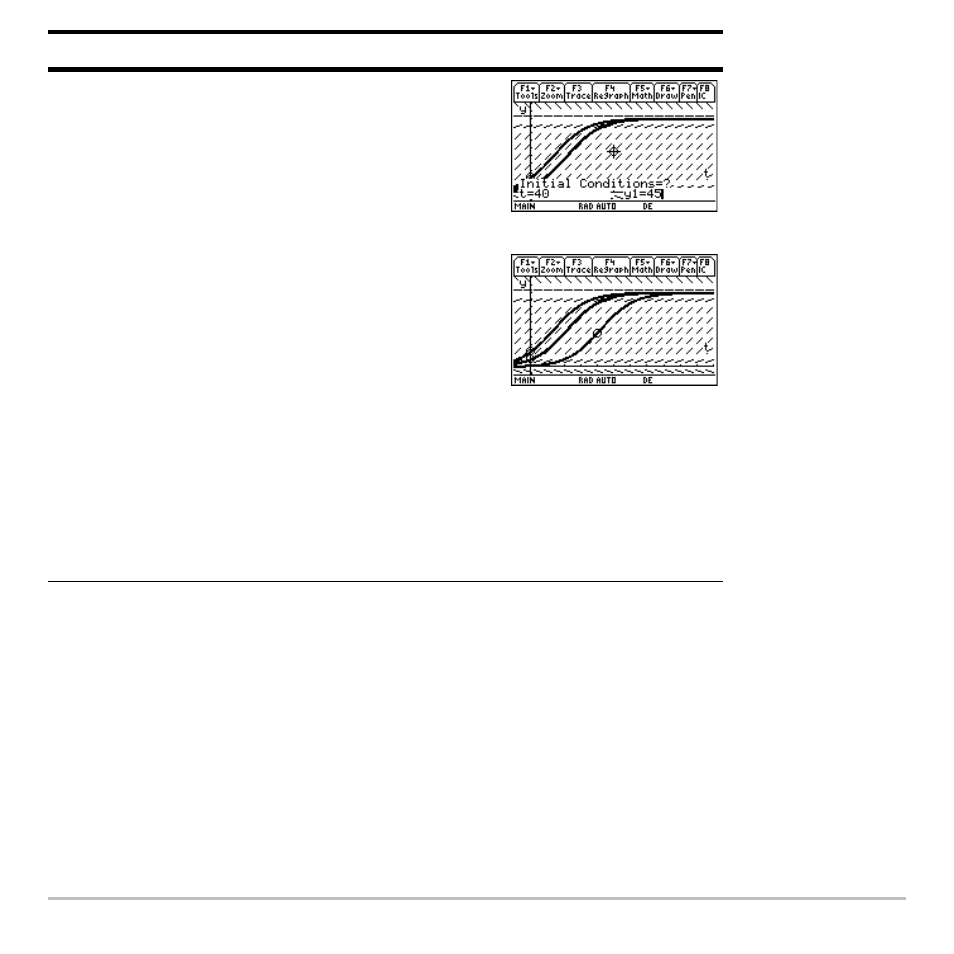
Previews
109
10. To select an initial condition interactively,
press:
2 Š
When prompted, enter t=40 and y1=45.
When selecting an initial condition
interactively, you can specify a value for t
other than the t
0
value entered in the
Y= Editor
or
Window Editor
.
Instead of entering
t
and
y1
after pressing
2 Š
you can move the cursor to a point on the
screen and then press
¸.
You can use
… to trace curves for initial
conditions specified in the
Y= Editor
.
However, you cannot trace the curve for
an initial condition selected interactively.
Press
2 Š 40 ¸ 45 ¸
Steps and keystrokes
Display
