Texas Instruments TITANIUM TI-89 User Manual
Page 457
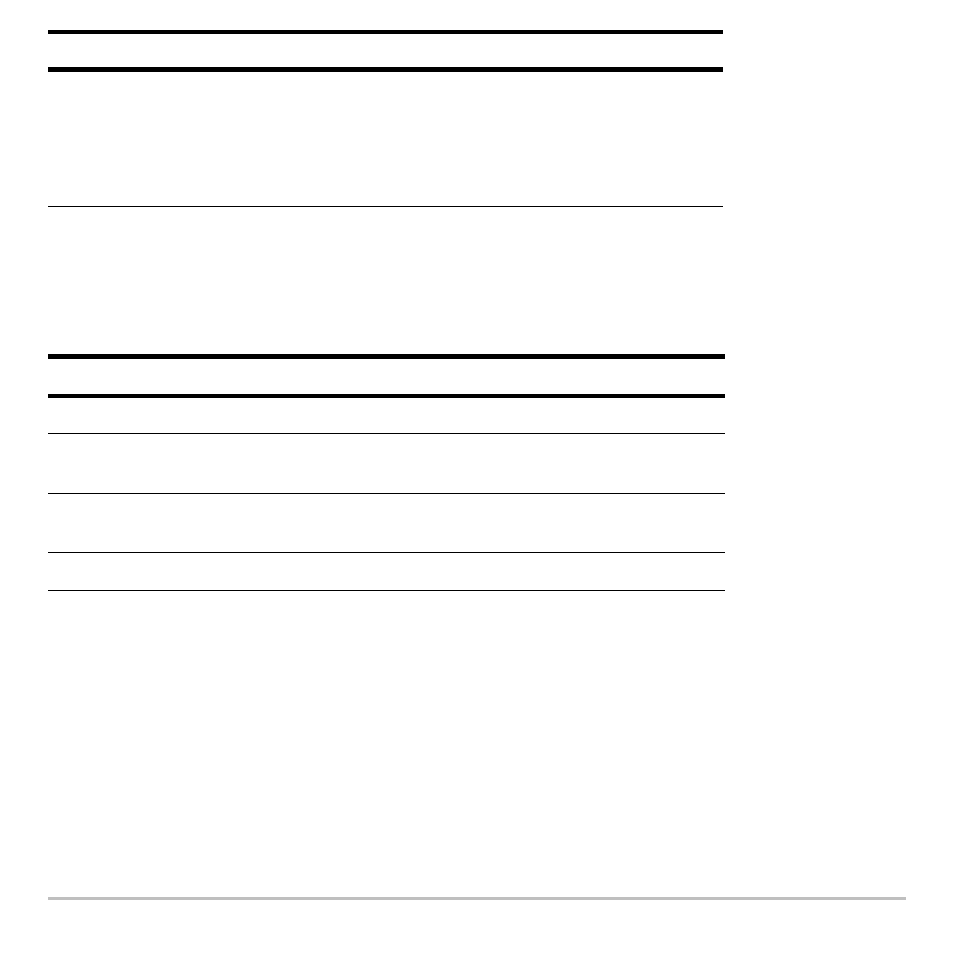
Tables
457
Note:
The table initially starts at
tblStart
, but you can use
C to scroll to prior values.
Which Setup Parameters to Use
Which Setup Parameters to Use
Which Setup Parameters to Use
Which Setup Parameters to Use
Note:
“–” means that any value entered for this parameter is ignored for the indicated
type of table.
In SEQUENCE graphing mode, use integers for
tblStart
and @
tbl
.
Changing the Setup Parameters
Changing the Setup Parameters
Changing the Setup Parameters
Changing the Setup Parameters
From the
TABLE SETUP
dialog box:
Independent
AUTO — The TI-89 Titanium automatically generates a
series of values for the independent variable based on
tblStart,
@
tbl, and Graph < ---- > Table.
ASK — Lets you build a table manually by entering
specific values for the independent variable.
To generate:
tblStart
@
tbl
Graph < ---- > Table Independent
An automatic table
•
Based on initial
values
value
value
OFF
AUTO
•
That matches
Graph screen
–
–
ON
AUTO
A manual table
–
–
–
ASK
Setup Parameter Description
