Texas Instruments TITANIUM TI-89 User Manual
Page 760
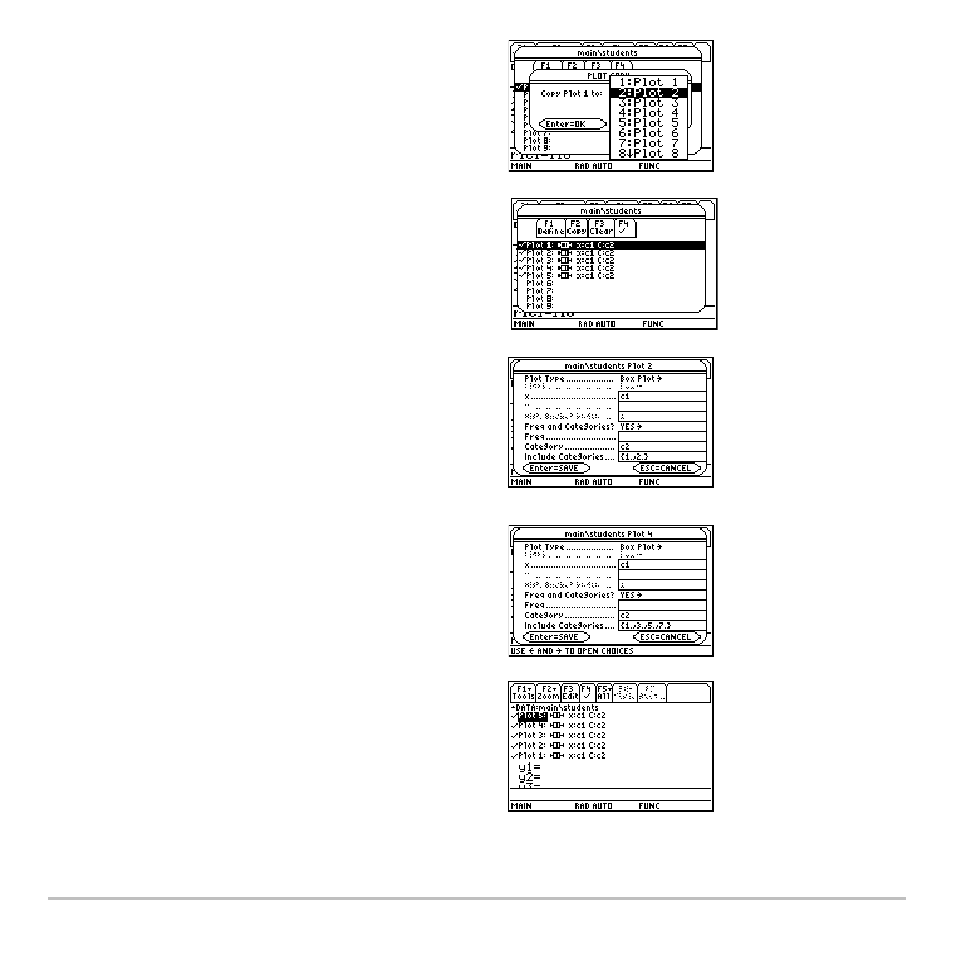
Activities
760
5. Copy
Plot 1
to
Plot 2
.
6. Repeat step 5 and copy
Plot 1
to
Plot 3
,
Plot 4
, and
Plot 5
.
7. Press
ƒ, and modify the
Include
Categories
item for
Plot 2
through
Plot 5
to
the following:
Plot 2: {1,2}
(freshman boys, girls)
Plot 3: {7,8}
(senior boys, girls)
Plot 4: {1,3,5,7}
(all boys)
Plot 5: {2,4,6,8}
(all girls)
8. In the
Y= Editor
, deselect any functions
that may be selected from a previous
activity.
Note:
Only
Plot 1
through
Plot 5
should be
selected.
