Texas Instruments TITANIUM TI-89 User Manual
Page 194
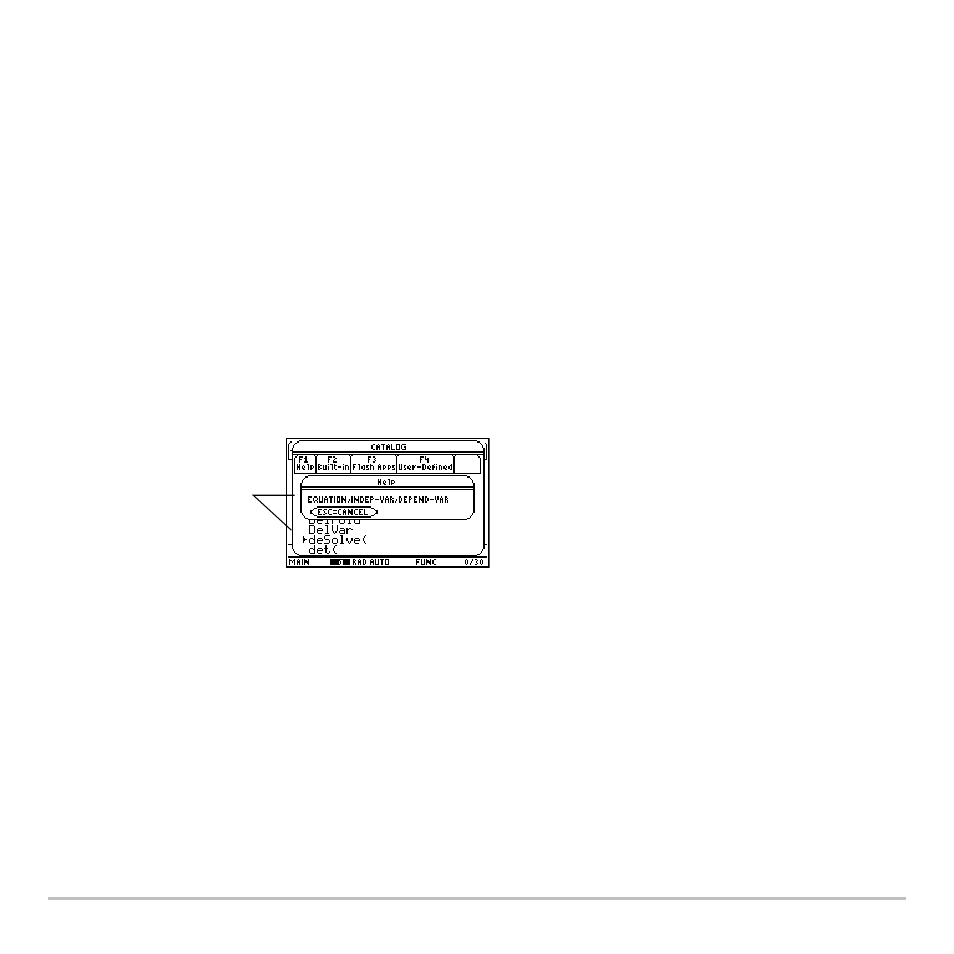
Operating the Calculator
194
From the example above, the syntax for
factor
is:
Note:
For details about the parameters, refer to that command’s description in the
Technical Reference module.
Viewing CATALOG Help
Viewing CATALOG Help
Viewing CATALOG Help
Viewing CATALOG Help
You can display a command's parameters in a dialog box by pressing
ƒ
Help
. The
parameters are the same as those displayed on the status line.
Some commands, such as
ClrDraw
, do not require parameters. If you select one of these
commands, parameters will not display on the status line and you will see Unavailable if
you press
ƒ
Help.
Press
N to exit the CATALOG Help dialog box.
factor(expression)
– or –
factor(expression,variable)
required
optional
Indicated
command and its
parameters.
