Texas Instruments TITANIUM TI-89 User Manual
Page 270
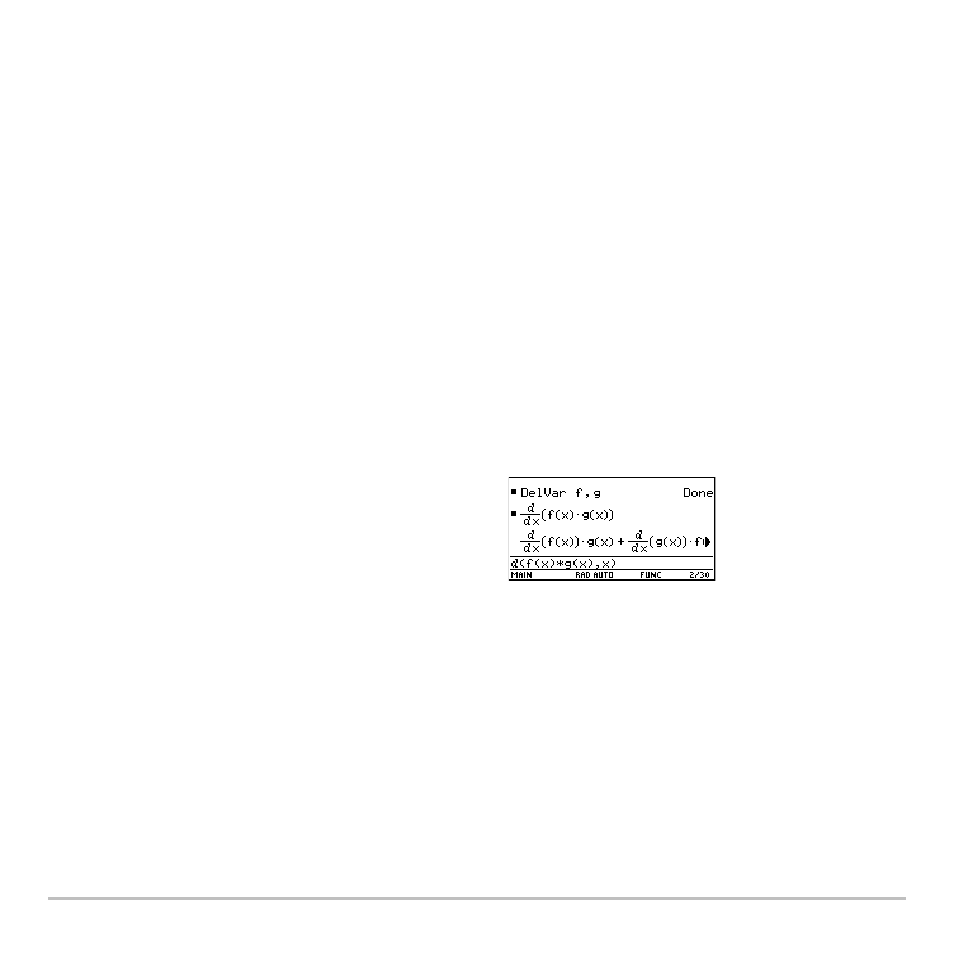
Symbolic Manipulation
270
For Information about Creating a User-Defined Function
For Information about Creating a User-Defined Function
For Information about Creating a User-Defined Function
For Information about Creating a User-Defined Function
Refer to:
•
“Creating and Evaluating User-Defined Functions” in the Calculator Home Screen
module.
•
“Graphing a Function Defined on the Home Screen” and “Graphing a Piecewise
Defined Function” in the Calculator Home Screen module.
•
“Overview of Entering a Function” in the Programming module.
Undefined Functions
Undefined Functions
Undefined Functions
Undefined Functions
You can use functions such as
f(x)
,
g(t)
,
r(
q
)
, etc., that have not been assigned a
definition. These “undefined” functions yield symbolic results. For example:
Single-Statement Functions
Single-Statement Functions
Single-Statement Functions
Single-Statement Functions
You can use user-defined functions consisting of a single expression. For example:
Use
DelVar
to ensure that
f(x)
and
g(x)
are not
defined.
Then find the derivative of
f(x)
g(x)
with
respect to x.
Note:
To select d from the Calc toolbar menu,
press
… 1 (or press 2 = on the keyboard).
