Drawing a function or inverse on a graph – Texas Instruments TITANIUM TI-89 User Manual
Page 487
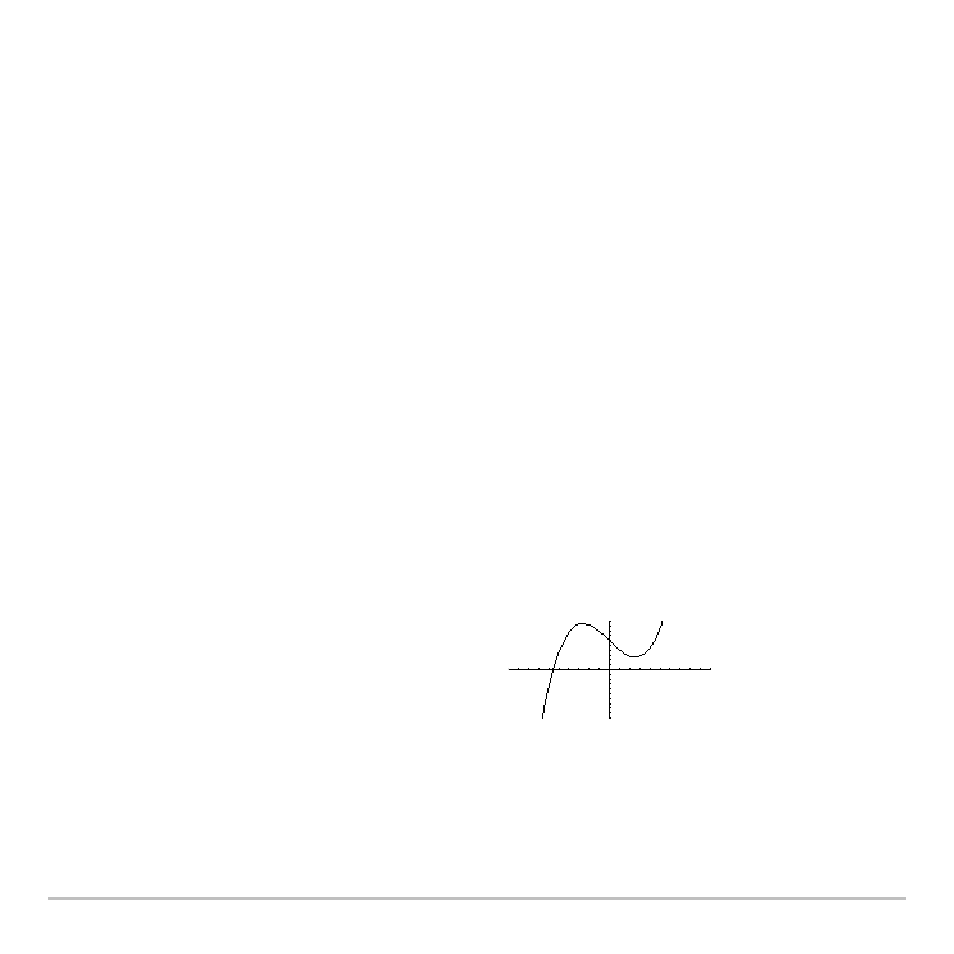
Additional Graphing Topics
487
To switch the active sides, press
2 a or use the
switch
function,
switch(1)
or
switch(2)
.
Drawing a Function or Inverse on a Graph
Drawing a Function or Inverse on a Graph
Drawing a Function or Inverse on a Graph
Drawing a Function or Inverse on a Graph
For comparison purposes, you may want to draw a function over your current graph.
Typically, the drawn function is some variation of the graph. You can also draw the
inverse of a function. (These operations are not available for 3D graphs.)
Drawing a Function, Parametric, or Polar Equation
Drawing a Function, Parametric, or Polar Equation
Drawing a Function, Parametric, or Polar Equation
Drawing a Function, Parametric, or Polar Equation
Execute
DrawFunc
,
DrawParm
, or
DrawPol
from the Home screen or a program. You
cannot draw a function or equation interactively from the Graph screen.
DrawFunc
expression
DrawParm
expression1
,
expression2
[,
tmin
] [,
tmax
] [,
tstep
]
DrawPol
expression
[,q
min
] [,q
max
] [,q
step
]
For example:
1. Define
y1(x)=.1x
3
–2x+6
on the Y= Editor,
and graph the function.
