Texas Instruments TITANIUM TI-89 User Manual
Page 103
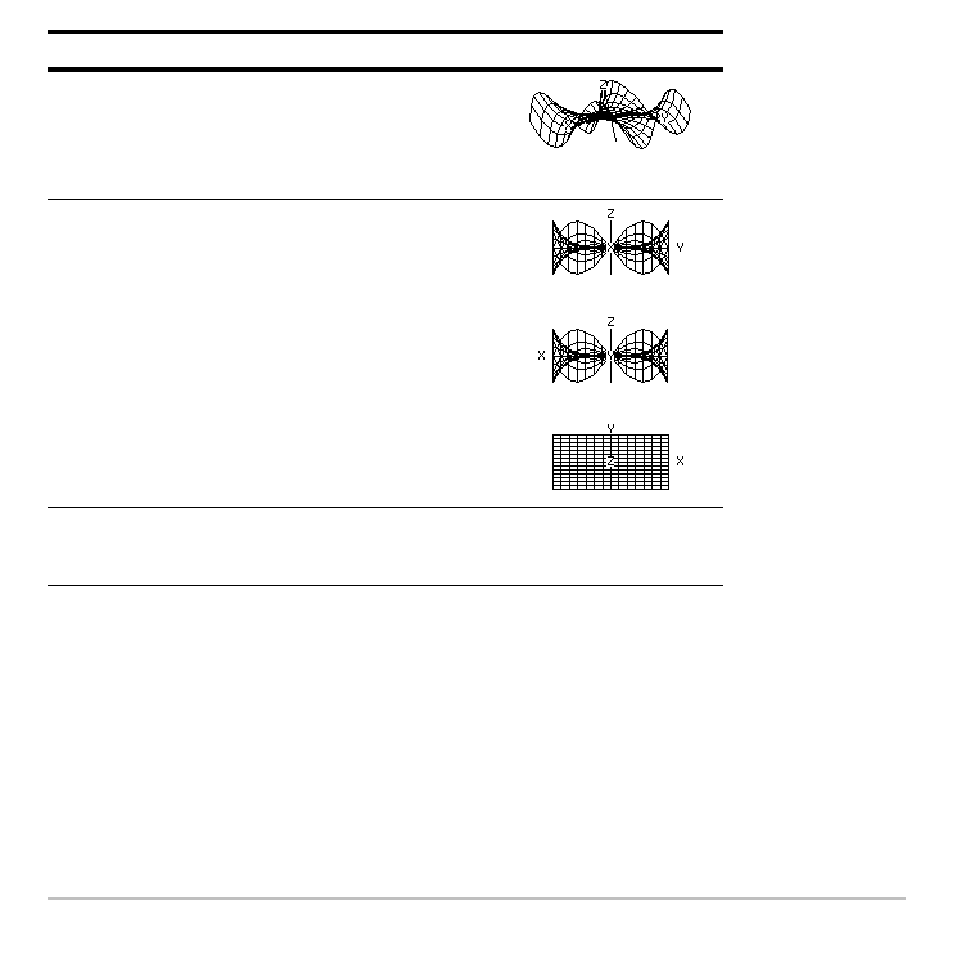
Previews
103
6. Return the graph to its initial orientation.
Then move the viewing angle along the
“viewing orbit” around the graph.
Press 0 (zero, not the letter O)
A A A
7. View the graph along the x axis, the
y axis, and then the z axis.
Press X
This graph has the same shape along the
y axis and x axis.
Press Y
Press Z
8. Return to the initial orientation.
Press 0 (zero)
Steps and keystrokes
Display
