Texas Instruments TITANIUM TI-89 User Manual
Page 118
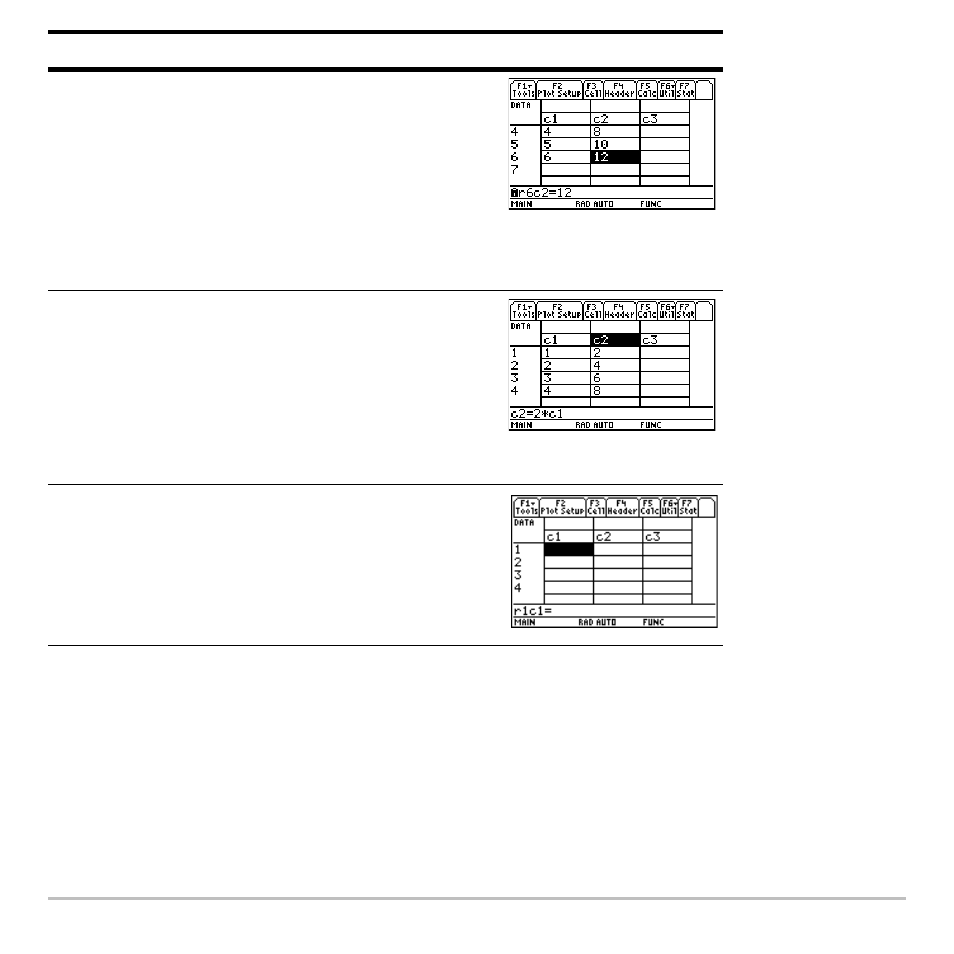
Previews
118
Note:
If you don’t need to save the current variable, use it as a scratchpad. The next time
you need a variable for temporary data, clear the current variable and re-use it. This lets
you enter temporary data without wasting memory by creating a new variable each time.
3. Move to column 2, and define its column
header so that it is twice the value of
column 1.
DATA
is shown in the upper-left corner to
indicate that the list variable was
converted to a data variable.
Press
B † 2 p j C 1 ¸
4. Move to the column 2 header cell to show
its definition in the entry line.
When the cursor is on the header cell,
you do not need to press
† to define it.
Simply begin typing the expression.
Press
2 C C
5. Clear the contents of the variable.
Simply clearing the data does not convert
the data variable back into a list variable.
Press
, 8 ¸
Steps and keystrokes
Display
Œ
means the cell is in
a defined column.
