Texas Instruments TITANIUM TI-89 User Manual
Page 215
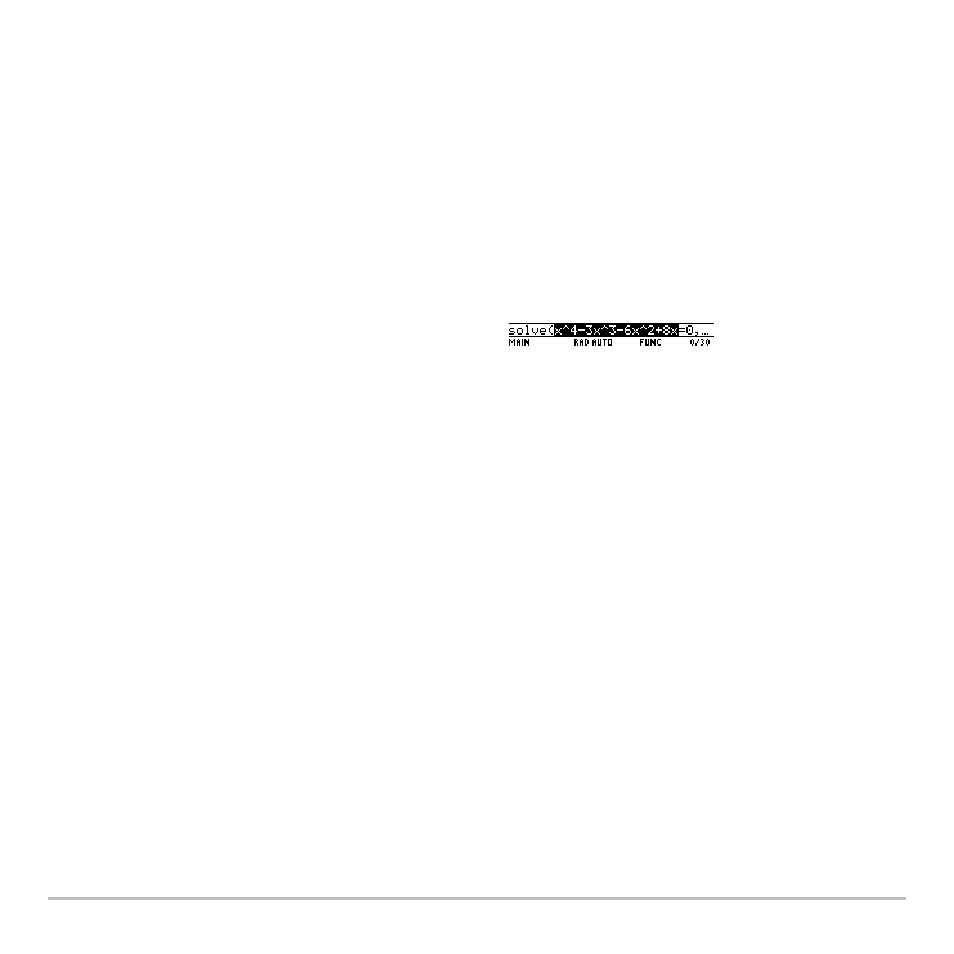
Calculator Home Screen
215
2. Press
ƒ and select
6:Paste
, or use the key shortcut:
@
8 7
Example: Copying and Pasting
Example: Copying and Pasting
Example: Copying and Pasting
Example: Copying and Pasting
Suppose you want to reuse an expression without retyping it each time.
1. Copy the applicable information.
2. Paste the copied information into a new entry.
a) Begin a new entry and place the cursor where you want to paste the copied
information.
a) Use
¤ B or ¤ A to highlight the
expression.
b) Press:
@
8 6
c) For this example, press
¸ to
evaluate the entry.
