Texas Instruments TITANIUM TI-89 User Manual
Page 526
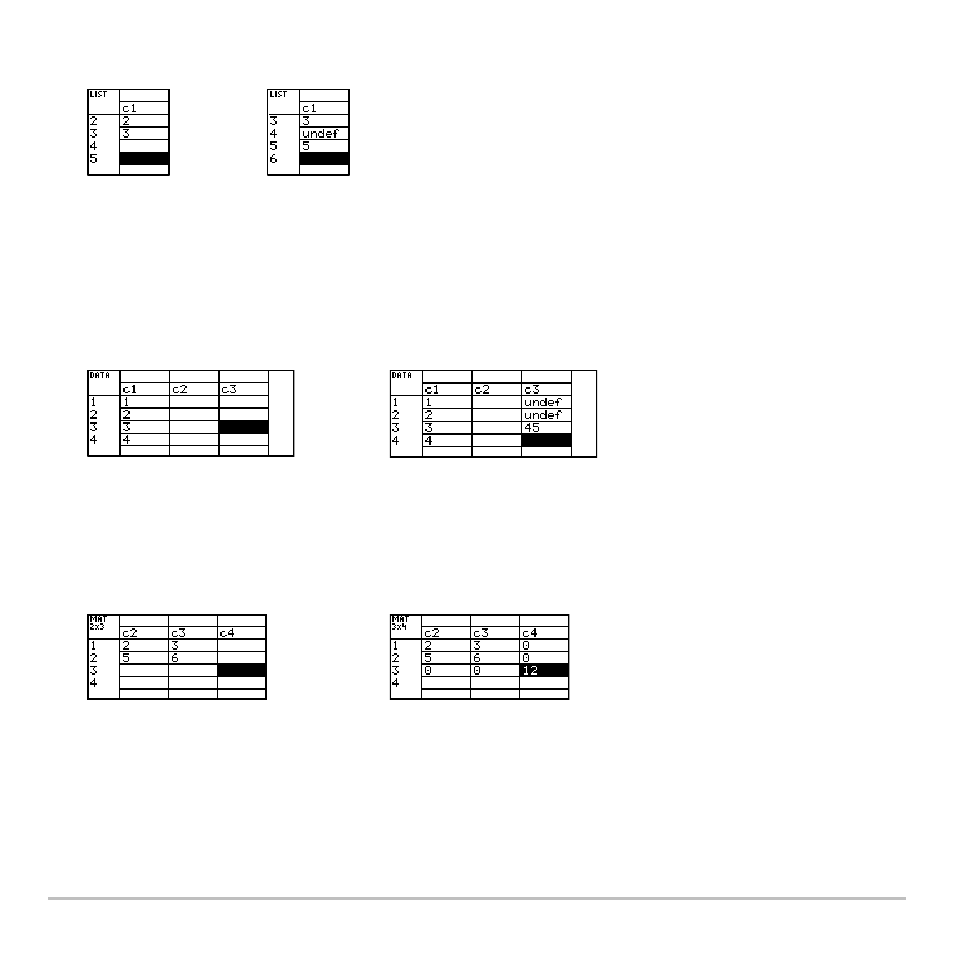
Data/Matrix Editor
526
•
In a list variable, a cell in the gap is undefined until you enter a value for the cell.
Note:
If you enter more than one column of elements in a list variable, it is converted
automatically into a data variable.
•
In a data variable, gaps in a column are handled the same as a list. However, if you
leave a gap between columns, that column is blank.
•
In a matrix variable, when you enter a value in a cell outside the current boundaries,
additional rows and/or columns are added automatically to the matrix to include the
new cell. Other cells in the new rows and/or columns are filled with zeros.
Note:
Although you specify the size of a matrix when you create it, you can easily
add additional rows and/or columns.
&
&
&
