Texas Instruments TITANIUM TI-89 User Manual
Page 401
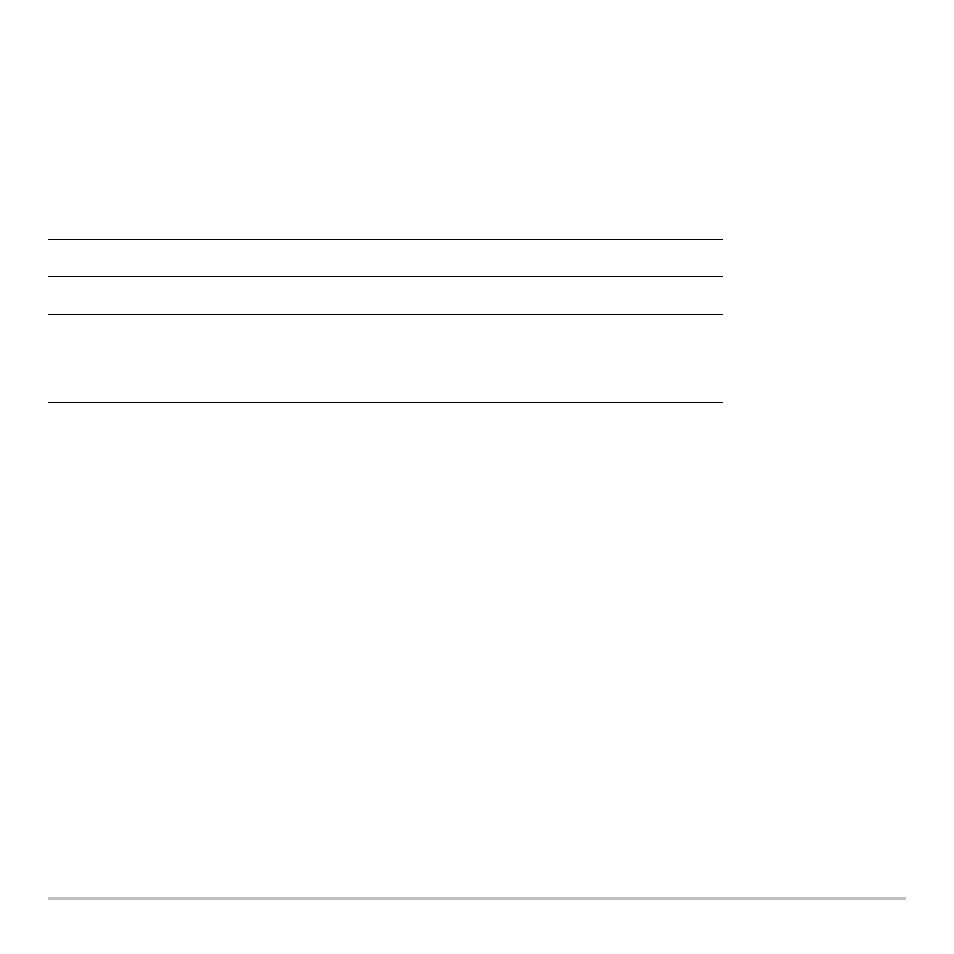
3D Graphing
401
Drawing Contours for Specified Z Values
Drawing Contours for Specified Z Values
Drawing Contours for Specified Z Values
Drawing Contours for Specified Z Values
From the Graph screen, display the Draw menu and then select
8:DrwCtour
. The Home
screen is displayed automatically with
DrwCtour
in the entry line. You can then specify
one or more z values individually or generate a sequence of z values.
Some examples are:
Note:
To remove the default contours, use
8 $ and set
ncontour=0
.
The specified contours are drawn on the current 3D graph. (A contour is not drawn if the
specified z value is outside the viewing cube or if the 3D graph is not defined at that z
value.)
Notes about Contour Plots
Notes about Contour Plots
Notes about Contour Plots
Notes about Contour Plots
For a contour plot:
•
You can use the cursor keys to animate the contour plot.
•
You cannot trace (
…) the contours themselves. However, you can trace the wire
frame as seen when Style=WIRE AND CONTOUR.
•
It may take awhile to evaluate the equation initially.
DrwCtour 5
Draws a contour for z=5.
DrwCtour {1,2,3}
Draws contours for z=1, 2, and 3.
DrwCtour
seq(n,n,
L
10,10,2)
Draws contours for a sequence of z values
from
L
10 through 10 in steps of 2 (
L
10,
L
8,
L
6,
etc.).
