5 select “done” at “team wizard, 7 exit prosetii by “ok, 10 reboot the server – Toshiba Magnia Z300 User Manual
Page 219: Setup of ipsec, 1 create the ip security policy as follows
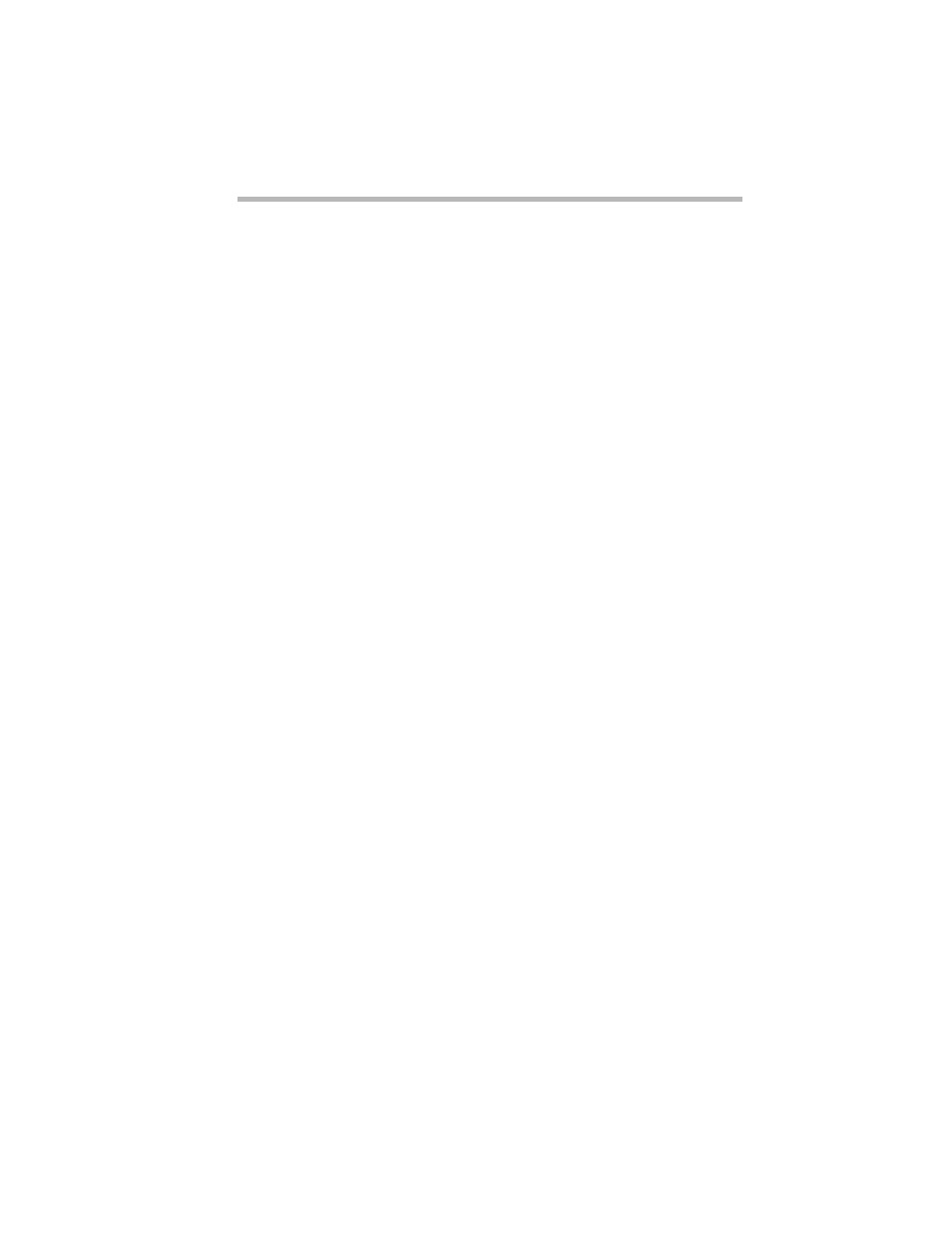
Installing Software
AFT, ALB and IPSec functions
197
2 Select a LAN adapter to which AFT/ALB is to be configured
in the list of adapters in “Intel(R)PROSetII”, and select “Right
click”
→
“Add Team”
→
“Create New Team”.
3 The “Teaming Wizard” screen is displayed. Select either
“Adapter Fault Tolerance” or “Adaptive Load Balancing”, and
select “Next”.
4 Mark the LAN adapter to add to the configuration, and select
“Next”.
5 Select “Done” at “Team Wizard”.
6 The icon “member Adapters” appears in the PROSetII screen.
Among the adapters to which AFT/ALB is installed, select the
adapter to set as the primary, set “Right click”
→
“Preferred
Primary”, and then set the remaining adapters by “Right click”
→
“Preferred Secondary”.
7 Exit PROSetII by “OK”
8 Double-click “Network” from “Start”
→
“Settings”
→
“Con-
trol Panel”.
9 Select the “Protocol” tab, open the properties of the adapter
that was added at AFT/ALB from among the TCP/IP protocol,
and set the IP address and other network settings.
10 Reboot the server.
Setup of IPSEC
On Windows 2000, set IPSEC functions by selecting the policy to
be used after setting the IP security policy.
1 Create the IP security policy as follows.
(1) Open the Control Panel at “Start” - “Settings” - “Control
Panel”.
Click “Adminstrative Tools”, and then click “Local security
policy” to open the “Local Security Policy” screen.
(2) Select “Create IP Security Policy” with “Security Settings, IP
Security Policy on Local Machine” in the “Local Security Pol-
icy” screen clicked by the right mouse button, and release your
