Toshiba Magnia Z300 User Manual
Page 197
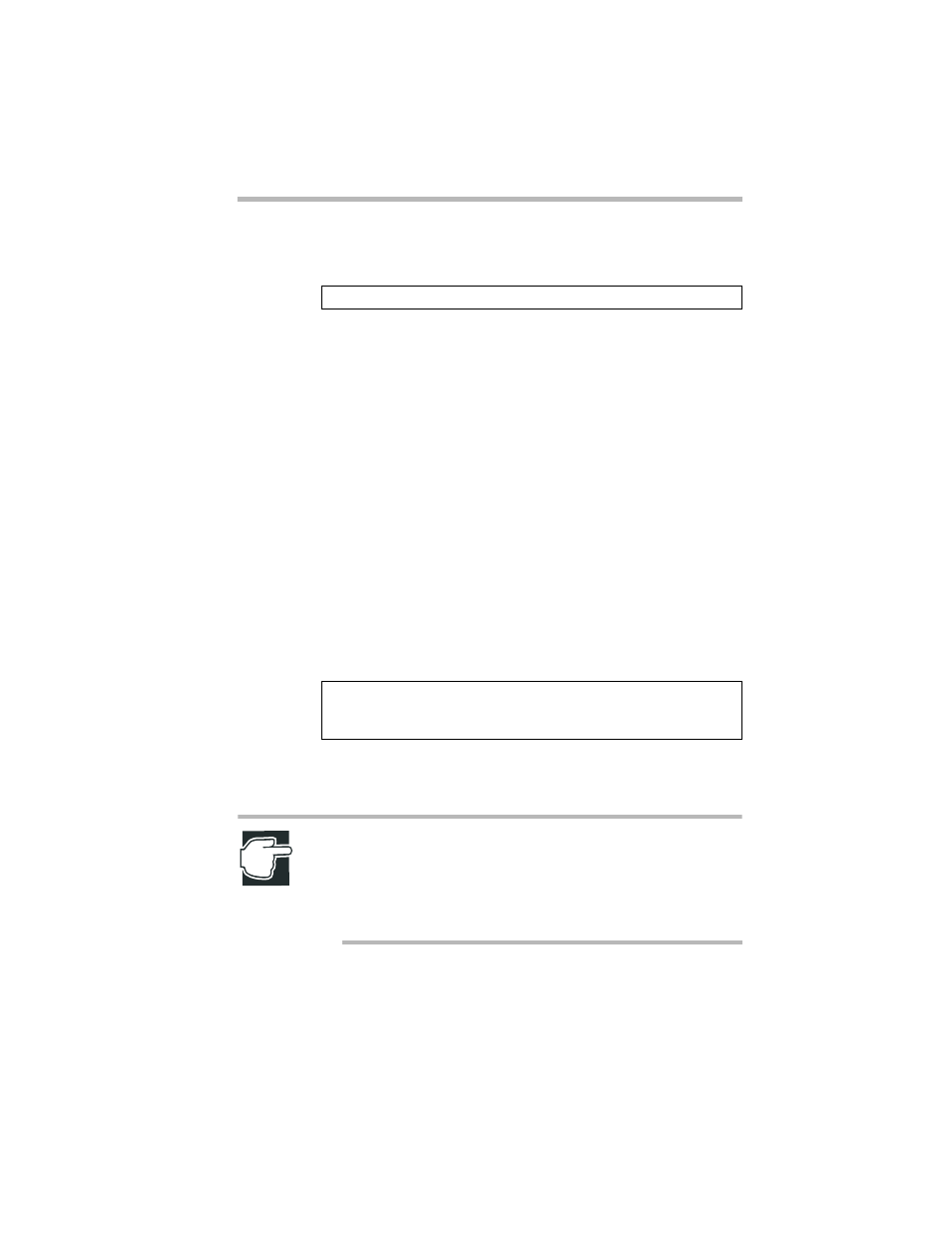
Installing Software
Windows® 2000 Server
175
8 When the following message appears, select “Adaptec AIC-
7892 Ultra160 SCSI ”.
Selecting a driver for the RAID controller E/F
(MR493/MR475)
To select the driver, follow these steps.
1 Press the
dow has turned entirely to blue.
2 When a message appears on the screen, asking whether you
want to add a device driver for mass storage device, press the key.
3 Insert the Windows 2000 Driver floppy disk, which comes
with your RAID controller, into the floppy disk drive, and then
press the
4 When the following message appears, select “MegaRAID
Express500 RAID Controller Driver” for MR475 or “Mega-
RAID Elite1600 RAID Controller Driver” for MR493 .
After this, continue to install Windows 2000, following the
instructions that appears on the screen.
NOTE: If the RAID Controller is connected to the server, be
sure to install the “Power Console” of the RAID Controller
Utility after installing the Windows 2000 Server.
See “MegaRAID Software Guide” for details of the Power
Console.
Adaptec ACI-7892 Ultra160 SCSI
MegaRAID Express500 RAID Controller Driver
MegaRAID Elite1600 RAID Controller Driver
MegaRAID Enterprise1600 RAID Controller Driver
