Chapter 4: system configuration setup 138, Chapter 5: installing software 172 – Toshiba Magnia Z300 User Manual
Page 19
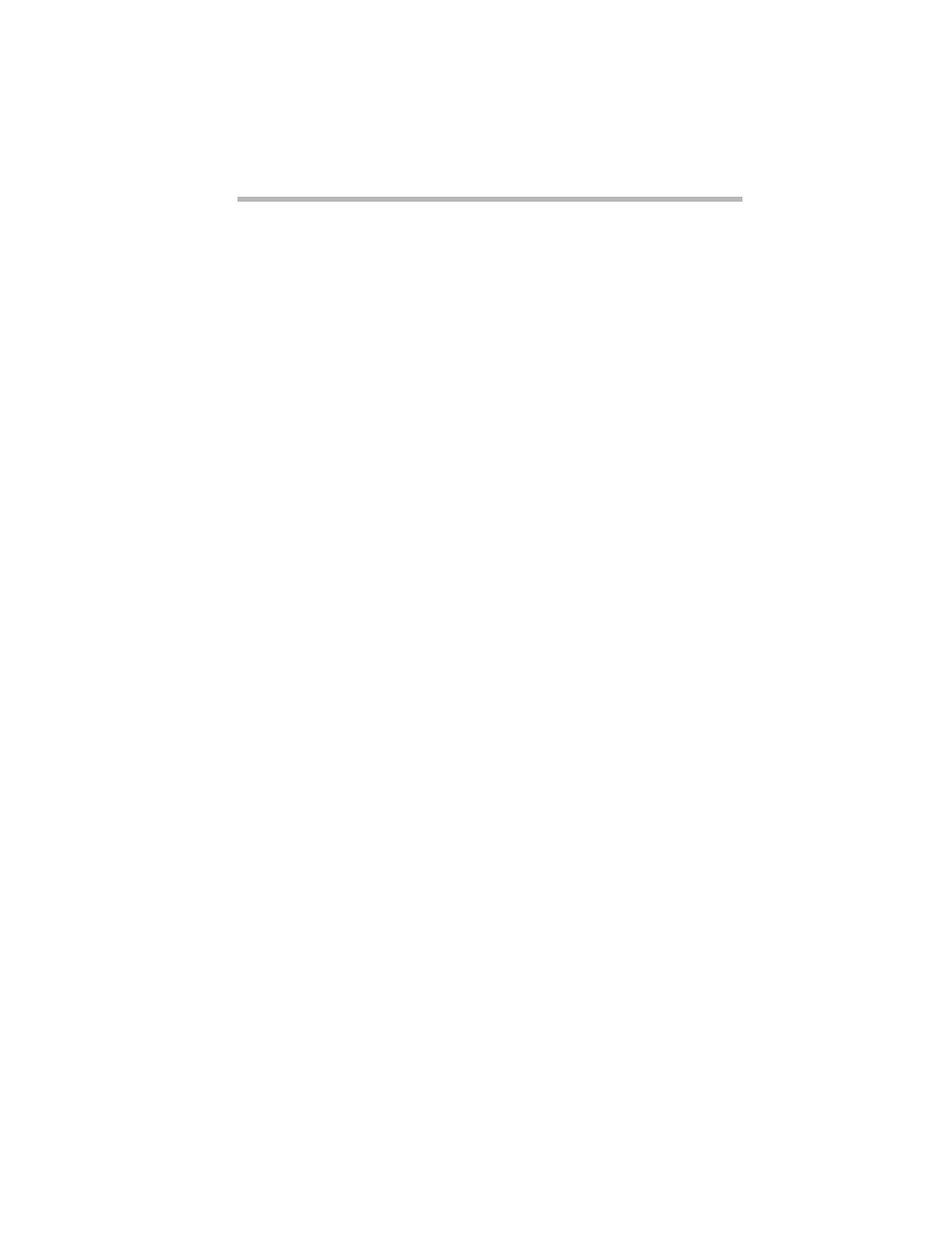
xix
How to Connect an External Unit......................................................... 135
Chapter 4: System Configuration Setup................................................. 138
Starting the setup utility..................................................................... 139
Menu screen...................................................................................... 140
Changing BIOS Settings.................................................................. 141
BIOS Settings..................................................................................... 141
Starting the SCSI Utility..................................................................... 151
Menu configuration............................................................................ 152
SCSI Utility Keyboard Commands.................................................. 152
Changing SCSI Device Settings..................................................... 153
Setting Devices.................................................................................. 153
Remote Management and Front Panel Display Setup Tool............. 156
How to start up and operate the setup tool.................................... 156
Configuring MegaRAID IDE.................................................................. 160
Configuring MegaRAID IDE............................................................. 160
Using the MegaRAID IDE Setup Utility........................................... 163
Switch Windows (TAB)..................................................................... 165
Auto Configure Stripe (F1) ............................................................... 165
Auto Configure Mirror (F2) ............................................................... 165
Create Array (F4)............................................................................... 166
Delete Array (F5) .............................................................................. 169
Restore Old Configuration (F6) ....................................................... 169
Edit Options (F7)................................................................................ 169
Save and Exit (F10) .......................................................................... 170
Chapter 5: Installing Software.................................................................. 172
Windows NT® Server 4.0..................................................................... 172
Setting the motherboard................................................................... 172
Windows® 2000 Server........................................................................ 173
Setting the motherboard................................................................... 173
Creating driver disks.......................................................................... 173
Selecting the disk driver.................................................................... 174
Installing the display driver................................................................ 176
