2 install aft/alb, 6 click “ok, 9 execute the following command – Toshiba Magnia Z300 User Manual
Page 216
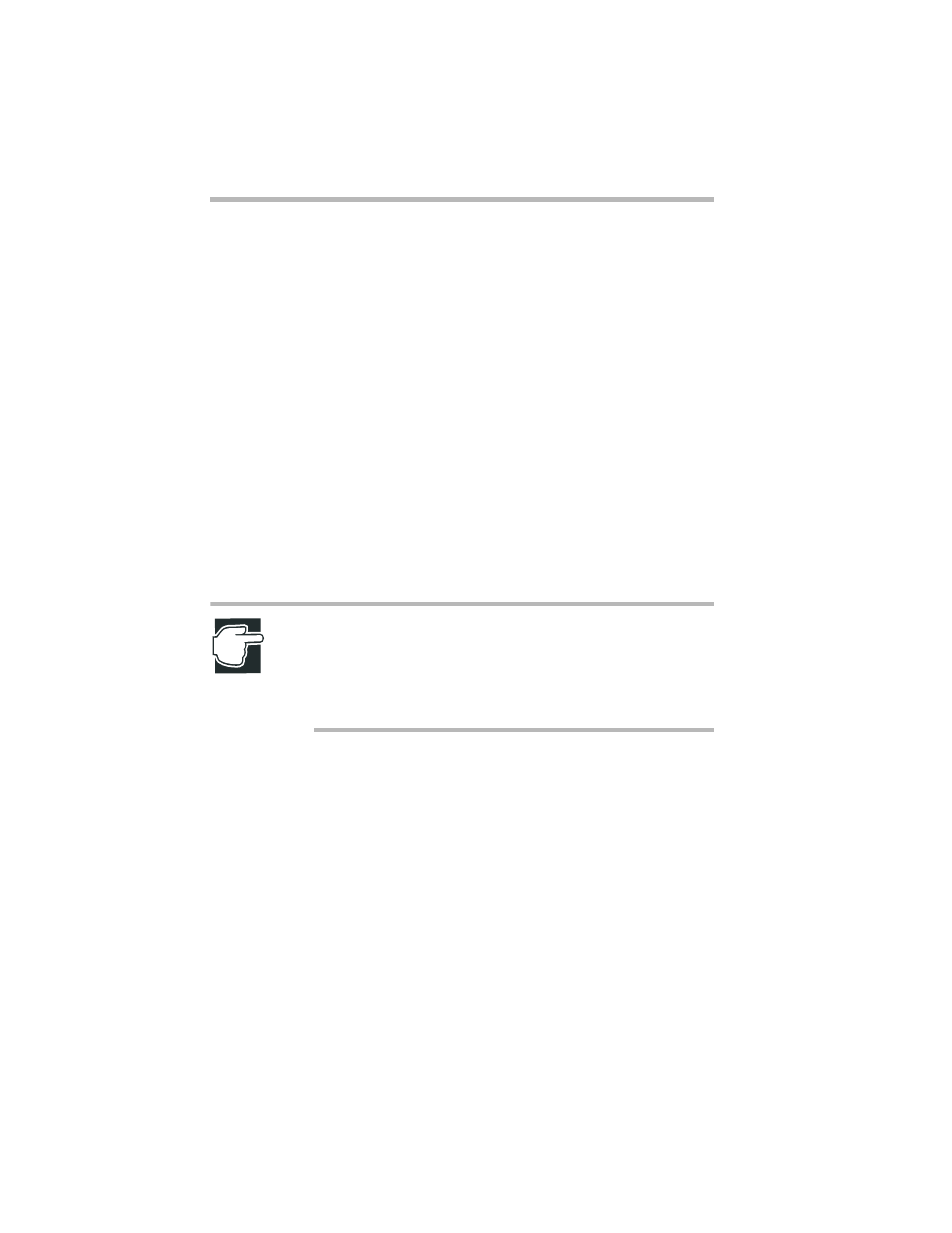
Installing Software
AFT, ALB and IPSec functions
194
c
The LAN card and the device driver for the LAN card are
installed.
c
PROSETII is installed.
2 Install AFT/ALB.
3 Open the control panel by “Start” - “Settings” - “Control
panel”, and start up “Intel(R)PROSet II”.
4 Select one LAN adapter to use IPSEC functions on from the
“Intel(R)PROSet II” adapter list, click the right mouse button,
and check the “enable IPSEC” checkbox.
5 In the same way, check the “enable IPSEC” checkbox for all
cards requiring IPSEC functions.
6 Click “OK”.
7 A screen prompting you to restart the server will be displayed.
Restart the server.
NOTE: Packet Protect cannot be installed unless the check-
boxes for all LAN cards in the PROSet II screen are marked.
IPSEC will not be enabled for LAN cards unless the checkbox
of the LAN card on which IPSEC functions are to be used is
marked.
8 Insert the SetupInstructor CD-ROM in the CD-ROM drive.
9 Execute the following command:
\Public\Utils\Intel\Aft-alb\Pktpt\NT4\setup.exe
10 The Welcome to Packet Protect Client Install screen is dis-
played. Click “Next”.
11 The Software License Agreement screen is displayed. Click
“Next”.
12 The Choose Destination Location screen is displayed. Click
“Next”.
Leave the destination location at the default setting.
