Setup of the ms-dos environment – Toshiba Magnia Z300 User Manual
Page 201
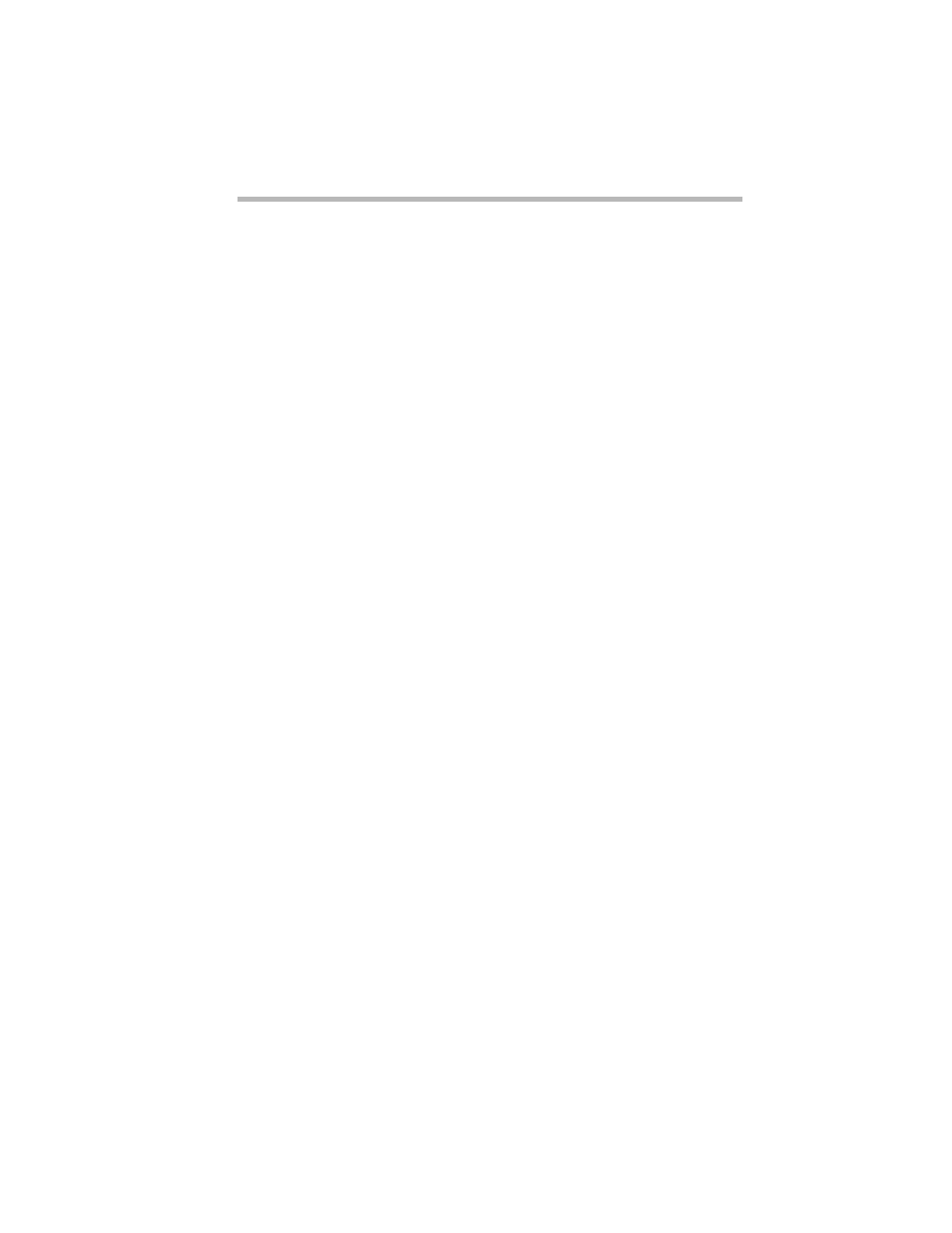
Installing Software
NetWare
179
Intel LAN NetWare Driver
AMI IDE RAID NetWare Driver
Setup of the MS-DOS environment
Installation of NetWare can be done in the three ways :
(1) Install the MS-DOS by use of the Toshiba Server Setup Tool so
that the installing environment for the NetWare is automati-
cally set up. After the MS-DOS is installed by the Toshiba
Server Setup Tool, the environment to read the CD-ROM of
NetWare is automatically set up.
See “Toshiba Server Setup Tool User's Guide” for installing
the MS-DOS by the Toshiba Server Setup Tool.
(2) Create DOS disk by the “Create Floppy Disks” of the Toshiba
Server Setup Tool, and manually set up the partition to activate
the NetWare on the MS-DOS.
(3) Install the MS-DOS and set up the MS-DOS environment
manually.
Condition of the MS-DOS environment for installing NetWare
In the case that MS-DOS is manually installed, the MS-DOS envi-
ronment for installing NetWare must be set up in the following
way:
(1) The extended memory has been removed.
To remove the extended memory, invalidate the lines containing
the following texts in the “Config.sys” and “Autoexec.bat” by the
REM statement.
In “Config.sys”
HIMEM.SYS
HIGH
EMM386.EXE
In “Autoexec.bat”
SMARTDRV.EXE
