Delete array (f5), Restore old configuration (f6), Edit options (f7) – Toshiba Magnia Z300 User Manual
Page 191
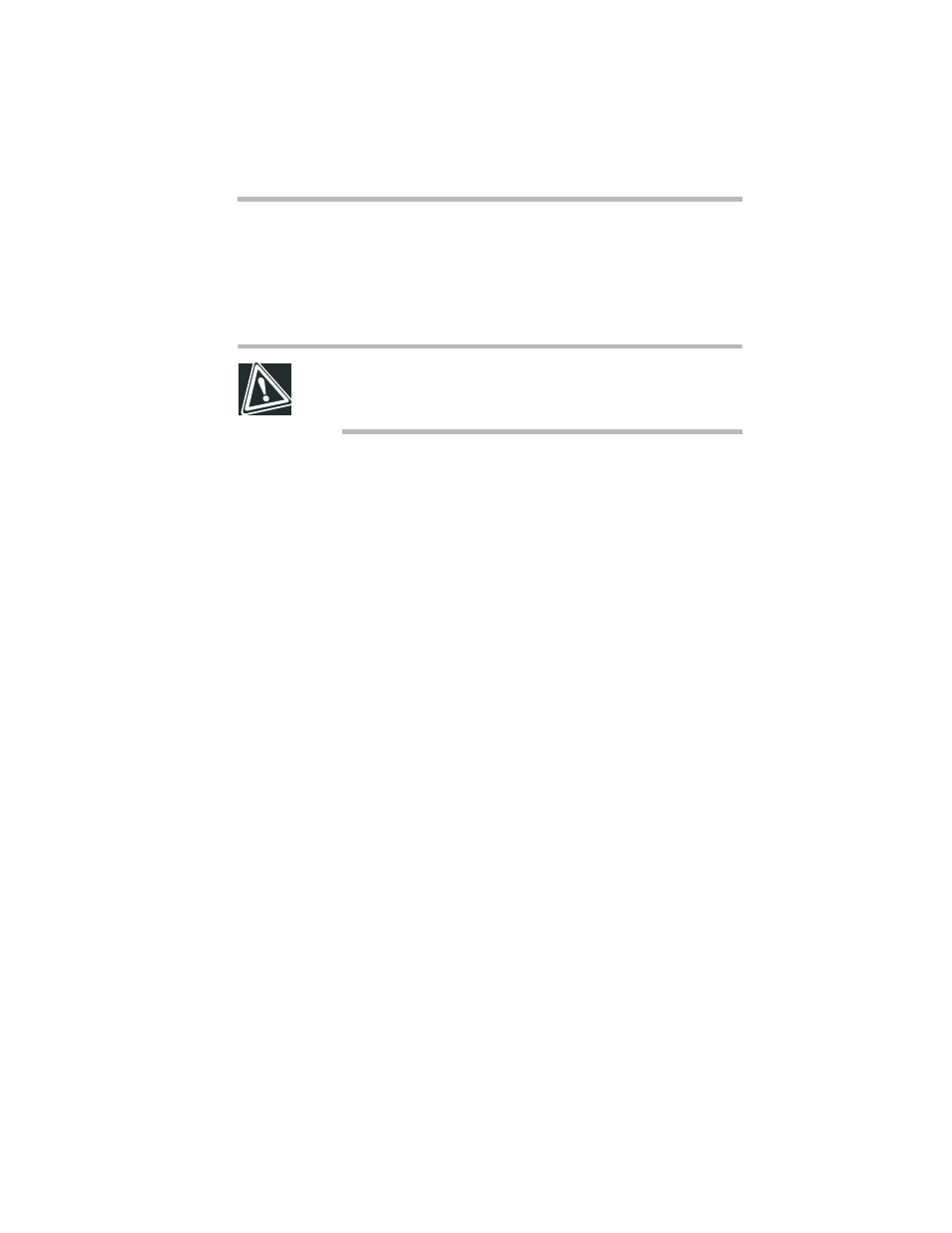
System Configuration Setup
Configuring MegaRAID IDE
169
Delete Array (F5)
Press the
arrow keys to go over to the array you want to delete and then
press
CAUTION: Use this option with caution. When you delete an
array, you lose the array configuration and the data saved in
the array.
Restore Old Configuration (F6)
Press the
you entered the MegaRAID IDE setup utility.
Edit Options (F7)
Press the
Cache, Boot Sector Virus Protection, DMA transfers, and Buzz-
ers. To select an option, press
option and press the spacebar. This puts a check by the option.
Press the
A status box for each item displays in the Physical Drives Infor-
mation section of the screen. The box shows whether the option is
on or off. The Write Cache displays WC-ON or WC-OFF, the
Virus Protection box displays VP-ON or VP-OFF, the DMA
Read/Write box displays DMA-ON or DMA-OFF, and the
Buzzer display BUZ-ON or BUZ-OFF. When you turn the option
on, the status box changes color, from red to green. The window
for the Write Cache, Virus Protection, DMA, and Buzzer options
is shown below.
