Changing scsi device settings, 2 make any necessary changes then save the changes, 3 select exit this menu to exit the submenu – Toshiba Magnia Z300 User Manual
Page 175: Setting devices, Changing scsi device settings setting devices
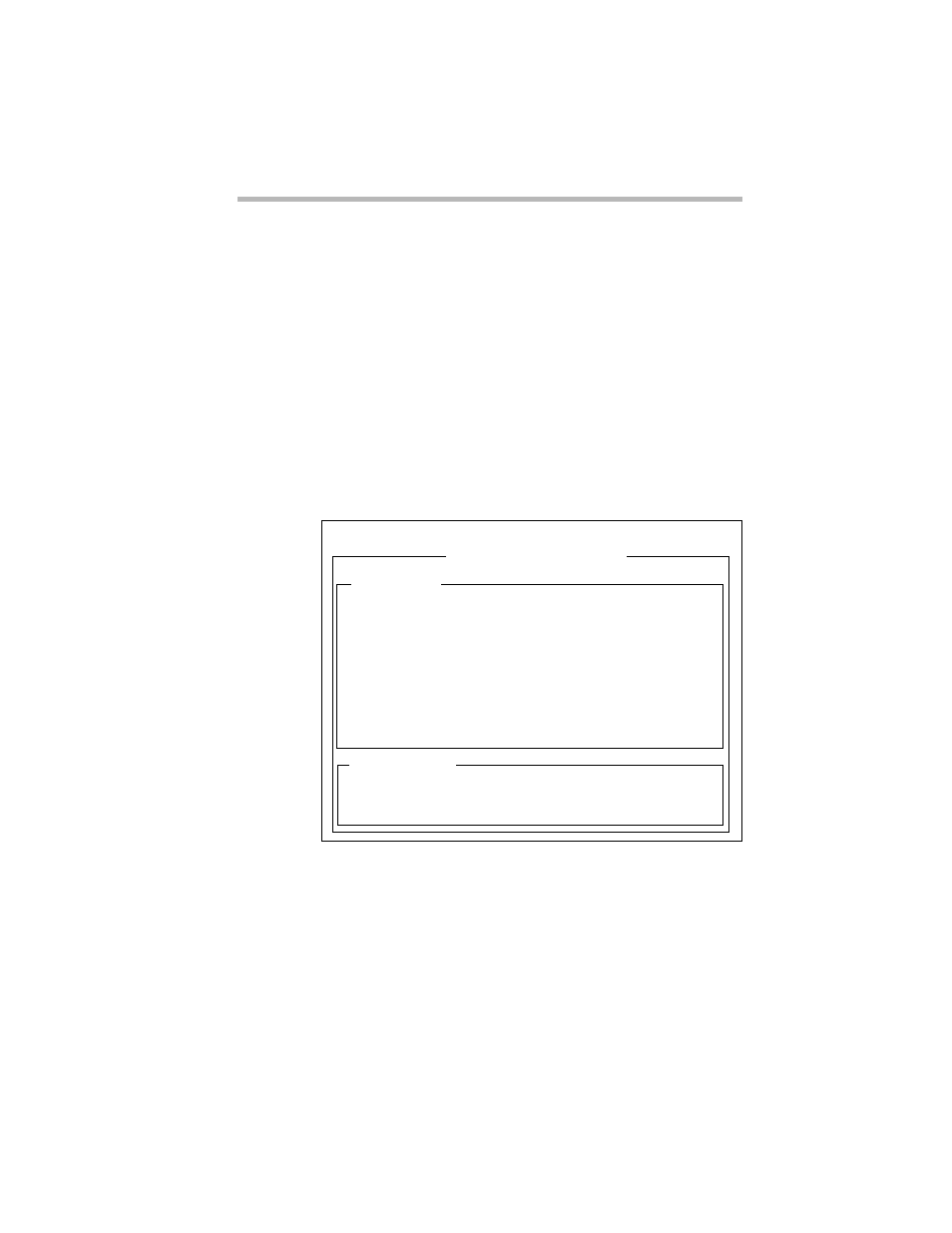
System Configuration Setup
SCSI Utility
153
Changing SCSI Device Settings
1 Using the arrow keys (<
↑
><
↓
>), select the desired item then
press the
sponding to the selected item appears.
2 Make any necessary changes then save the changes.
3 Select Exit this Menu to exit the submenu.
Setting Devices
Select Configure/View Host Adapter Setting in the main
menu in the device setting screen mode to display the
Adaptec Utility.
c
Host Adapter SCSI ID
: 7
Specifies the SCSI ID of the SCSI host adapter. Do not change
this setting.
c
SCSI Parity Checking
: Enabled
Controls whether the host adapter performs parity checks and
scans for normal data transfer through the SCSI bus.
Adaptec AIC-7892 < SCSISelect (TM) > Utility vX.XX
AIC-7892 at Bus:02h Device:0Fh
Configuration
BIOS Information
Interrupt (IRQ) Channel ................. 10
I/O Port Address ........................ 9000h
SCSI Termination Level .................. 1
SCSI Bus Interface Definitions
Host Adapter SCSI ID ........................ 7
SCSI Parity Checking ........................Enabled
Host Adapter SCSI Termination ...............Enabled
Additional Options
Boot Device Options ......................... Press
SCSI Device Configuration ................... Press
Advanced Configuration Options .............. Press
