Selecting the raid controller e2h/f driver – Toshiba Magnia Z300 User Manual
Page 205
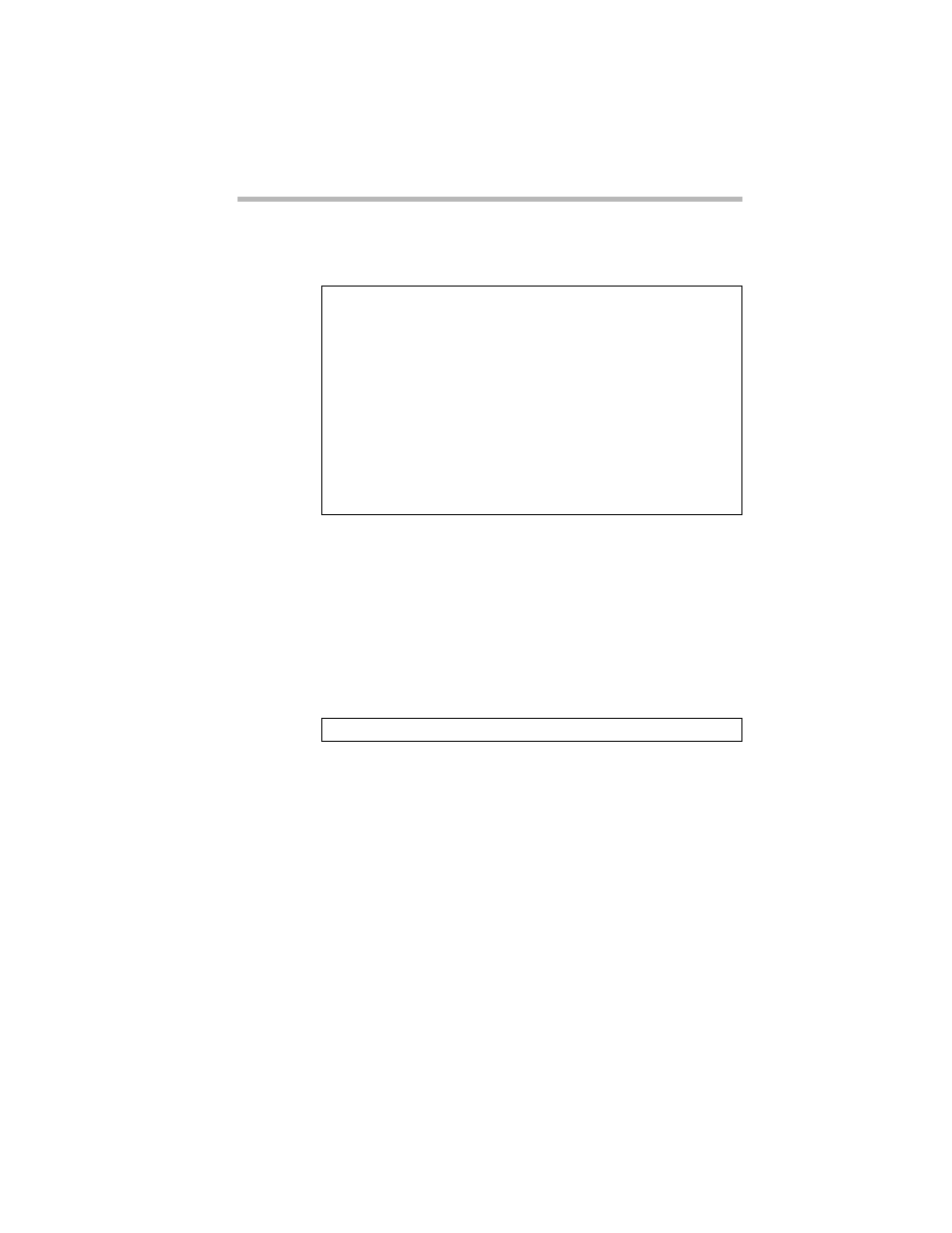
Installing Software
NetWare
183
2 As the following menu appears, delete “ADPT160M” with the
key.
3 Insert the Adaptec Ultra160 NetWare Driver created with the
Toshiba Server Setup Tool in the floppy disk drive.
4 Select “Add an unlisted driver ” by pressing the
key twice.
5 Press the
floppy disk.
The following drivers are added to the screen.
Proceed with installation by following the instructions that appear
on the screen:
Selecting the RAID Controller E2H/F driver
The installer detects the SCSI controller, and the following menu
appears.
Add, edit, or delete storage drivers. Each control-
ler/adapter requires a driver.
Driver name
Device name
Stat
||Adpt160m.HAM|| Adaptec Ultra160 ASPI & SCSI Module||
||IDETA.HAM
|| Generic ATA/IDE/ATAPI.Adapter
||
Additional Driver Options
_Return to driver summary
_Modify
||ADPT160M.HAM||Adaptec AIC-7892 Ultra160 SCSI ASIC||
- Libretto W100 (117 pages)
- R400 (4 pages)
- Qosmio Personal Computer X500 (277 pages)
- Computer L300D (186 pages)
- Satellite P300-SE3 (2 pages)
- NB250 (130 pages)
- NB250 (138 pages)
- NB250 (197 pages)
- Tecra M3 (2 pages)
- Tecra M3 (236 pages)
- Tecra M3 (256 pages)
- PORT (243 pages)
- Tecra M9-ST5511 (8 pages)
- 6100 (266 pages)
- PORTABLE PERSONAL COMPUTER L500 (188 pages)
- F15 (328 pages)
- Satellite M60-S811TD (7 pages)
- SATELLITE L300D (165 pages)
- SATELLITE L300D (174 pages)
- SATELLITE L300D (187 pages)
- M300 (218 pages)
- M10 (460 pages)
- A40 Series (286 pages)
- A50 (211 pages)
- Satellite 5205 Series (312 pages)
- SATELLITE A65 (242 pages)
- 510D (15 pages)
- PSA20 (244 pages)
- M40 (262 pages)
- 3500 (24 pages)
- M30 (236 pages)
- Satellite A105-S4344 (11 pages)
- Satellite A135-S2286 (11 pages)
- 2000 (76 pages)
- M400 (298 pages)
- M400 (2 pages)
- Satellite A205-S7458 (5 pages)
- Magnia Z300 (145 pages)
- Magnia Z300 (40 pages)
- Magnia Z300 (109 pages)
- Magnia Z300 (272 pages)
- X200 (233 pages)
- SATELLITE A665 (234 pages)
- SATELLITE A200 (186 pages)
