Bios setup utility keyboard commands, Changing bios settings, 3 set the value for the selected item – Toshiba Magnia Z300 User Manual
Page 163: 4 press the key to exit the submenu, Bios settings, Changing bios settings bios settings
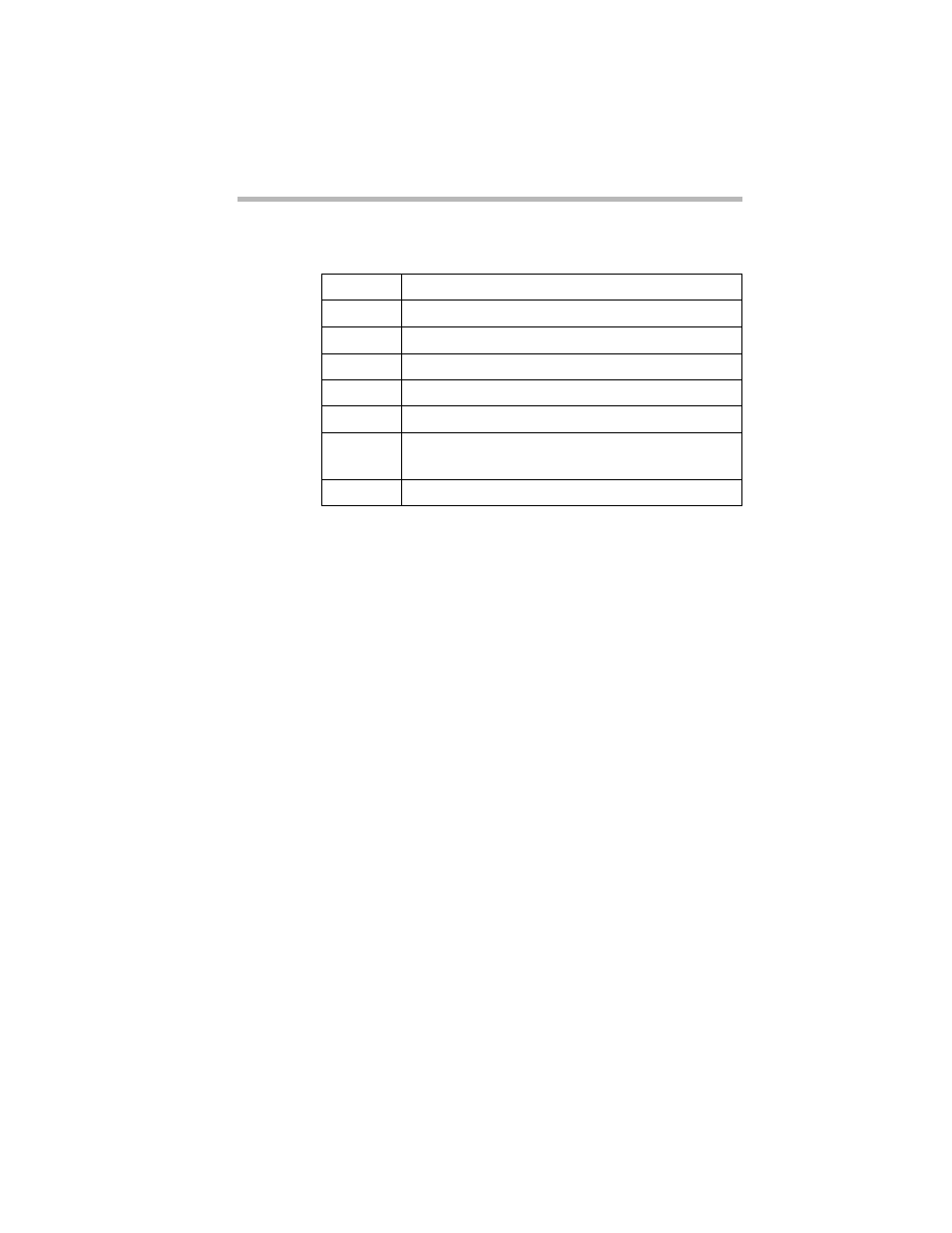
System Configuration Setup
BIOS setup utility
141
BIOS Setup Utility Keyboard Commands
Changing BIOS Settings
To change BIOS settings, follow these steps:
1 Move the black bar to the desired item using the arrow keys
<
↑
> <
↓
>.
2 Press the
The submenu corresponding to the selected item appears.
3 Set the value for the selected item.
4 Press the
5 After modifying all necessary data, save the modifications by
pressing F10 and then pressing the
BIOS Settings
This section describes the settings available in the various BIOS
Setup Utility menus.
Displays Help.
Returns control to the previous screen mode.
Specifies a menu or data item.
<
↑
>
Returns control to the previous data item.
<
↓
>
Advances control to the next data item.
<
←
><
→
> Specifies a menu.
Resets all data settings to defaults (except for the
passwords).
Saves data settings and exits the BIOS Setup Utility.
