Netware, Before installing the netware, Setup of the motherboard – Toshiba Magnia Z300 User Manual
Page 200: Preparation of a floppy disk
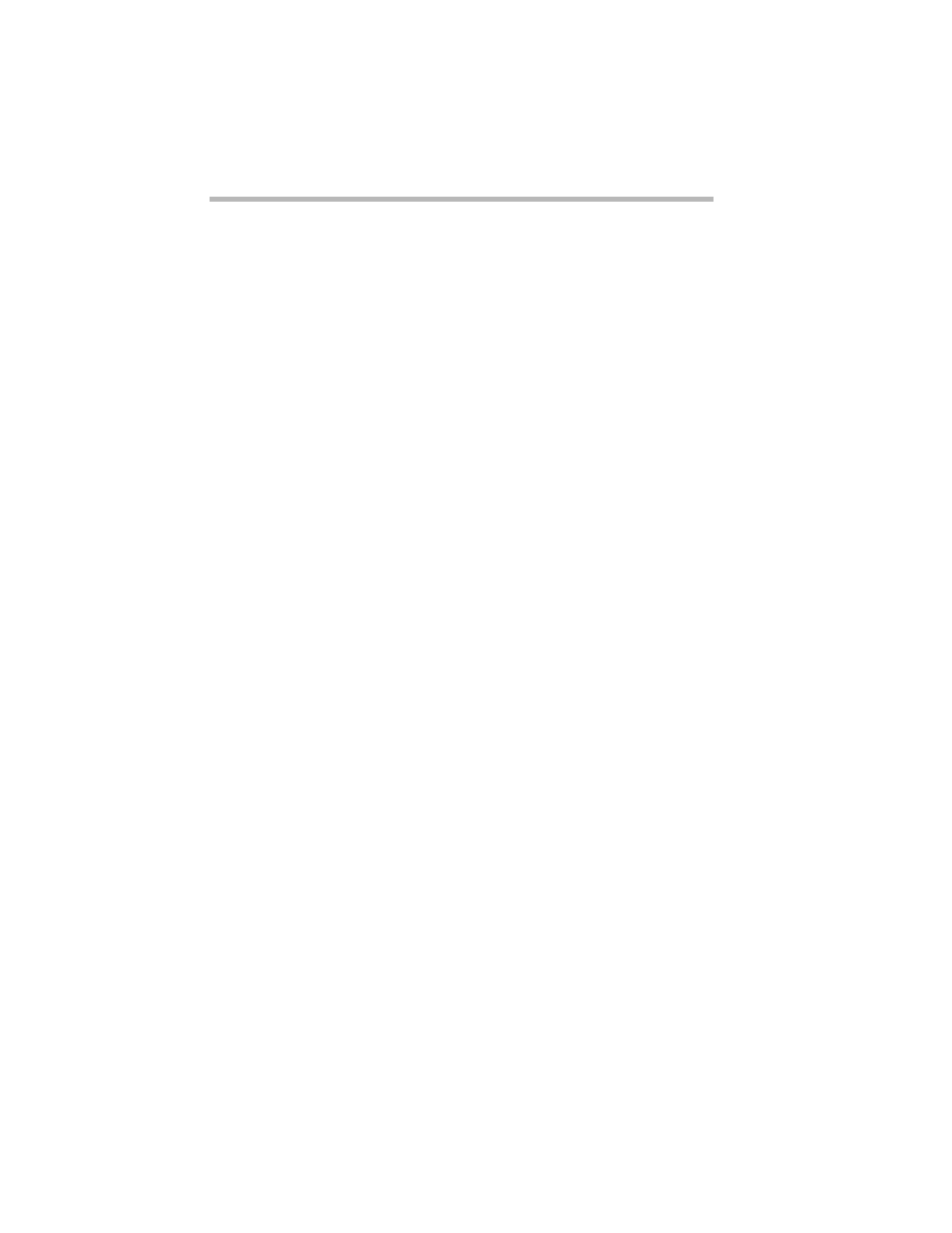
Installing Software
NetWare
178
6 Install the Service and Software (Power Console Plus) of the
RAID Controller (when the RAID Controller is additionally
connected) or MegaRAID Configuration Console (when IDE
RAID is used).
7 Install the Backplane Driver (when IDE RAID is used).
Use the floppy disk supplied with the RAID Controller for
installation.
See “MegaRAID Software Guide” for details of installation.
NetWare
Before installing the NetWare
If the Toshiba Server Setup Tool is used, it automatically carries
out setup of the system configuration and RAID (disk array) as
well as installation of the MS-DOS. In other words, the Toshiba
Server Setup Tool automatically prepares the installing environ-
ment for the NetWare.
On the other hand, an MS-DOS disk can be created by use of the
Toshiba Server Setup Tool so that the MS-DOS environment can
be set up manually without use of the DOS Installer of the Toshiba
Server Setup Tool.
Setup of the motherboard
Activate the BIOS Setup Utility and select “Other” for “Installed
O/S” appearing in the lower part of the “Advanced” menu.
Preparation of a floppy disk
To install NetWare, you need to first copy each driver to a floppy
disk, using the Toshiba Server Setup Tool.
Start the Toshiba Server Setup Tool, select “Utilities” and “Create
Floppy Disks,” and copy the following drivers to floppy disks:
DOS Disk
Adaptec Ultra160 NetWare Driver
