Starting the scsi utility – Toshiba Magnia Z300 User Manual
Page 173
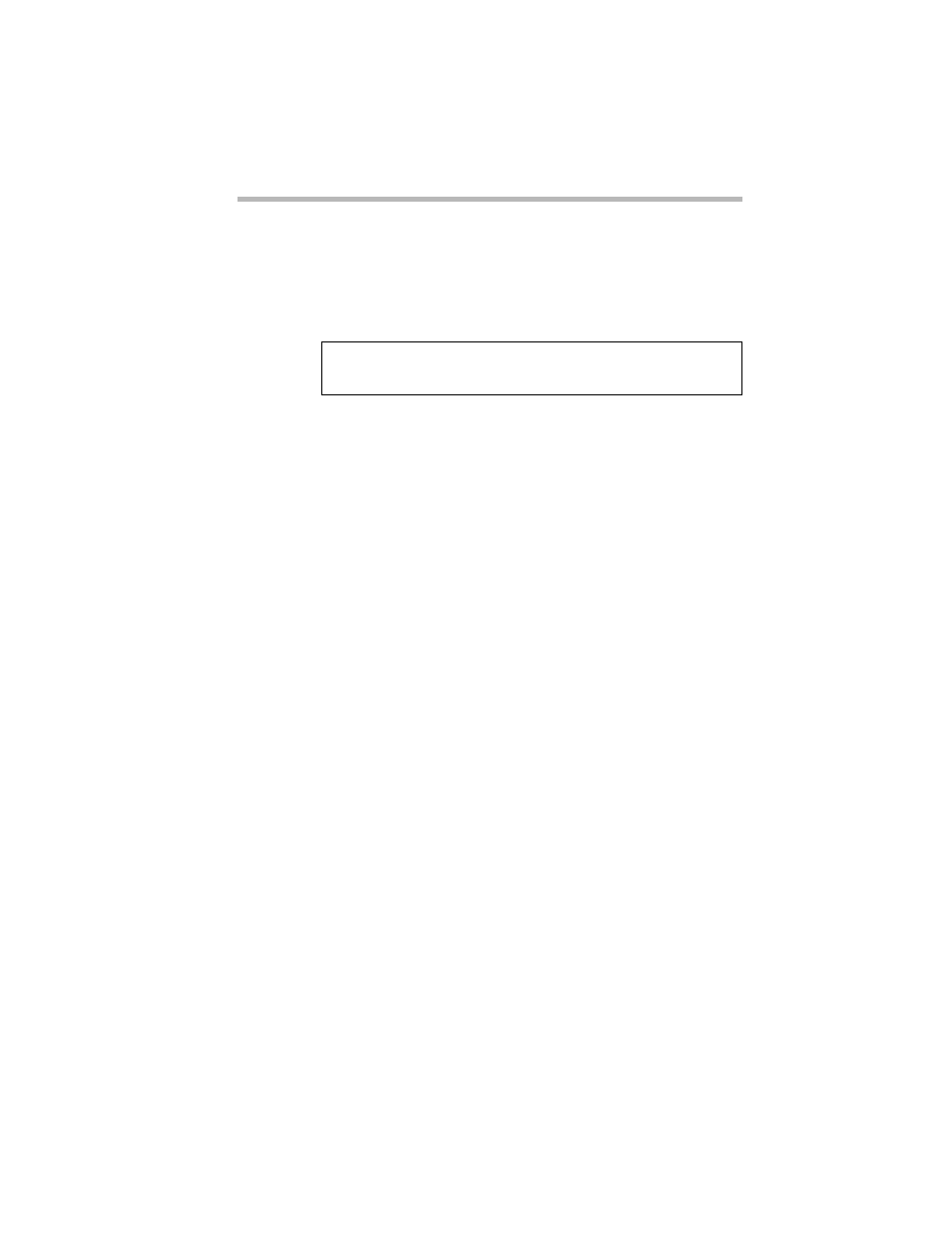
System Configuration Setup
SCSI Utility
151
Starting the SCSI Utility
When the server is turned on or restarted, the monitor displays the
onboard SCSI BIOS initialize message shown below. The display
differs based on the type of SCSI device installed in the server.
When the settings are correct, the SCSI ID and device name of the
SCSI device connected to the onboard SCSI controller appear on
the screen. To start the SCSI Utility, after the message “Press
screen, press the
Adaptec AIC-7892 SCSI BIOS vX.XX
(C)1998 Adaptec, Inc. All Rights Reserved.
See also other documents in the category Toshiba Computers:
- Libretto W100 (117 pages)
- R400 (4 pages)
- Qosmio Personal Computer X500 (277 pages)
- Computer L300D (186 pages)
- Satellite P300-SE3 (2 pages)
- NB250 (197 pages)
- NB250 (130 pages)
- NB250 (138 pages)
- Tecra M3 (2 pages)
- Tecra M3 (236 pages)
- Tecra M3 (256 pages)
- PORT (243 pages)
- Tecra M9-ST5511 (8 pages)
- 6100 (266 pages)
- PORTABLE PERSONAL COMPUTER L500 (188 pages)
- F15 (328 pages)
- Satellite M60-S811TD (7 pages)
- SATELLITE L300D (187 pages)
- SATELLITE L300D (165 pages)
- SATELLITE L300D (174 pages)
- M300 (218 pages)
- M10 (460 pages)
- A40 Series (286 pages)
- A50 (211 pages)
- Satellite 5205 Series (312 pages)
- SATELLITE A65 (242 pages)
- 510D (15 pages)
- PSA20 (244 pages)
- M40 (262 pages)
- 3500 (24 pages)
- M30 (236 pages)
- Satellite A105-S4344 (11 pages)
- Satellite A135-S2286 (11 pages)
- 2000 (76 pages)
- M400 (298 pages)
- M400 (2 pages)
- Satellite A205-S7458 (5 pages)
- Magnia Z300 (40 pages)
- Magnia Z300 (109 pages)
- Magnia Z300 (272 pages)
- Magnia Z300 (145 pages)
- X200 (233 pages)
- SATELLITE A665 (234 pages)
- SATELLITE A200 (186 pages)
