Stripe size – Toshiba Magnia Z300 User Manual
Page 189
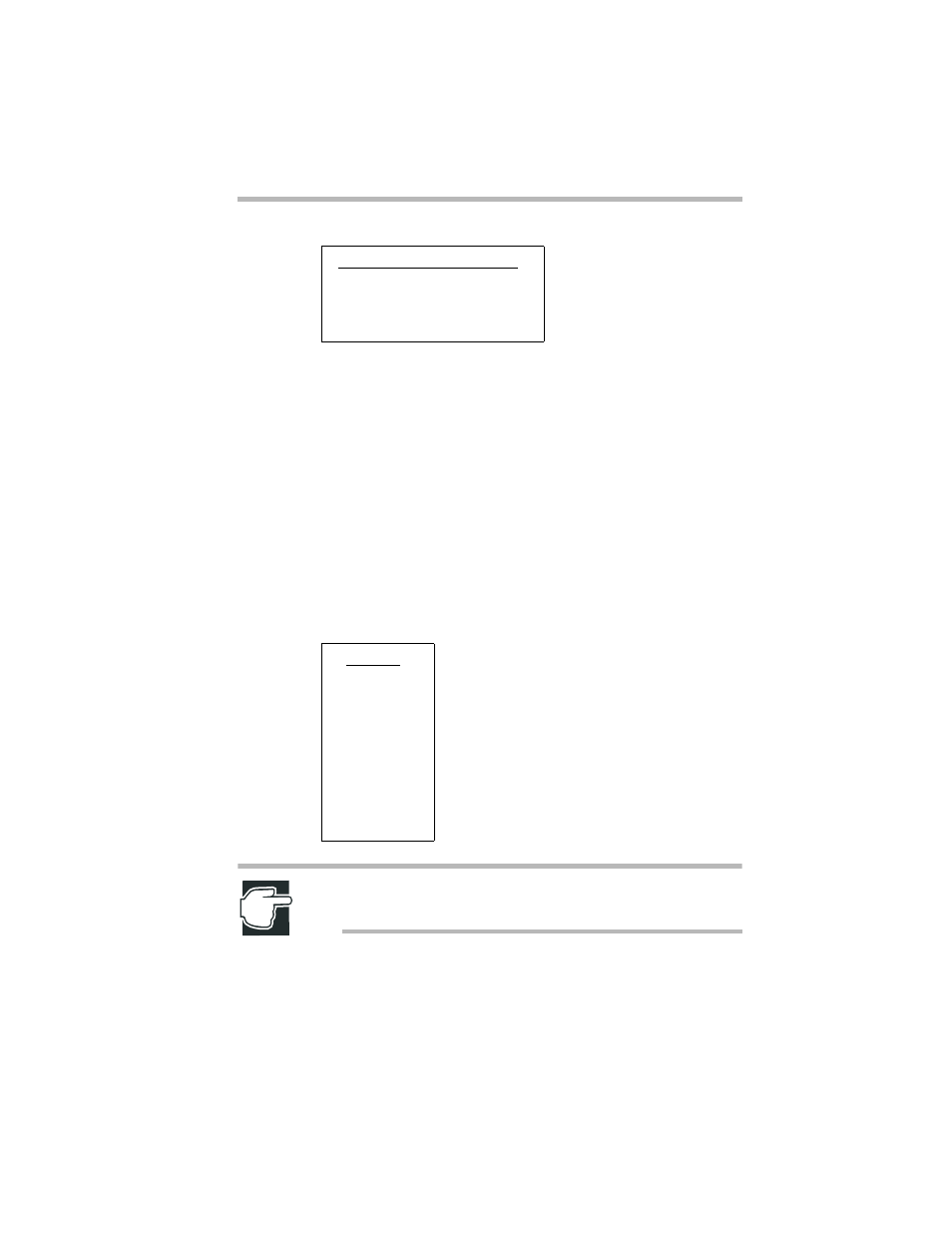
System Configuration Setup
Configuring MegaRAID IDE
167
Use the arrow navigation keys and press the Spacebar to select or
deselect the drive or drives to be part of the array. Press
when done. If you select mirror mode as the array type, you must
select two drives to be in the array. This pop-up window will
appear only when configuring RAID 0 (Stripe) and RAID 1 (Mir-
ror) arrays.
Stripe Size
Stripe size field applies to stripe mode arrays only. By default, an
array is set up with 64 KB stripes. Edit this field to change the
default stripe size. The options for the size of the Stripes are listed
in the table below.
NOTE: You cannot change the stripe size of an array that has
already been configured.
DRIVE SELECTION BOX
[
] Cntlr 0-Primary Master
[
] Cntlr 0-Secondary Master
STRIPE
32 KB
64 KB
128 KB
256 KB
512 KB
1024 KB
2048 KB
4096 KB
- Libretto W100 (117 pages)
- R400 (4 pages)
- Qosmio Personal Computer X500 (277 pages)
- Computer L300D (186 pages)
- Satellite P300-SE3 (2 pages)
- NB250 (197 pages)
- NB250 (130 pages)
- NB250 (138 pages)
- Tecra M3 (236 pages)
- Tecra M3 (256 pages)
- Tecra M3 (2 pages)
- PORT (243 pages)
- Tecra M9-ST5511 (8 pages)
- 6100 (266 pages)
- PORTABLE PERSONAL COMPUTER L500 (188 pages)
- F15 (328 pages)
- Satellite M60-S811TD (7 pages)
- SATELLITE L300D (187 pages)
- SATELLITE L300D (165 pages)
- SATELLITE L300D (174 pages)
- M300 (218 pages)
- M10 (460 pages)
- A40 Series (286 pages)
- A50 (211 pages)
- Satellite 5205 Series (312 pages)
- SATELLITE A65 (242 pages)
- 510D (15 pages)
- PSA20 (244 pages)
- M40 (262 pages)
- 3500 (24 pages)
- M30 (236 pages)
- Satellite A105-S4344 (11 pages)
- Satellite A135-S2286 (11 pages)
- 2000 (76 pages)
- M400 (298 pages)
- M400 (2 pages)
- Satellite A205-S7458 (5 pages)
- Magnia Z300 (109 pages)
- Magnia Z300 (272 pages)
- Magnia Z300 (145 pages)
- Magnia Z300 (40 pages)
- X200 (233 pages)
- SATELLITE A665 (234 pages)
- SATELLITE A200 (186 pages)
