14 click “next, When using on windows 2000 – Toshiba Magnia Z300 User Manual
Page 217
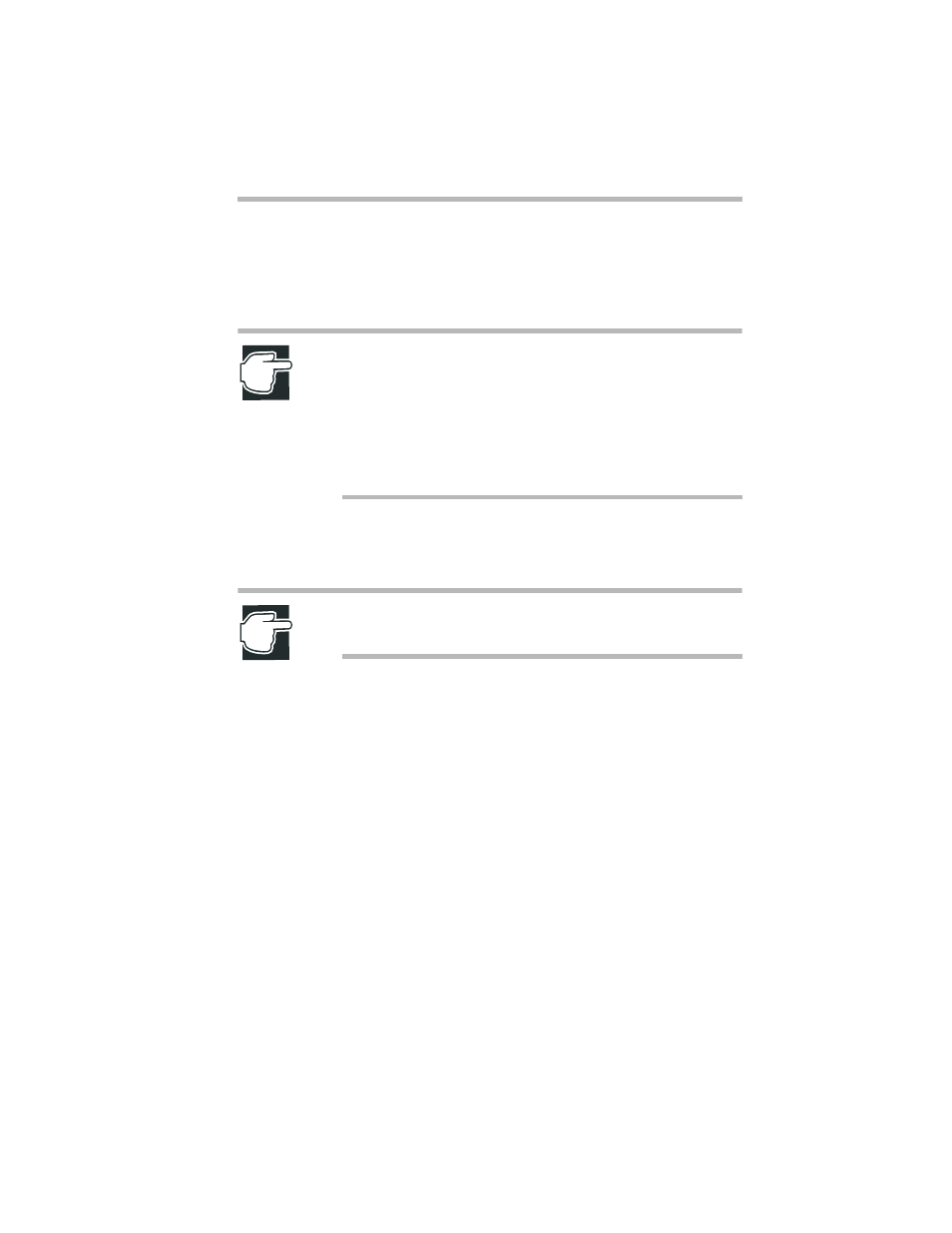
Installing Software
AFT, ALB and IPSec functions
195
13 The Behavior screen is displayed. Set as follows:
c
Mark the “Secure initiator” checkbox at “Behavior”.
c
Enter the temporary shared key at “Pre Shared Key”.
NOTE: Any character string (alphabetics, numbers, symbols)
of six characters or more can be used as the temporary
shared key. This key is an encryption key that is used tempo-
rarily when initially determining the encryption key for per-
forming communications in the IPSEC mode. For this reason,
set the same text string on servers and clients that might
communicate with each other.
14 Click “Next”.
15 The Start copying file screen is displayed. Click “Next”.
NOTE: In this screen, you can check the temporary shared
key that you set in the Behavior screen.
16 The Setup Complete screen is displayed. Mark the “Yes, I want
to restart my computer now.” checkbox and click “Finish”.
Clicking “Finish” restarts the server.
After the server is restarted, IPSEC functions for the card for
which the “enable IPSEC” checkbox was marked in procedure 2
are enabled. From here onwards, use of IPSEC functions on that
card can be canceled by unmarking the “enable IPSEC” checkbox
and restarting the server. After this, IPSEC functions can be re-
enabled by marking the “enable IPSEC” checkbox and restarting
the server.
When using on Windows 2000:
To use on Windows 2000, Service Pack 1 or later is required.
