97 others – Toshiba TLPX10E User Manual
Page 97
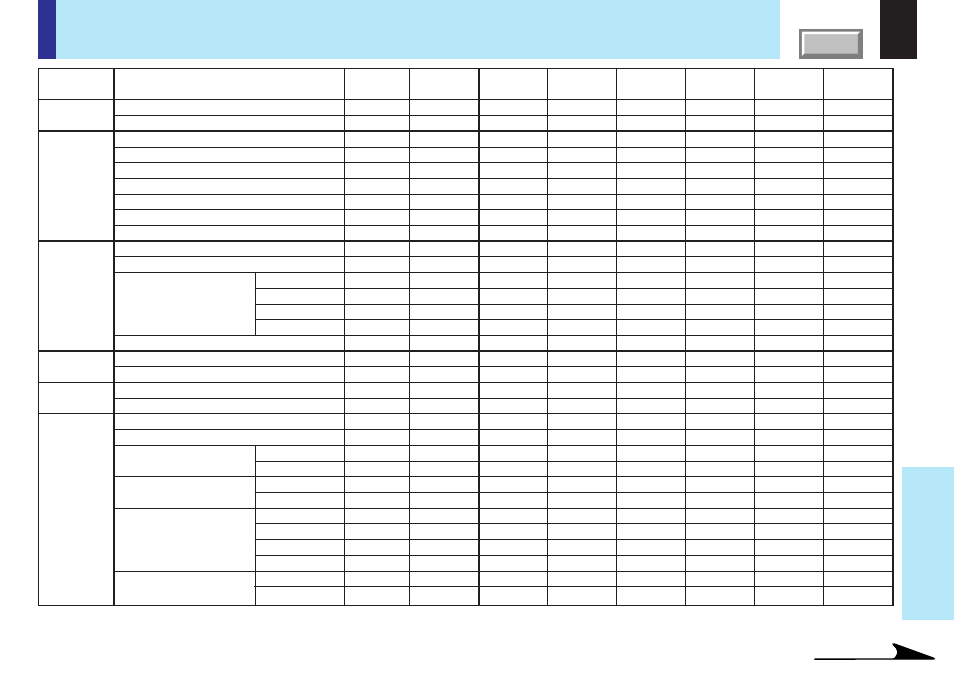
97
Others
Continued
Controlling the projector by using RS-232C (continued)
Classification Items/Status
Digital RGB
Y/P
B
/P
R
Memory
Card
Document
Imaging
Camera
Analog RGB1
Analog RGB2
Video
S-video
Adjustment
Command
Selection
Command
–
O
O
O
O
–
–
–
O
O
O
O
–
–
–
O
O
O
O
O
O
–
O
O
O
O
O
O
–
O
O
O
O
O
O
–
O
O
O
O
O
O
–
O
O
O
O
O
O
–
O
O
O
O
O
O
–
O
O
O
O
O
O
–
O
O
O
O
O
O
–
O
O
O
O
O
O
–
O
O
O
O
O
O
–
O
O
O
O
O
O
–
O
O
O
O
O
O
–
O
O
O
O
O
O
–
O
O
O
O
O
O
–
O
O
O
O
O
O
–
O
O
O
O
O
O
–
O
O
O
O
O
O
–
O
O
O
O
O
O
–
O
O
–
–
–
–
–
O
O
–
–
–
–
–
O
O
–
–
–
–
–
O
O
–
–
–
–
–
O
O
–
–
–
–
–
O
O
–
–
–
–
–
O
O
–
–
–
–
–
O
O
–
–
–
–
–
O
O
–
–
–
–
–
O
O
–
–
–
–
–
O
O
–
–
–
–
–
O
O
–
–
–
–
VLU
VLD
IN0
IN1
IN2
IN3
IN4
IN5
IN6
RUP
RDW
PO1
PO2
PO3
PO4
RS0
FON
FOF
MON
MOF
PIN
PIF
PI0
PI1
PS0
PS1
PP0
PP1
PP2
PP3
PA0
PA1
Volume
Increase
Decrease
Input select Toggle
COMPUTER-1
COMPUTER-2
Video
S-video
Memory card
Camera
RESIZE
Increase the enlargement ratio
Decrease the enlargement ratio (Minimum: reset status)
Upper
Lower
Lefter
Righter
Enlargement reset
FREEZE
On
Off
MUTE
On
Off
PIP
On
Off
PIP input source
Video
S-video
PIP size
Small
Large
PIP position
Upper left
Upper right
Lower left
Lower right
PIP audio input source Main
Sub
Move the enlargement
section
- 65NH84 (68 pages)
- TXP451 (9 pages)
- 46H84 (64 pages)
- 57HM117 (74 pages)
- TLP511U (47 pages)
- 62HM195 (112 pages)
- TDP-D2 (20 pages)
- TDP-T90 (25 pages)
- TP 50H60 (63 pages)
- 72MX195 (136 pages)
- T620 (37 pages)
- Camileo TDP-S20 (25 pages)
- 62HM84 (68 pages)
- Data TDP-T420 (29 pages)
- 43H72 (56 pages)
- 53AX62 (2 pages)
- TXP650 (52 pages)
- MP8640 (30 pages)
- PROJECTORS (8 pages)
- TLP260 (78 pages)
- TLP780E (80 pages)
- DLP 46HM95 (112 pages)
- TLF-XD2000 (28 pages)
- TDP-T100 (28 pages)
- TLP-B2U (67 pages)
- 56HM66 (56 pages)
- TLP 261 (2 pages)
- MP8745 (39 pages)
- Integrated High Definition DLP Projection Televison 62HM196 (92 pages)
- TDP-TW90A (37 pages)
- 57HX94 (2 pages)
- COLORSTREAM SRS TOUCHFOCUS 57H84C (64 pages)
- TDP-S9 (43 pages)
- TDP-T91 (25 pages)
- t90 (2 pages)
- TDP-P75 (45 pages)
- T501U Series (2 pages)
- TDP-T90U (2 pages)
- TDP-TW420U (1 page)
- TDP-TW300 (1 page)
- P503DL (41 pages)
- TDP-TW90 (37 pages)
- G 3 (2 pages)
- 51H93 (100 pages)
- Projector-Laptop (5 pages)
