Toshiba TLPX10E User Manual
Page 38
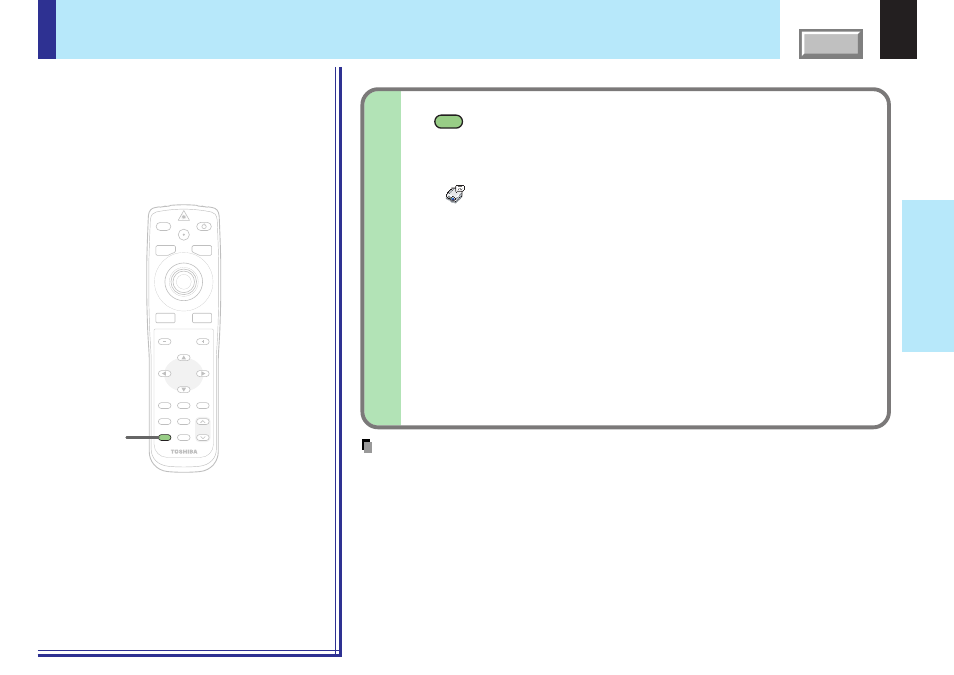
38
Operations
CALL
Notes
• The information displayed is not refreshed even if it changes. To refresh the information, turn
off the information display, then turn it back on.
• The information display turns off if any other operation is performed.
• The “Lamp time” shows an approximate time for lamp replacement. (It should not be used as a
lamp warranty time counter.) If the time indicated here nears 1000, contact your store of
purchase about obtaining a replacement lamp (TLPLX10, sold separately). The fractions of the
actual usage time are discarded from the time indicated here each time the projector is used,
so the indicated time is actually somewhat shorter than the actual usage time.
• The “Lamp time” can be reset when the lamp is replaced.
• The “Version” is the version of the control program used in the projector and is used for
servicing, etc.
MENU
ON/STANDBY
INPUT
L-CLICK
R-CLICK
ENTER
KEYSTONE
AUTO
SET
EXIT
PIP
CALL
FREEZE
MUTE
CALL
RESIZE
VOLUME/ADJUST
LASER
Displaying Information
Information on the input signal source, etc., can be displayed.
Remote control
Press CALL.
The information described below is displayed.
The information display turns off when the CALL button is
pressed again.
Status display
Input
– current input source
H-resolution – the horizontal resolution of the input signal (at RGB input)
V-resolution – the vertical resolution of the input signal (at RGB input)
H-frequency – the horizontal frequency of the input signal (at RGB input)
V-frequency – the vertical frequency of the input signal (at RGB input)
Video mode – the color mode of the video signal (at video, S-video input)
Signal format– the formatting of the component signal (at Y/P
B
/P
R
input)
Card type
– the type of the memory card (at memory card input)
Lamp time
– the elapsed using time of the lamp
Version
– the version of the firmware
Shutter
– the shutter speed of the document imaging camera (at
document imaging camera input)
