Toshiba TLP T521E User Manual
Tlp-t720, Tlp-t721, Tlp-t620
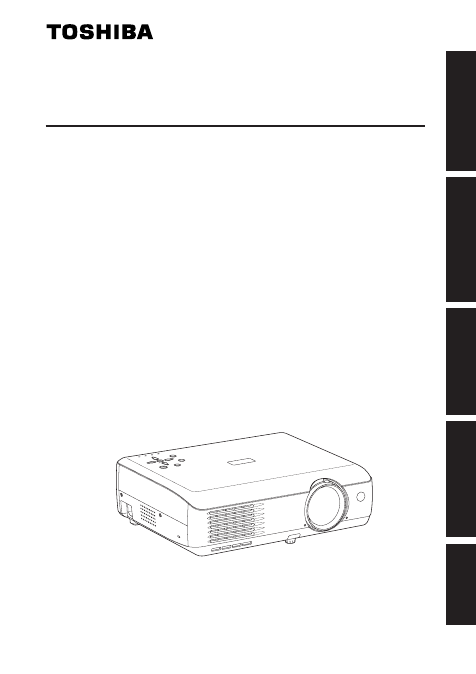
Other
s
Maintenance
Operations
Preparations
Bef
ore Using
ON
/S
T A
ND
BY
INPUT
MENU
AU
TO
S
ET
F A
N
TE
MP
LA
MP
ON
VO
L.+
VO
L.-
AUT
O
KE
YS
TO
NE
TLP-T720 / TLP-T620 / TLP-T520 / TLP-T520E / TLP-S220
OWNER’S MANUAL
3LCD DATA PROJECTOR
TLP-T720
(XGA / High Brightness / With PC Card Slot)
TLP-T721
(XGA / High Brightness / With PC Card Slot & Document Camera)
TLP-T620
(XGA / High Brightness)
TLP-T621
(XGA / High Brightness / With Document Camera)
TLP-T520
(XGA / With PC Card Slot)
TLP-T521
(XGA / With PC Card Slot & Document Camera)
TLP-T520E
(XGA / With PC Card Slot)
TLP-T521E
(XGA / With PC Card Slot & Document Camera)
TLP-S220
(SVGA)
TLP-S221
(SVGA / With Document Camera)
Table of contents
Document Outline
- Before Using
- Preparations
- Checking the package contents
- Names of each part on the main unit
- Names of each part on the control panel and remote control
- Names of each part on the camera control panel (Models equipped with document camera)
- Names of the connection terminals
- Preparing and using the remote control
- Placement
- Connection
- How to use the PC card slot
- Installing the applications
- Operations
- Turning the power on and off
- Basic operations
- Using handy features
- Using the wireless LAN PC card
- Projecting images stored in a memory PC card
- Using the document camera
- Operating a computer using the remote control
- Using the menus
- How to use the menus
- The image adjustment menus
- The default setting menu
- The display setting menu
- The PC card setting menu
- Reset menu
- Maintenance
- Others
