Toshiba TLPX10E User Manual
Page 33
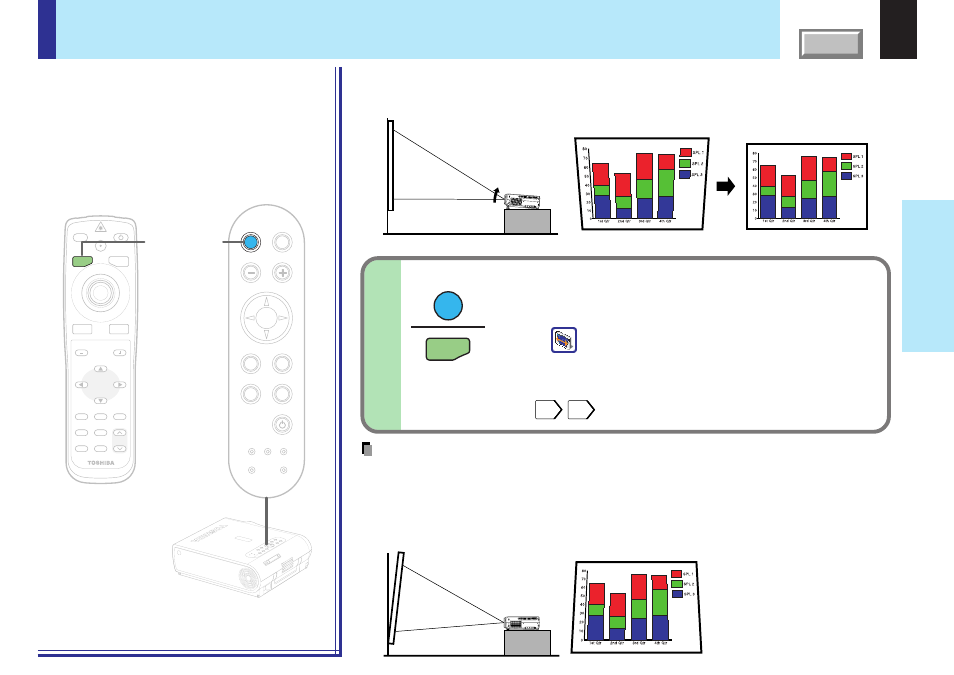
33
Operations
Correcting the keystone distortion
A picture may be expanded on the upper side if projected upward from the projector lifted
up by the foot adjuster. The projector can correct this keystone distortion automatically.
MENU
ON/STANDBY
INPUT
L-CLICK
R-CLICK
ENTER
KEYSTONE
AUTO
SET
EXIT
PIP
FREEZE
MUTE
CALL
RESIZE
VOLUME/ADJUST
TEMP LAMP
ON
BUSY
FAN
KEYSTONE
SET
AUTO
AUTO
KEYSTONE
AUTO
EXIT
ENTER
MENU
INPUT
VOL/ADJ.
TEMP
LAMP
ON
BUSY
FAN
ON/ST
ANDBY
KEYST
ONE
SET
AUTO
AUTO
EXIT
ENTER
MENU
INPUT
VOL/ADJ
.
ON/STANDBY
LASER
Before correcting
After correcting
Notes
• Due to digital correction processing, some of the information may dropped or the picture
quality may be degraded depending on the keystone correction setting or the contents of the
signal source.
• Keystone distortion is not corrected properly when the screen is not installed vertically. In this
case, adjust from the menu screen.
Even if the projector is set
horizontal, keystone distortion
may occur if the screen is at
an angle. In this case
automatic correction is
impossible.
Press AUTO KEYSTONE.
The keystone distortion on the picture projected is
automatically corrected.
The icon
appears while the keystone correction is
executing.
To correct further, make the “Keystone” adjustment on the
menu.
AUTO
KEYSTONE
KEYSTONE
Remote control
Control panel
(Main unit side)
