Preparation of the document imaging camera, Document imaging camera – Toshiba TLPX10E User Manual
Page 75
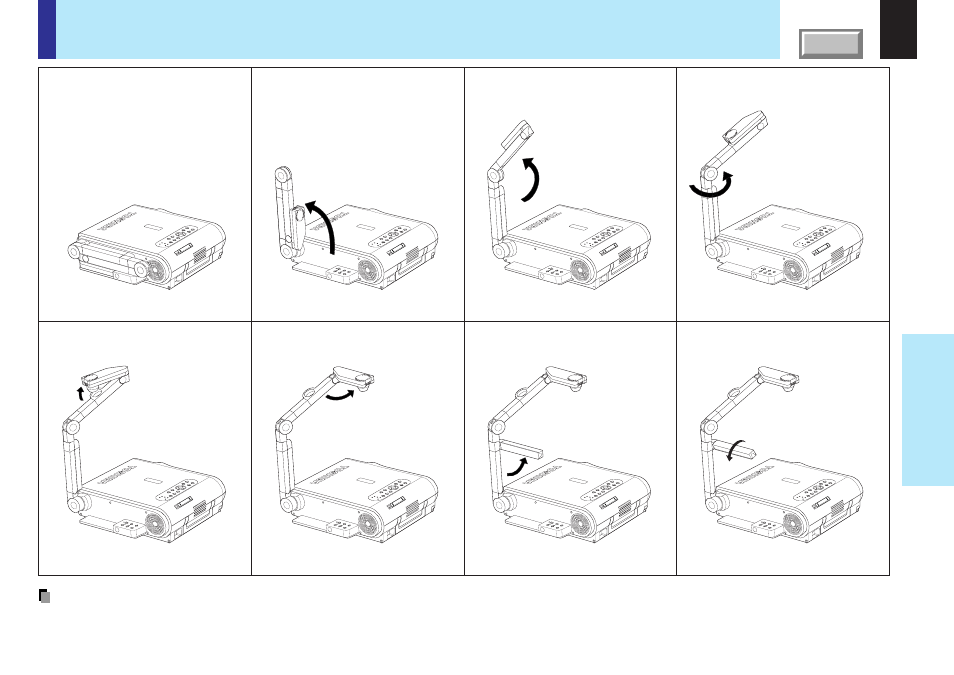
75
Document
imaging camera
Notes
• Never give shocks or impacts to the camera or arm as this may cause malfunction.
• While raising up or turning the arm, the arm moves describing an arc, be careful not to hit your face or your body.
Preparation of the document imaging camera
TEMP
LAMP
ON
BUSY
FAN
ON/ST
ANDBY
KEYST
ONE
SET
AUT
O
AUT
O
EXIT
ENTER
MENU
INPUT
VOL/ADJ
.
TEMP
LAMP
ON
BUSY
FAN
ON/ST
ANDBY
KEYST
ONE
SET
AUT
O
AUT
O
EXIT
ENTER
MENU
INPUT
VOL/ADJ
.
STORE
CAMER
A
ARM LIG
HT
LOCK
W.BALA
NCE
GAIN
FOCUS
TEMP
LAMP
ON
BUSY
FAN
ON/ST
ANDBY
KEYST
ONE
SET
AUT
O
AUT
O
EXIT
ENTER
MENU
INPUT
VOL/ADJ
.
STORE
CAMER
A
ARM LIG
HT
LOCK
W.BALA
NCE
GAIN
FOC
US
TEMP
LAMP
ON
BUSY
FAN
ON/ST
ANDBY
KEYST
ONE
SET
AUT
O
AUT
O
EXIT
ENTER
MENU
INPUT
VOL/ADJ
.
STORE
CAMER
A
ARM LIG
HT
LOCK
W.BALA
NCE
GAIN
TEMP
LAMP
ON
BUSY
FAN
ON/ST
ANDBY
KEYST
ONE
SET
AUT
O
AUT
O
EXIT
ENTER
MENU
INPUT
VOL/ADJ
.
PC CA
RD
STORE
CAMER
A
ARM LIG
HT
LOCK
W.BALA
NCE
GAIN
FOCUS
TEMP
LAMP
ON
BUSY
FAN
ON/ST
ANDBY
KEYST
ONE
SET
AUT
O
AUT
O
EXIT
ENTER
MENU
INPUT
VOL/ADJ
.
PC CA
RD
STORE
CAMER
A
ARM LIG
HT
LOCK
W.BALA
NCE
GAIN
FOCUS
TEMP
LAMP
ON
BUSY
FAN
ON/ST
ANDBY
KEYST
ONE
SET
AUT
O
AUT
O
EXIT
ENTER
MENU
INPUT
VOL/ADJ
.
PC C
ARD
STORE
CAMER
A
ARM LIG
HT
LOCK
W.BALA
NCE
GAIN
FOCUS
TEMP
LAMP
ON
BUSY
FAN
ON/ST
ANDBY
KEYST
ONE
SET
AUT
O
AUT
O
EXIT
ENTER
MENU
INPUT
VOL/ADJ
.
STORE
CAMER
A
ARM LIG
HT
LOCK
W.BALA
NCE
GAIN
FOC
US
1) Raise up the arm.
7) Turn the light.
6) Pull up the light.
2) Stretch the arm.
3) Turn the arm.
4) Open the camera head.
5) Turn the camera head.
Before preparations
(stowed away)
