Toshiba TLPX10E User Manual
3lcd data projector, Owner’s manual
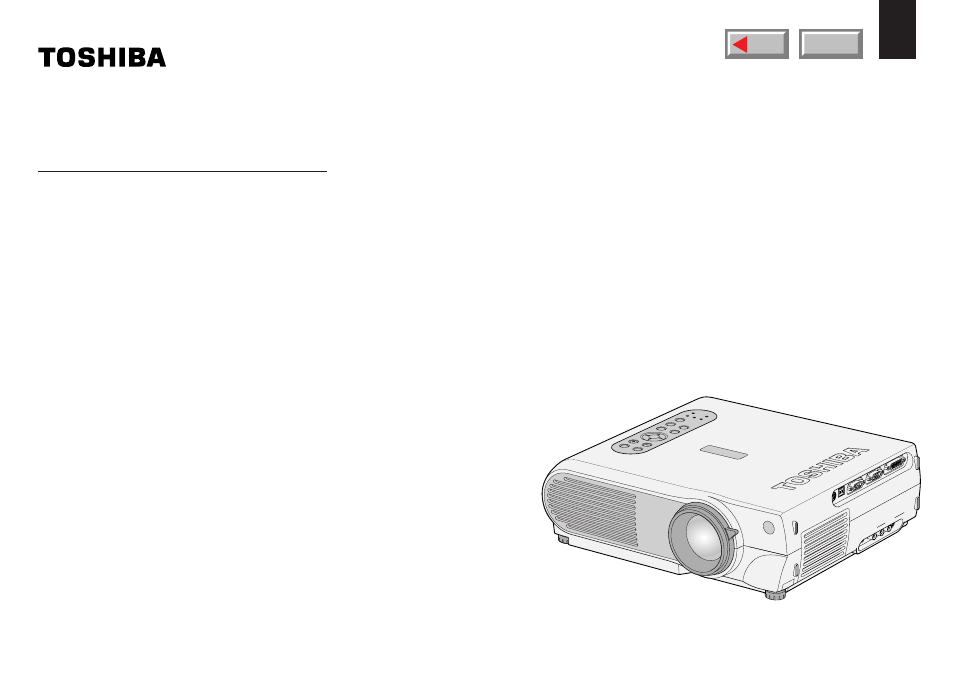
1
Before use
OWNER’S MANUAL
3LCD DATA PROJECTOR
TLP-X10E
TLP-X11E
TLP-X20E
TLP-X21E
TLP-X10Y
TLP-X11Y
TLP-X20Y
TLP-X21Y
(WITH DOCUMENT IMAGING CAMERA)
(WITH DOCUMENT IMAGING CAMERA)
TLP-X10E
TEM
P
LAM
P
ON
BUSY
F A
N
ON/ST
ANDBY
KEYST
ONE
SET
AUT
O
AUT
O
EXIT
ENTER
MENU
INPUT
VOL/ADJ
.
USB
MONIT
OR OUT
COMPUTER IN 1
( Y/P
B
/P
R
)
COMPUTER IN 2
CONTR
OL
S-VIDEO
VIDEO
VIDEO IN
R - A
UDIO - L
AUDIO
IN
AUDIO
OUT
MENU
(WITH DOCUMENT IMAGING CAMERA)
(WITH DOCUMENT IMAGING CAMERA)
Table of contents
Document Outline
- Cover
- Before use
- Installation and connection
- Operations
- Projection on the screen
- Turning the power off
- Adjusting the picture automatically
- Correcting the keystone distortion
- Cutting off the picture and sound temporarily
- Freezing the picture
- Enlarging the picture size
- Displaying PIP Sub-pictures
- Displaying Information
- Operating a computer by the remote control
- Projecting images stored in a memory card
- Adjustments &
Settings
- Adjustments and settings on the menu screen
- Operating the menu screen
- QUICK MENU adjustments and settings
- FULL MENU adjustments and settings – Picture
- FULL MENU settings – Audio
- FULL MENU settings – Keystone
- FULL MENU settings – Display
- FULL MENU settings – Default setting
- FULL MENU settings – Factory reset mode
- PIP menu setting
- Document imaging camera
- Maintenance
- Others
