Toshiba TLPX10E User Manual
Page 71
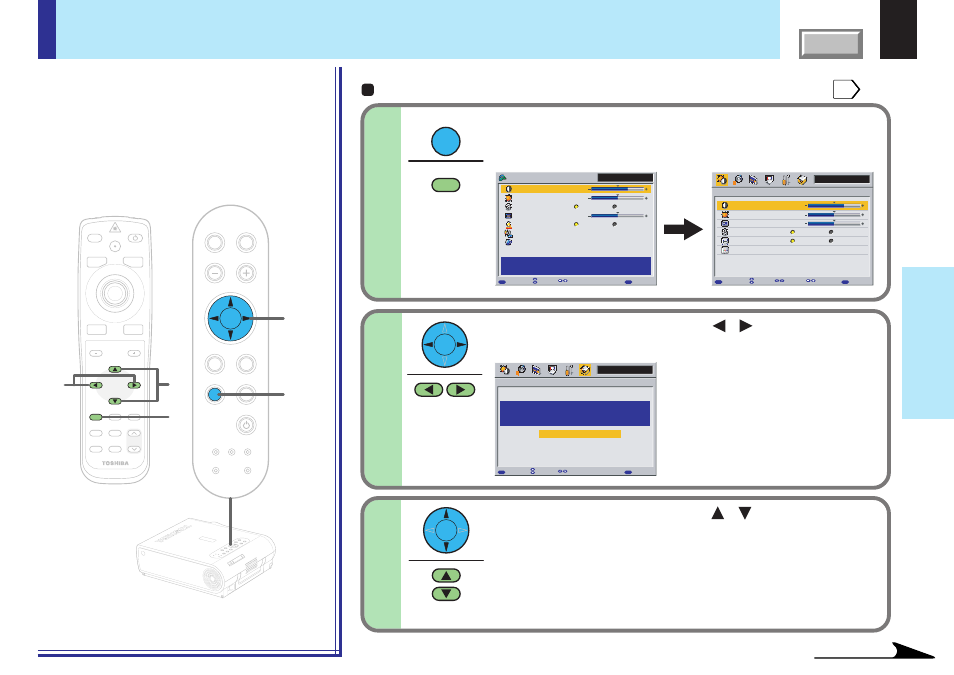
71
Adjustments &
Settings
1
1
2,3
3
2
MENU
ON/STANDBY
INPUT
L-CLICK
R-CLICK
ENTER
KEYSTONE
AUTO
SET
EXIT
PIP
FREEZE
MUTE
CALL
RESIZE
VOLUME/ADJUST
TEMP LAMP
ON
BUSY
FAN
KEYSTONE
SET
AUTO
AUTO
EXIT
ENTER
MENU
INPUT
VOL/ADJ.
TEMP
LAMP
ON
BUSY
FAN
ON/ST
ANDBY
KEYST
ONE
SET
AUTO
AUTO
EXIT
ENTER
MENU
INPUT
VOL/ADJ
.
ON/STANDBY
LASER
Preparation
1
Project a picture on the screen as explained in the step “Projection on the screen”.
Shutter
Camera
Picture
Contrast
Brightness
Sharpness
Screen size
Level
+6
0
0
[ENTER]
Full
Thru
50Hz
60Hz
MENU
MENU
EXIT
QUICK
Page
Item
Adjust
Quit
0
0
Camera
QUICK MENU
Contrast
Brightness
Adjust the contrast of the image.
Shutter
Lamp power
Keystone
Input source setting
Language
+6
[ENTER]
[ENTER]
Hi
Low
50Hz
60Hz
MENU
EXIT
FULL
Item
Adjust
Quit
Camera
Factory reset mode
Return each item on the menu to factory
default setting.
Press the [ENTER] button if you agree.
Picture only
All
EXIT
MENU
QUICK
Select
Quit
Page
FULL MENU settings – Factory reset mode
1
2
Use the selection buttons ( / ) to display the
“Factory reset mode” menu.
Use the selection buttons ( / ) to select the
setting items.
Picture only: Reset only the adjustments and settings made on
the “Picture” menus for the each input to the
factory default setting.
All:
Reset all the adjustments and settings for all the
inputs to the factory default setting.
3
You can return the adjusting or setting value
to the factory default setting.
MENU
MENU
Continued
Remote control
Control panel
(Main unit side)
Press MENU twice.
When pressed once, the QUICK MENU screen appears. When
pressed twice, the “Picture” screen of the FULL MENU appears.
