1-5 cqm1h-series controller link unit, Cqm1h-series controller link unit – Omron CQM1H-CLK21 User Manual
Page 76
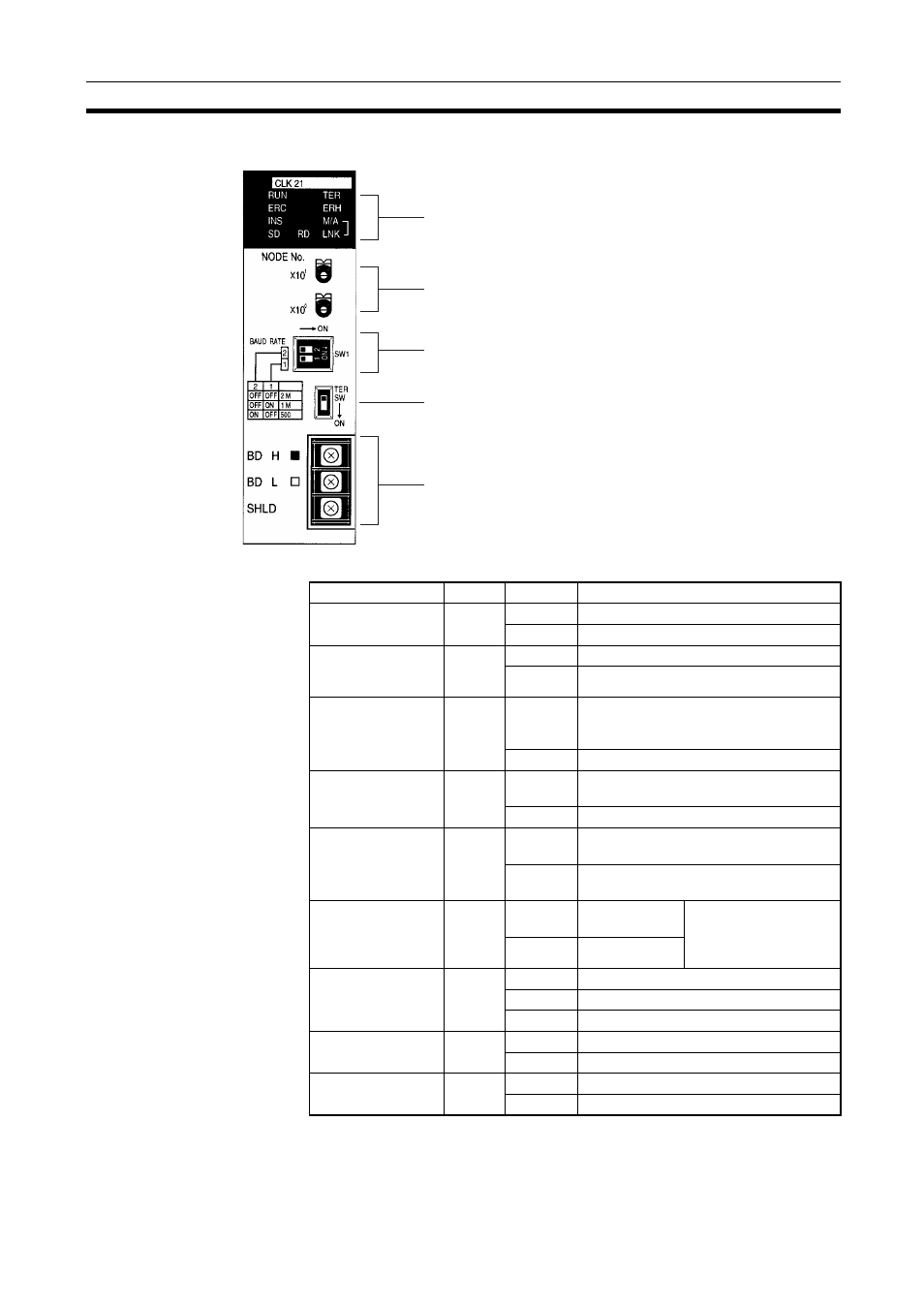
53
Component Names and Functions
Section 3-1
3-1-5
CQM1H-series Controller Link Unit
Wired Unit Indicators
Indicators
LED indicators that display the Unit and network status.
Node address switches
Two rotary switches. The node address of the Unit on the
Controller Link Network is set in 2-digit decimal.
Baud rate switch
Terminal block for the communications cable
Terminals to connect to the Controller Link Network communications
cable (twisted-pair cable).
Terminating resistance switch
A slide switch. Use this switch to set the terminating resistance to ON for
the nodes at both ends of the Controller Link Network.
bit/s
k
(Refer to p. 101)
(Refer to p. 101)
(Refer to p. 102)
(Refer to p. 66)
Name
Color
Status
Meaning
RUN
(operating)
Green
Lit
Unit operating normally.
Not lit
Unit error.
TER
(terminating
resistance)
Yellow
Lit
Terminating resistance switch ON.
Not lit
Terminating resistance switch OFF.
ERC (communica-
tions error)
Red
Lit
Communications error, node address
setting error (same address set twice), or
hardware error.
Not lit
Normal operation
ERH
(PLC error)
Red
Lit
PLC error, PLC interface error, or
EEPROM error
Not lit
No error.
INS
(network
participation)
Yellow
Lit
Unit is participating (inserted) in the net-
work.
Not lit
Unit is not participating (inserted) in the
network.
M/A
(data link mode)
Yellow
Lit
Manual
(see note)
Note:
M/A is always not lit
when data links are not
active in the network.
Not lit
Automatic
LNK
(data link)
Yellow
Lit
Participating in data links.
Flashing
Error in data link tables.
Not lit
Not in a data link or data link inactive.
SD
(send)
Yellow
Lit
Data transmission.
Not lit
No data transmission.
RD
(receive)
Yellow
Lit
Data reception.
Not lit
No data reception.
